Store assets
Store assets are located in the crs-web archive on the Store server.
- Site-level, non-customizable assets, static assets, and default configuration files.
- Store-level, customizable assets and configuration files.
The crs-web project in your Externalized Customization workspace acts as your customized store web project and as your storefront asset store template. Therefore, It contains all the required files for your store, and also copies them to your target folder when you run the addStore Gradle script when you create your custom store.
Pre-published stores exist in your Externalized Customization workspace. These stores are furnished for sample purposes only, so that you can see the capabilities that are given to you as a starting point for your site. They are not intended to be used in production for your company's site.
Stores web archive (crs-web)
- Default static assets.
- Default JavaServer Page files (JSP files):
- Widgets
- Site level HCL Commerce error JSP files
- Ajax response JSP files
- Store preview JSP files
- Default configuration files:
- Alias configuration file
- Widget and store preview resource bundles
- REST template
- Spring MVC view and action configuration file and template. Used for the unmodified serving of store and widget JSP files.
- JSP tag libraries. Supporting tag libraries for tag references that are made within JSP files.
- cachespec.xml. The standard cache specification file and template. Used for unmodified store and widget JSP file caching.
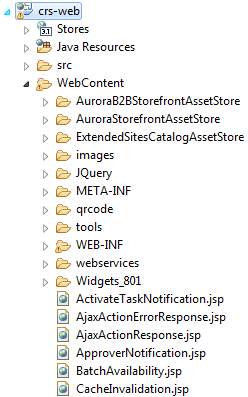
Where the WebContent directory contains the static resource files for the AuroraB2BStorefrontAssetStore, AuroraStorefrontAssetStore, and ExtendedSitesCatalogAssetStore sample stores.
You can copy the store files from the store directories in crs-web archive into your own store directory within the same archive and then update the following files:
- Store JSP files. Requires customization.
- Store resource bundles. Requires customization.
- SEO patterns. Requires customization.
- Custom static assets.
- JSP tag libraries. Supporting tag libraries for tag references that are made within JSP files.
- error.jsp and GenericJSPPageError.jsp.
- cachespec.xml. The cache specification file and template. Used for unmodified store and widget JSP file caching.