Order Confirmation page (B2C)
The Order Confirmation page is where customers can view
the confirmation details for their order.
Elements of the Order Confirmation page
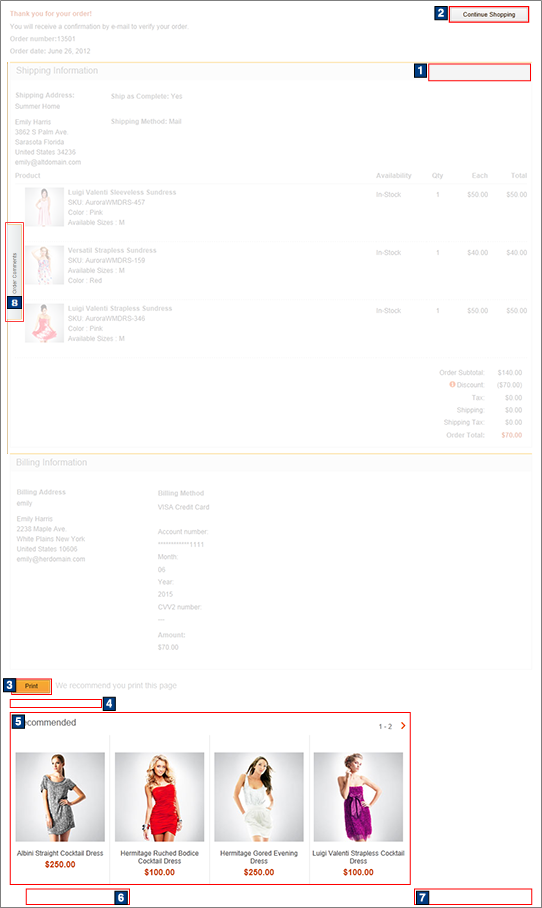
E-Marketing Spots
You can display default content, or Web activities, or both, in any of the following e-Marketing Spots on Order Confirmation page:| E-Marketing Spot name and details | Supported default content types | Supported Web activities |
|---|---|---|
| 4 OrderConf_IntellOffer Not visible by default, this e-Marketing Spot is enabled by integrating your store with IBM Product Recommendations, formerly known as Coremetrics Intelligent Offer. Recommended usage: Display catalog entry recommendations on the order conformation page from IBM Product Recommendations. |
|
Run Web activities that use the following actions: |
- 1 CheckoutTopRight_Content
- 5 CheckoutBottomLeft_Content
- 6 CheckoutBottomRight_Content
Links and buttons
- 2 Continue Shopping
- Displays the Home page.
- 3 Print
- Displays the browser's Print window.
- 8 Order Comments Slider widget
- Customer service representatives can view or add customer comments to orders. Comments display time stamps and the representative's name who saved the comment.
JSP files
- OrderShippingBillingConfirmationPage.jsp represents the entire page.
- OrderItemDetailSummary.jsp represents the area where order items are summarized for a single shipment method.
- MSOrderItemDetailSummary.jsp represents the area where order items are summarized for multiple shipment methods.
- SingleShipmentOrderTotalsSummary.jsp represents the order total summary area.
- RecurringOrderCheckoutDisplay.jsp represents the recurring order area.
- IntelligentOffer.jsp represents the OrderConf_IntellOffer e-Marketing Spot.