
B2B-optimized features in the Aurora starter store
The Aurora starter store offers a range of features that are designed to meet the needs
of B2B buyers and administrators. These features provide an intuitive storefront experience that
enhances catalog browsing, supports efficient order preparation, and simplifies buyer administration
tasks.
Requisition lists
Let your buyers create reusable lists of items that they buy frequently. Buyers can draw from their requisition lists to pull orders together quickly without having to search for the same items each time they shop. To speed up the creation of requisition lists that have many SKUs, buyers can upload a list of SKUs from a comma-separated values (CSV) file. Buyers can share their lists with other buyers in their organization so that the whole buying team can work more efficiently. When buyers prepare orders, they can add items from the requisition list, or the entire list, to the order.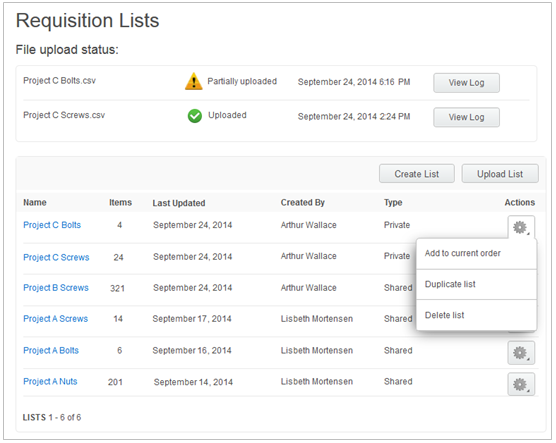
Saved orders
Buyers have the flexibility to manage multiple saved orders at the same time. With this feature, buyers can save orders that are not ready, and check out with orders that are. The store header contains a convenient link to all the saved orders that a buyer has on the go. At any point, the buyer can switch a saved order to be the current order (cart) and check out. To save time later on, buyers can add the items in any saved order to a requisition list. A buyer's saved orders are retained from one session to the next.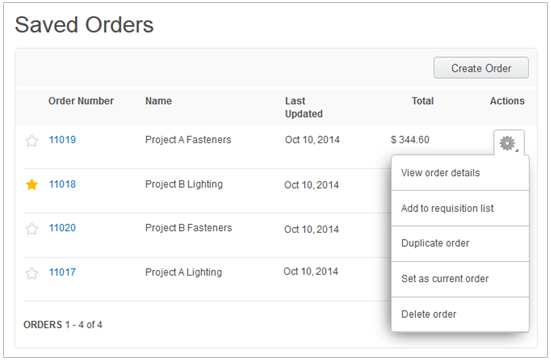
B2B-optimized catalog browsing widgets
Make it easy for your buyers to find and select products, and compile requisition lists by adding the following Commerce Composer widgets to browsing page layouts:- Add to Requisition List widget: This widget is included in the product details page layout to display a button for buyers to add a SKU to a requisition list.
- SKU List widget: This widget is included in the product details page layout to display all the available SKUs for each product with comprehensive attribute data. Buyers can add multiple SKUs to their current order in a single action.
- Catalog Entry List widget: This widget is included in subcategory pages to display a product listing. In the widget, you can enable an option to display a SKU list for each product in the list view.
Convenient self-registration for new organizations and buyers
The storefront offers a simple, friendly registration page that can accommodate both organization and buyer registrations.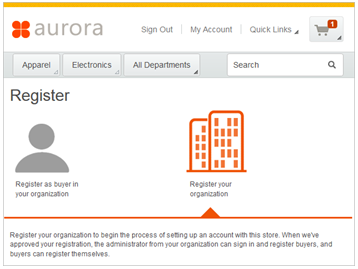
Storefront-based, self-serve buyer organization administration pages
Give your customers the tools to manage their own buyers and organizations directly in the storefront. The Aurora starter store offers comprehensive administration pages so that buyer administrators do not have to access a separate interface to do their work. By providing these convenient self-service pages to buyer administrators, you can reduce the burden on your own administrators.Buyer administrators use the pages to complete these tasks:
- Create, search for, and manage their organizations and buyers
- Enable and disable buyer user accounts to control access to the account's contracts
- Select the available roles for a suborganization, and assign extra roles to buyers
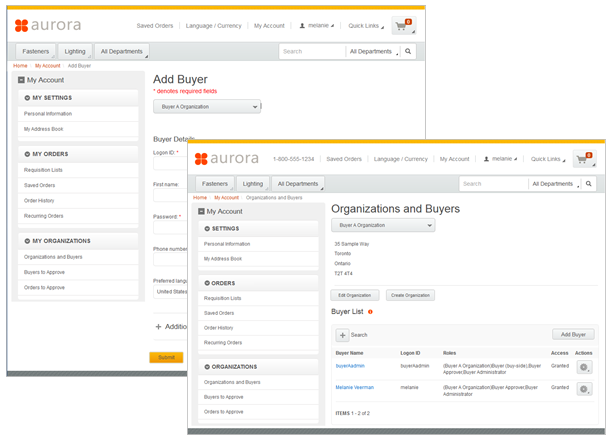
Support for buyer and order approvals
For each organization, the following approval types can be enabled and managed by the buyer organization directly in the storefront:- Buyer approvals: As each new buyer self-registers, Buyer Administrators are notified with an automated email message, and can either approve or reject the buyer.
- Order approvals: When buyers submit orders that require approval, Buyer Approvers and Buyer Administrators are notified with an automated email message, and can either approve or reject the order.
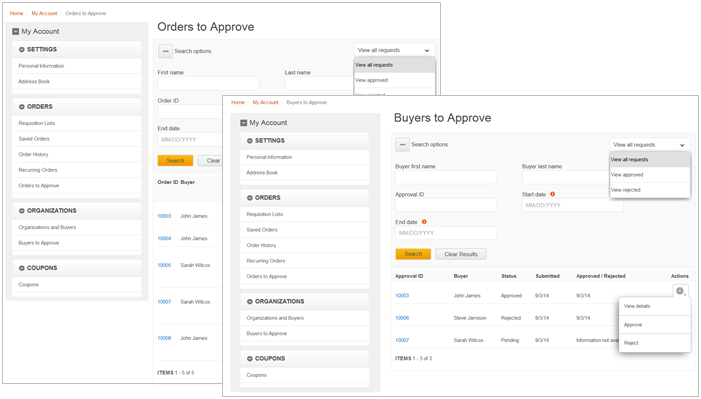
For more information, see Sample workflow for order submission and approval and Sample workflow for buyer self-registration and approval.
Buying on behalf of a buyer
If a buyer is unavailable or needs help, a Buyer Administrator in the same organization can sign in to the store and complete storefront tasks under the user account of the buyer. Here are a few examples of the benefits of this feature:- If a buyer is on vacation, a Buyer Administrator can access, modify, and submit that buyer's saved orders, preventing delays.
- When new buyers join the buying team, a Buyer Administrator can build requisition lists on behalf of new buyers to help them get started.
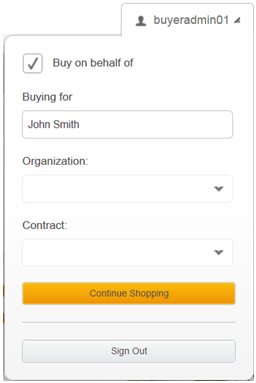
Quick organization and contract selection
When buyers sign in to the store, they can select the organization and contract to shop under during the current session. At any point during the session, the buyer can expand the sign-in panel and easily switch to another organization or contract without disrupting the shopping flow. The store is automatically refreshed to display pricing and product entitlement according to the selected contract.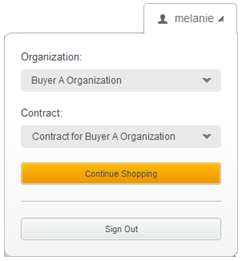
Guest browsing and shopping
Increase your customer base by enabling guest browsing and shopping on the storefront:- When guest browsing is enabled, buyers who are not signed in can view the catalog and the default contract prices for the store. However, they cannot add items to their current order or place an order. By default, guest browsing is enabled when you create the Aurora starter store as a B2B extended site store.
- When guest shopping is enabled, buyers who are not signed in can add items to their current order and place an order. The buyer pays the default contract prices. By default, guest shopping is not enabled when you create the Aurora starter store as a B2B extended site store.
Check-out support for account and contract terms
The check-out pages in the Aurora starter store contain fields to support B2B account and contract terms and conditions:- Shipping charge type
- Purchase order number
- Credit line payment method
In addition, buyers can set up recurring orders and request expedited shipping.
 Learn
more...
Learn
more...