
Planning a price rule
With careful planning, you can build flexible and effective price rules to manage the prices customers see on your storefront. A price rule can be as simple or as complex as you need it to be. To determine your needs, learn about price rule capabilities and review scenarios for using price rules for different business models.
About this task
The following example is a typical price rule that uses many of the building blocks and
components described in this planning topic. You can use this example as reference while working
through the planning steps:
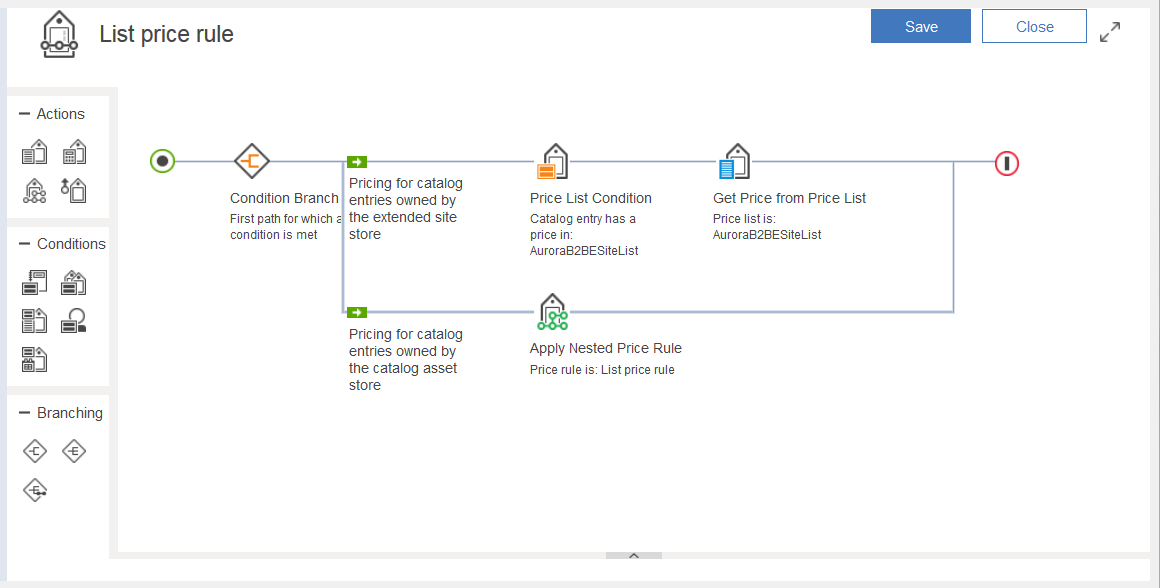
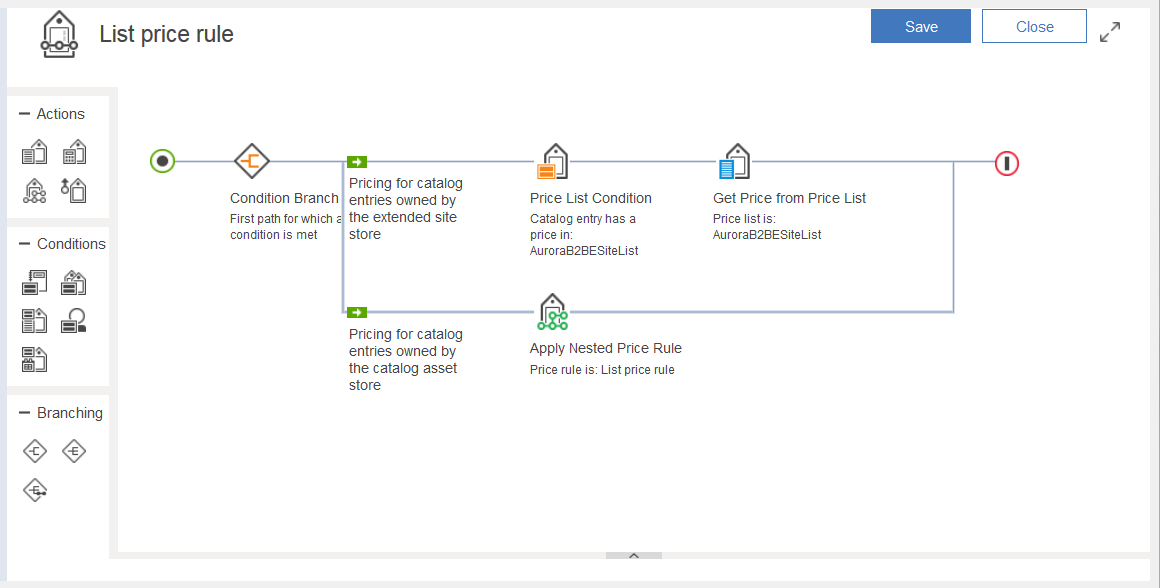
Procedure
- Identify the specific contract or type of contract that you are going to assign your price rule to. In some cases, the contract might already exist, such as the default contract for a store or an extended site store. Alternatively, you might be planning a price rule to assign to a customer contract that will exist in the future.
- For that contract, think of all the customers who are entitled to the contract, and think of all the catalog entries that those customers can purchase under that contract. The price rule you create must output a price for every catalog entry that customers who shop under the contract can purchase. You can assign only a single price rule to a contract.
- Determine which building blocks
and components your price
rule might need by asking yourself the following questions and selecting
the rows that apply. Use the example at the beginning of this topic
as a reference (not all components and building blocks are shown in
the example).
Question Building block to use in your price rule Component required for building block 
Which price list will you use in your price rule? (Price rules that you intend to nest within other price rules are not required to contain a price list.)
Action: Get Price from Price List Alternatively, you can specify a price list in a price equation.
A price list Will your price rule modify the prices in a price list simply by marking the price up or down by a percentage? Action: Calculate Price Specify the percentage directly in the Calculate Price action Will your price rule adjust the prices in a price list by performing a more complex calculation, or by performing a calculation that you want to reuse in other price rules? Action: Calculate Price A price equation Will your price rule contain other price rules nested within it? Action: Apply Nested Price Rule A price rule Will your price rule round up calculated prices to make the price more attractive to customers? (For example, round up all prices to the nearest .99 cents.) Action: Apply Rounding Specify rounding values directly in the Apply Rounding action Will your price rule set prices differently based on certain conditions? See Conditions in price rules Depends on the condition. Will your price rule compare the price output by two or more other price rules, and then apply the price rule that gives the customer the highest or lowest price? Coordinator Branch A set of price rules. Will your price rule run a series of price rules in a specific order, and apply the first price rule that returns a valid price? Coordinator Branch A set of price rules. Will your price rule use rules from ILOG JRules, an external business rule system? See Creating an external price rule that references an ILOG JRules ruleset A ruleset created in the ILOG JRules system - Based on the applicable rows in the previous table, learn more about the building blocks (actions, conditions, branches) and components (price lists, price equations, and so on) that you might require in your price rule.
- Read through some of the scenarios that explain how pricing managers use price rules for different business models. See Scenarios for using price rules.