
Coordinator Branch in a price rule
Use a Coordinator Branch to compare the prices output from two or more nested price rules and then give the customer either the highest or the lowest price. You can also use the Coordinator Branch to run a series of nested price rules in a priority sequence, and then use the first nested price rule that returns a valid price.
Branch types for the Coordinator Branch
When you add a Coordinator Branch to a price rule, you must choose a branch type. The branch type determines which path in the price rule to use to price a catalog entry. Branch types are:| Branch types | How the price rule works |
|---|---|
| Path that returns the lowest price | Run all nested price rules (all paths) and compare the resulting prices. Output the lowest price. |
| Path that returns the highest price | Run all nested price rules (all paths) and compare the resulting prices. Output the highest price. |
| First path that returns a valid price | Starting with the top path, run each nested
price rule until one returns a valid price. Output that price. Use this branch type to prioritize a set of price rules when more than one could return a valid price. |
Example 1: Path that returns the lowest price
A pricing manager has two rules, "Cost Plus Margin" and "Offer Minus 10%". She wants to give the customer the lowest price of the two price rules, but this depends on the catalog entry that the customer views. Therefore, both price rules must be run, but only the lowest price will be used. The solution is a price rule that looks like this:
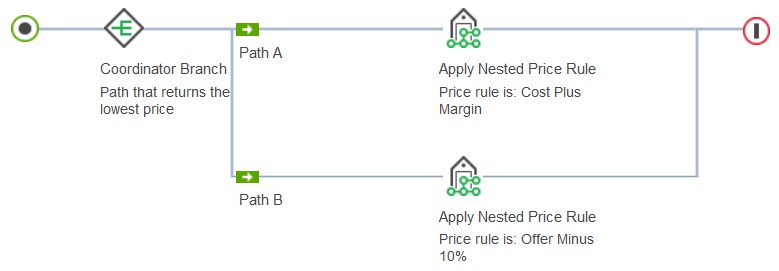
- Runs both of the nested price rules to determine prices for the Titanium Brake Pads.
- Compares the two prices.
- Displays the lowest price to the customer.
Example 2: Path that returns the highest price
- Alaska/Hawaii Uplift Prices: This price rule performs a complex calculation to add an uplift to certain grocery items sourced from Alaska or Hawaii.
- Standard Prices: This price rule provides standard prices for all catalog entries in the gourmet food catalog.

- Runs both of the nested price rules to determine prices for the salmon.
- Compares the two prices.
- Displays the highest price to the customer.
Example 3: First path that returns a valid price
- Manufacturer X Electronics Prices: This price rule performs a complex calculation to price electronics manufactured by "Manufacturer X." This price rule must be used for any Manufacturer X electronics.
- Electronics Category Prices: This price rule calculates prices for electronics in general. This price rule must be used for any electronics, except Manufacturer X electronics.
- Standard Prices: This price rule provides standard prices for all catalog entries in the catalog. This price rule must be used for any catalog entries other than electronics.

Based on the previous example, here is how the price rule handles three different catalog entries:
| Catalog entry | Path used for pricing |
|---|---|
| Manufacturer X Plasma Television | Path 1 because it is the first path to return a valid price. |
| Manufacturer Y Plasma Television | Path 2 because it is the first path to return a valid price. |
| Leather Chair | Path 3 because it is the first path to return a valid price. |
In the previous example, the Apply Rounding action a the end of the price rule rounds the price.
Guidelines for using the Coordinator Branch
- A price rule can have only a single Coordinator Branch.
- Each path that follows the Coordinator Branch must contain a single Apply Nested Price Rule action. In other words, a price rule that uses a Coordinator Branch must be structured as shown in the previous examples. For this reason, the price rules you nest must provide all the necessary pricing instructions to output a price on a given path. Optionally, you can include one or more Apply Rounding actions at the right end of the price rule to round prices that the rule outputs, as shown in the previous example. No other actions are valid when you use the Coordinator Branch.
- Your price rule can have as many paths as you need; however, try to keep the number of paths in the Coordinator Branch to a minimum to avoid impacts to performance. Consider that each time a customer views a catalog entry, the price rule must run every nested price rule to come up with a price, so the more nested price rules you include, the more system resources are used.
- For each catalog entry that the price rule must handle, make sure that there is a nested price rule that can output a valid price. If this is not the case, then the catalog entry will not have a price on the storefront.