
Action: Calculate Price
Use this action in a price rule to perform a calculation that adjusts a price.
You can use the Calculate Price action for two purposes:
1. Marking a price up or down by a percentage
Use the Calculate Price action to take price as input and then mark the price up or down by a percentage you specify.To
the left of the Calculate Price action, your
price rule must have another action that passes in the price you want
to mark up or down. Here is an example of a price rule in which the Calculate
Price action marks up prices from an Offer Price price
list by 10%:
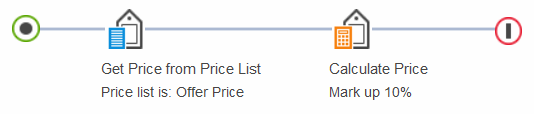
In the previous example, the Get Price from Price List action passes in the price. You can use other actions to pass in the price, such as:
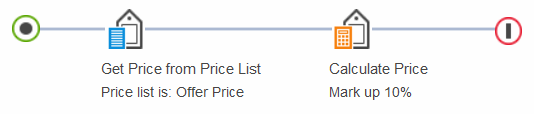
In the previous example, the Get Price from Price List action passes in the price. You can use other actions to pass in the price, such as:
- Another Calculate Price action
- An Apply Nested Price Rule action
2. Using a price equation in a price rule
Use the Calculate Price action to specify an existing price equation to use in a price rule. If you want to do more than just mark a price up or down by a percentage, you need a price equation. You can create price equations in the Catalog Filter and Pricing tool. Here is an example of a price rule in which the Calculate Price action uses a price equation called "Cost Plus Margin" to add margins to prices in a price list: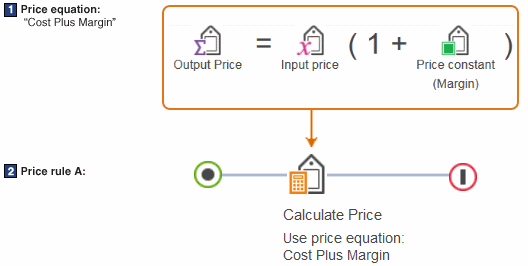
To learn more about price equations and how to use them in price rules, see Price equations and constants in price rules.