Registration page (B2C)
The Registration page is where customers can specify their personal
information to create an account profile to become registered users of the site. There are mandatory
fields (marked by a red asterisk) and optional fields. Registration data that is captured here can
be used for your precision marketing campaigns. For example, you can use gender and birthday field
data to build customer segments, and then personalize marketing messages based on gender and
age.
Elements of the Registration page
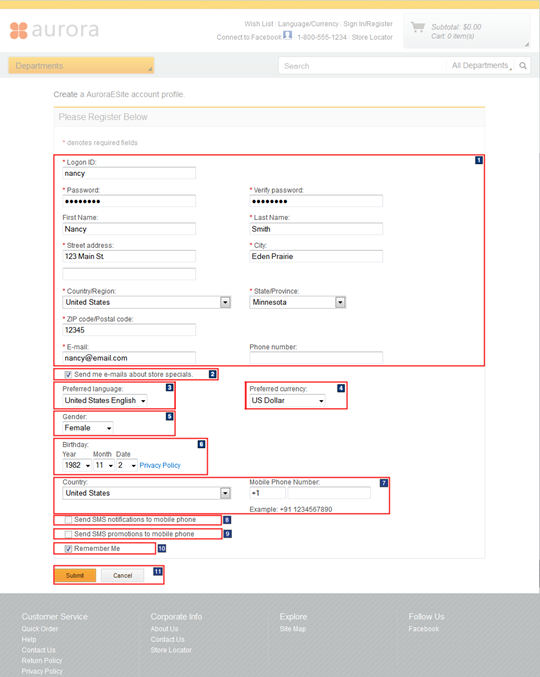
Full size screen capture
Standard functions on Registration page
- 1 Personal details
- Customers can specify their personal details, such as logon ID, password, name, home address, e-mail address, and phone number.
- 10 Remember Me check box
- Customers can select this check box if they want the store to populate their personal data, such as logon ID and password, automatically every time they return to the site.
Optional functions on Registration page
The following functions can be enabled or disabled for the Aurora starter store by using the Store Management tool in Management Center. For more information, see Selecting store functions.
- 3 Preferred language
- Customers can specify their preferred language.
- 4 Gender
- Customers can specify their gender.
- 5 Preferred currency
- Customers can specify their preferred currency.
- 6 Birthday
- Customers can specify their date of birth. The Privacy Policy link next to this field links to your store's Privacy Policy page.
- 2 Send me information about store specials
- Customers can opt in to receive marketing e-mails from the store.
- 7 Mobile phone number
- Customers can submit their mobile phone numbers.
- 8 SMS Notifications
- Customers can receive SMS notifications on their mobile phone.
- 9 SMS Promotions
- Customers can receive SMS promotions on their mobile phone.
Links and buttons
- 11 Submit
- Saves the new account profile in the database. If your company chooses account activation as a store function, then your customers receive an e-mail with a link to activate their account.
- 11 Cancel
- Displays the home page.
JSP files
- UserRegistrationAddForm.jsp represents the entire page.
- AddressEntryForm_locale.jspf represents the address entry form of the page according to locale.