My Account Summary page
The My Account Summary page
is where registered customers can view their personal details and
a summary of their activities on the storefront. Customers can also
edit the information that they have specified in the Personal information
page and view and reorder their past orders.
Elements of the My Account Summary page
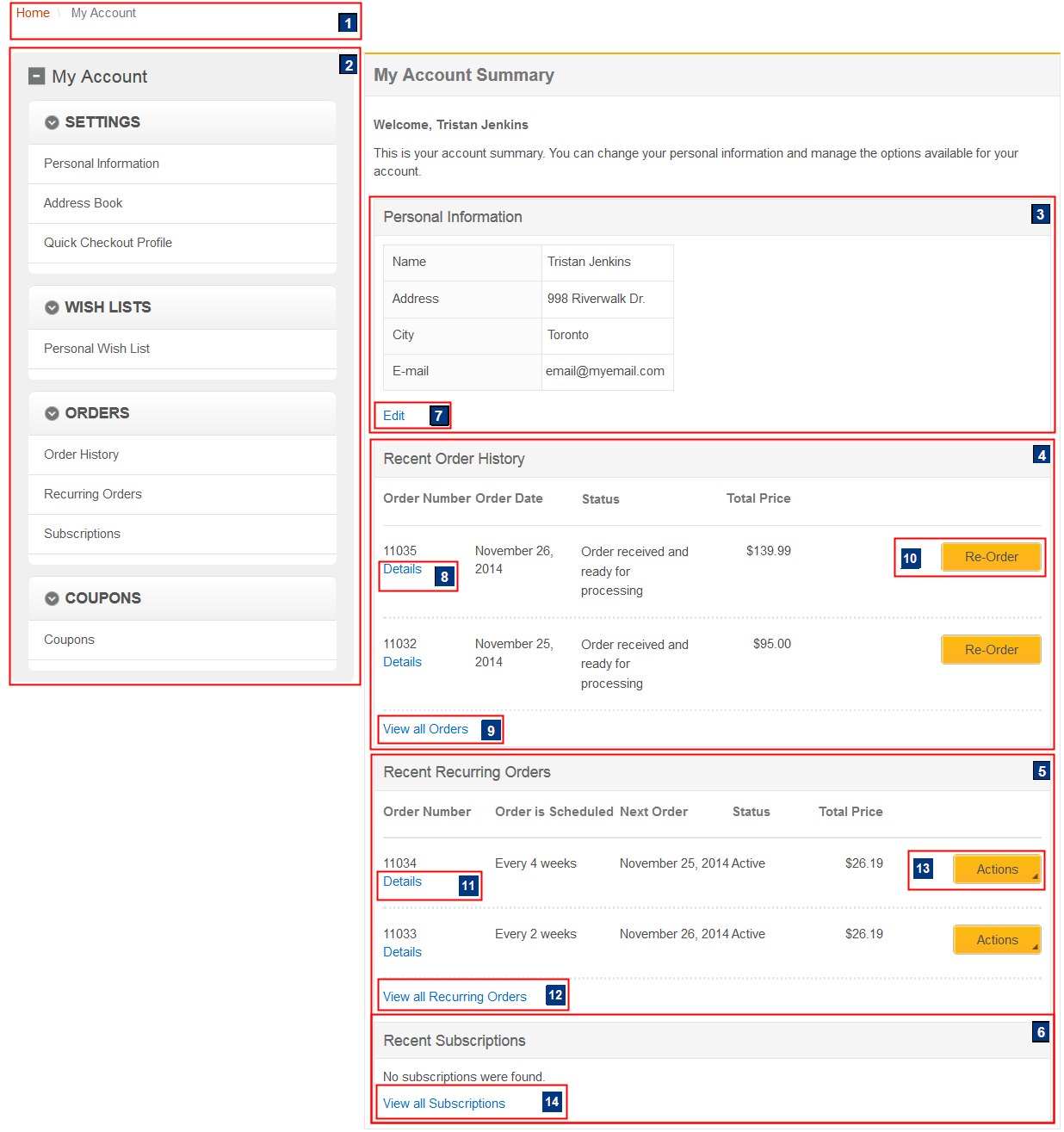
JSP files
- MyAccountDisplay.jsp represents the entire page.
- 1BreadCrumbTrailDisplay.jsp represents the breadcrumb trail hierarchy display.
- 2MyAccountNavigation.jsp represents the My
Account sidebar display and includes the following fragments:
- MyAccountDisplayExt.jspf
- GiftRegistryMyAccountDisplayExt.jspf
- 3MyAccountCenterLinkDisplay.jsp represents the account summary information.
- 4OrderStatusTableDisplay.jsp represents the recent order history area.
- 5RecurringOrderTableDisplay.jsp represents the recurring order area.
- 6SubscriptionTableDisplay.jsp represents the subscription order area.
Links and buttons
- 7 Edit
- Opens the Personal Information page.
- 8, 11 Details
- Opens the Order Details page of the selected order.
- 9 View all Orders
- Opens the Order History page.
- 10 Re-Order
- Adds the selected order to the cart.
- 12 View all Recurring Orders
- Opens the Recurring Orders page.
- 13 Actions
- Expands to display the following options:
- Re-Order: Adds the order to the shopping cart.
- Cancel Recurring Order: Cancels the selected recurring order.
- 14 View all Subscriptions
- Opens the Subscriptions page.