
Simulated single sign-on
Simulated single sign-on is provided for ease of setup in
Rational Application Developer where the portlet developer can be up and running
without enabling security and without using LDAP. Speed of setup takes
precedence over security in a development environment. This option
allows the use of a predetermined WebSphere Commerce user ID and the system will
automatically use that credential to perform authentication through a WebSphere
Commerce Web service, without the WebSphere Portal user being aware of this
operation.
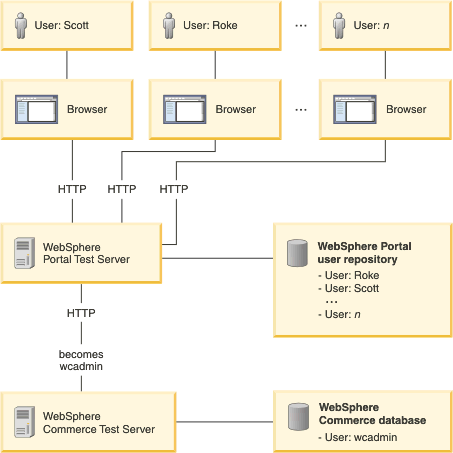
Typically this configuration requires:
- A WebSphere Portal test server in Rational Application Developer, and its database containing the predetermined user.
- WebSphere Commerce Developer Version 7.0 and its database containing the predetermined user.
When a WebSphere Portal user logs on to the WebSphere Portal server, the MVC Portlet uses the preconfigured user name and password to authenticate against the WebSphere Commerce Server on behalf of the user. This authentication is done to achieve the single sign-on experience. Regardless of the user that is used to login to the WebSphere Portal server, you will always see the WebSphere Commerce content for the single predetermined user that you have configured for simulated single sign on.
Note: Simulated single sign-on is only intended for use within the portlet
development environment in Rational Application Developer and is not meant to be
used in the production environment.