
Mobile Web starter stores e-flyers page
The e-flyer page enables customers to view store flyers for nearby store locations. Customers can find products available for sale in-store while browsing the mobile storefront.
When you want to update the content of the e-flyers in the storefront, update the corresponding e-Marketing Spots for smart phone and tablet.
See
the following Management Center topics for more information:
Screen captures
The e-flyers page is available on both smart phone and tablet devices.
Smart phone screen capture


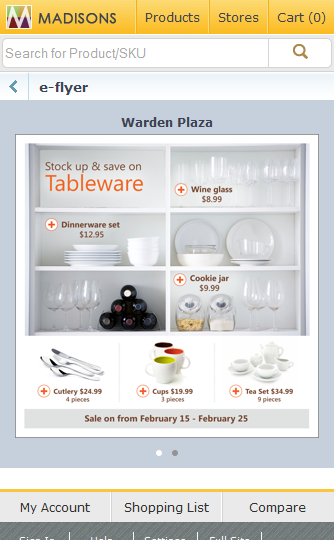

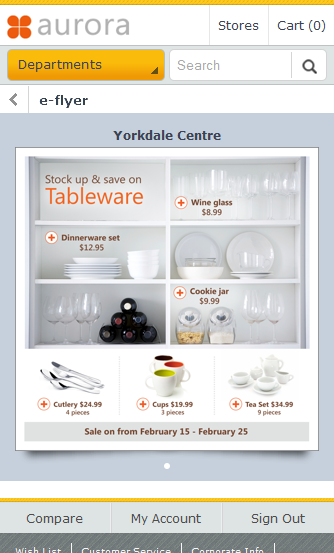
Tablet screen capture


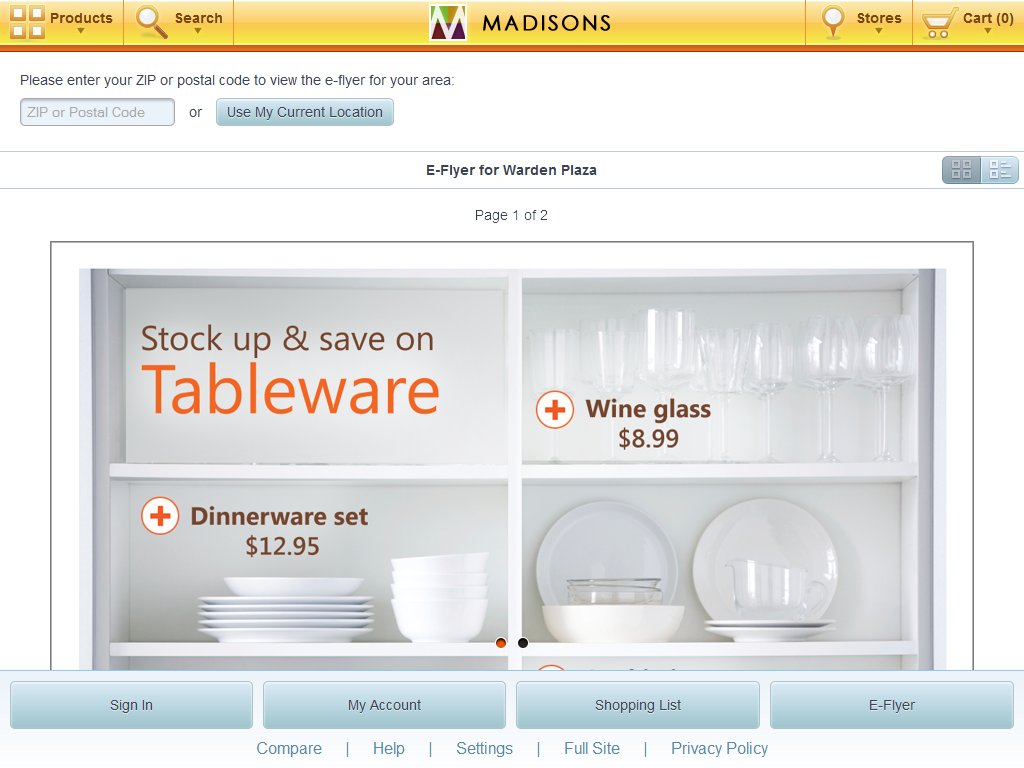
Elements of the e-flyers page
The e-flyers page contains the following page elements:
JSP files
- EFlyerDisplay.jsp represents the mobile and tablet page.
e-Marketing Spots
The following e-Marketing
Spot is displayed on smart phone devices:
- Mobile20EFlyerESpot
The following e-Marketing Spot is displayed on tablet
devices:
- TabletEFlyerESpot