
Mobile Web starter stores forgot password page
The forgot password page enables
registered customers to retrieve their password by submitting their
logon ID. A new password is created for the customer and sent to their
e-mail address registered with the store.
Screen captures
The forgot password page is available on both smart phone and tablet devices.
Smart phone screen capture


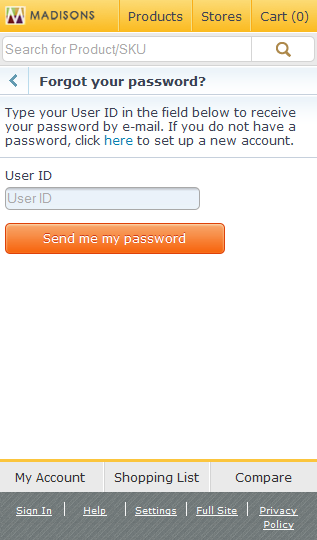

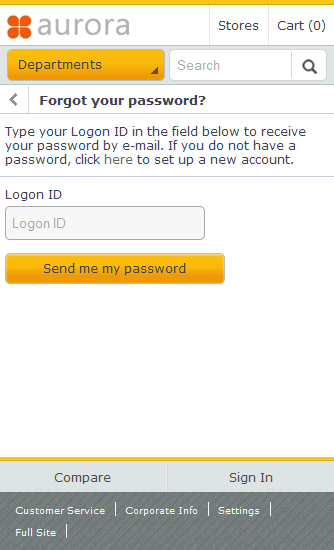
Tablet screen capture


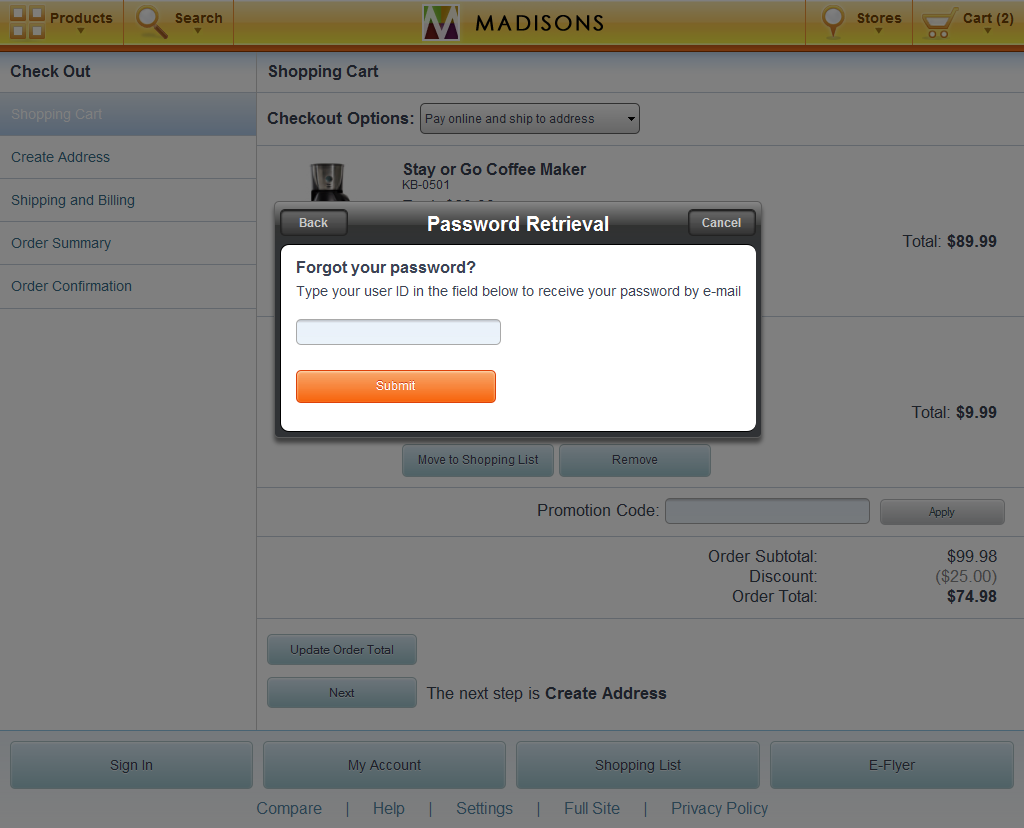
Elements of the forgot password page
The forgot password page contains the following page elements:
JSP files
- PasswordResetForm.jsp represents the smart phone page.
- ForgotPasswordDialog.jspf represents the tablet page.
Buttons
- When Send me my password is tapped, PersonChangeServicePasswordReset is called.