
Working with the Facebook integration Like and Send buttons
The Like button is an easy way for Facebook users to share things they like on the web with their Facebook friends. Shoppers can also send content to their friends by clicking Send.
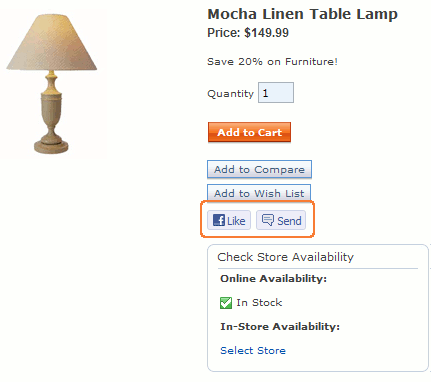
Like and Send buttons: attributes
The Facebook Like button has been added to the Madisons store using Facebook APIs.<fb:like id="social_facebook_Details_Like_Button_Display"
href="<c:out value="${catEntryDisplayUrl}"/>"
layout="button_count" send="true" width="125" height="30"
action="like" colorscheme="light"
ref="${categoryId}+${productId}+${bundle.partNumber}+${bundle.manufacturerName}" ></fb:like>- href
- The URL to like
- send
- Specifies whether to also include the Send button in the plugin
- layout
- standard: Displays social text to the right of the button and friends' profile photos below
- show_faces
- Specifies whether to display profile photos below the button
- width
- The width of the plugin, in pixels
- height
- The height of the plugin, in pixels
- font
- The font of the plugin
- colorscheme
- The color scheme of the plugin. Choice of light or dark
- action
- Choice of Like or Recommend as the button name
- ref
- A label for tracking referrals. Causes two parameters to be added to the
referrer URL when a user clicks a link from a stream story about a
'Like' action
- fb_ref which is the ref parameter
- fb_source which is the stream type and the story type concatenated with an underscore