
Testing your customization in the Management Center
 In this lesson, you will test the Recipe tool
content versioning customization in the Management Center.
In this lesson, you will test the Recipe tool
content versioning customization in the Management Center.About this task
Procedure
- Start the WebSphere Commerce server
- Open the URL: https://localhost:8000/lobtools.
- Log on to the Management Center tool using the Recipe Manager you registered previously.
- From the Management Center drop-down list, select Recipes.
- From the Select Store drop-down list, select Deprecated featureMadisonEsite.
- From the explorer tree, navigate to Recipe by
Collections. The following screen displays the Recipe
Collection list and Recipe list:

- Right-click the Recipe Collection Western Food in the list,
and click Open. The property view is opened
for Western Food, and the new tab Versions is
displayed successfully:
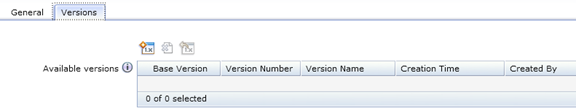
- In the Versions tab, click on Create Version icon
to create a version for Western Food.
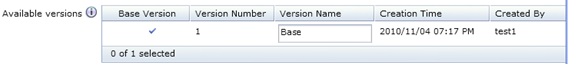
- Click on the General tab, the corresponding
version related information can be displayed successfully in the Object
Properties section.
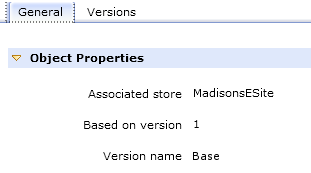
- In the General tab, make changes to the Recipe Collection Name and Recipe Collection Description; save the changes.
- In the Versions tab, create a new
version to save the latest changes you made:
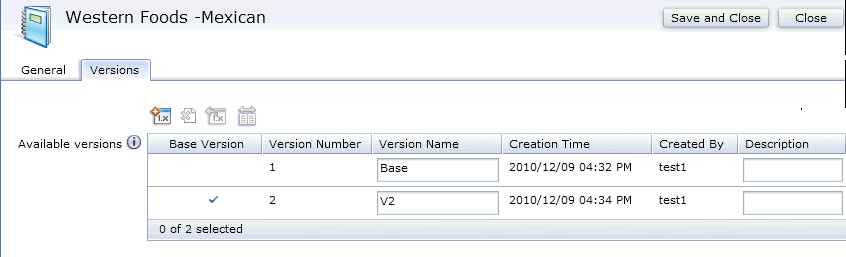
- Right-click the version you created previously, and click Restore
Version.
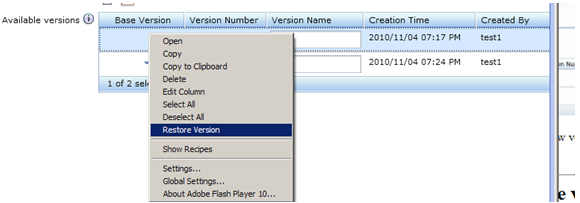
- The object is now restored to the previous version and the checkmark indicates the latest restore version.
- If you click on the General tab, you will notice that the information in the Object Properties section is back to the original content.
- In the Versions tab, right-click
a version and click Open. The version information
can be viewed successfully; ensure that the version information is
correct.
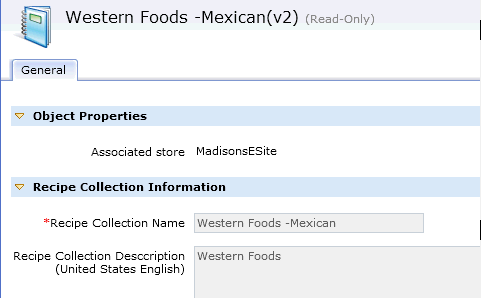
- You can also compare version with current object by right-clicking on the version, and click Compare Version with Current Object.
- Right-click on the Recipe Collection Delicious
Food on the left menu, there have 2 recipes displayed
on the right panel.

- Right-click on the Recipe Rotisserie Beef and
click Open. You can see there is a new Versions tab
shown in the view:
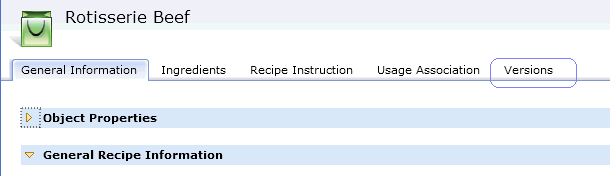
- Repeat the previous steps 6-15 to test the Recipe object.