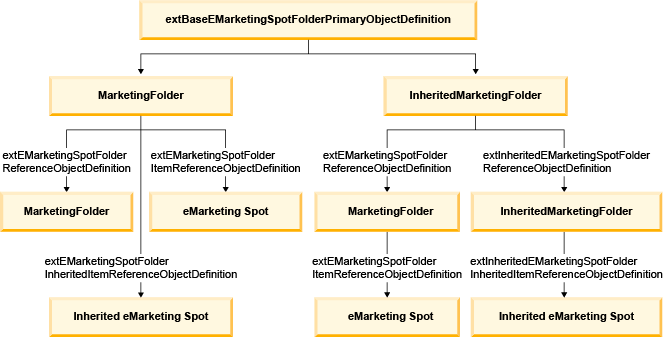In this lesson, you are
creating a primary object definition for your e-Marketing Spot folders.
A primary object definition describes a top-level business object
that exists as its own entity independent of other objects. This definition
for your folders defines the base object from which your e-Marketing
Spot folders are derived.
 Attention:
Attention: This tutorial is based on
the folder support that is included in Feature Pack 5 and is not recommended
if you are on a newer feature pack level. Beginning with Feature Pack
6, support is provided by default for grouping e-Marketing Spots,
activities, customer segments, marketing content, promotions, and
attribute dictionary attributes. This support includes the capability
of creating, changing, and deleting folders within the Management
Center Catalogs, Marketing, and Promotions tools. You are not able
to group folders created by following this tutorial with folders that
are created by using Management Center. If you create Management Center
folders by following the steps included in this tutorial, delete those
folders before you create folders by using Management Center. For
more information about folders, see
Folders.
 Support is provided by
default for grouping content pages and layouts in the Commerce Composer tool.
This support includes creating, changing, and deleting folders with
the Commerce Composer tool.
Support is provided by
default for grouping content pages and layouts in the Commerce Composer tool.
This support includes creating, changing, and deleting folders with
the Commerce Composer tool.
About this task
An e-Marketing Spot can exist within multiple folders
at one time. Create a collection reference object definition to define
the relationships between folders and e-Marketing Spots to ensure
that you can include e-Marketing Spots in folders.
By defining
the primary object for your folders, you define the business object
editor that retrieves and displays folder information. e-Marketing
Spot folders use the folder noun from the file wc-infrastructure-clientobjects.xml.
This file contains information about how the parameters in the services
are mapped to create the appropriate BOD for the web services.
For
more information about defining primary objects, see defining a primary object.
The
following object Model chart provides a summary of the relationships
your introducing by creating your e-Marketing Spot folder primary
object definition.
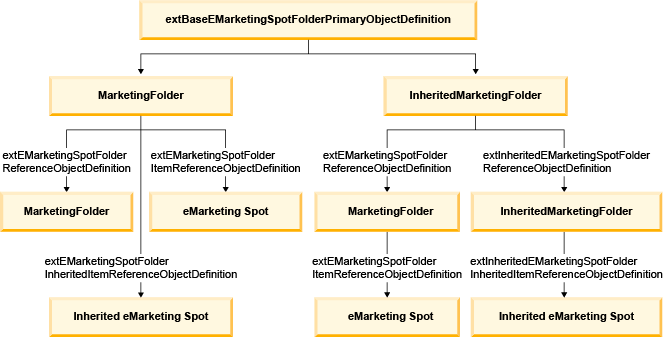
Complete
the following steps to create the EMarketingSpotFolderPrimaryObjectDefinition.def file.
This file contains the primary object definition for your marketing
folders.
Procedure
- In the Enterprise Explorer view, navigate to .
- Right-click objectDefinitions; click
- In the File name field, enter EMarketingSpotFolderPrimaryObjectDefinitions.def,
click Finish.
- Open the EMarketingSpotFolderPrimaryObjectDefinitions.def for
editing, and add the following code into the file:
<?xml version="1.0" encoding="UTF-8"?>
<!---
This definition defines the base object from which EMarketingSpotFolder and InheritedEMarketingSpotFolderare derived.
An E-Marketing Spot folder is an object used to organize E-Marketing Spots so that they can be found easily.
AnEMarketingSpot can be in multiple folders at the same time which is why this class uses a collection reference object
definition to define the relationship between folders and E-Marketing Spots.
EE-Marketing folders use the Folder noun from the file wc-infrastructure-clientobjects.xml
which contains information on how the parameters in the services
are mapped to create the appropriate BOD for the Web services.
-->
<Definitions>
<PrimaryObjectDefinition creatable="false"
definitionName="extBaseEMarketingSpotFolderPrimaryObjectDefinition"
displayName="${extMarketingResources.EmarketingSpotFolderObjectName}"
displayNameProperty="identifier"
idProperty="folderId"
isBaseDefinition="true"
newDisplayName="${extMarketingResources.EmarketingSpotFolder_newEMarketingSpotFolderDisplayName}"
newObjectMenuItemText="${extMarketingResources.contextMenuNewEMarketingSpotFolder}"
objectGroups="EMarketingSpotFolderGroup"
propertiesDefinitionName="extEMarketingSpotFolderProperties"
writeUsage="IBM_ManageMarketingTool">
<!--- This service retrieves all the child folders. -->
<GetChildrenService objectTypes="EMarketingSpotFolderReference,InheritedEMarketingSpotFolderReference" url="/cmc/GetChildFolders">
<ServiceParam name="storeId"/>
<ServiceParam name="folderId" propertyName="folderId"/>
<ServiceParam name="folderObjectType" value="EMarketingSpotFolder"/>
</GetChildrenService>
<!--- This service retrieves all the folder items that belong to this folder. -->
<GetChildrenService objectTypes="EMarketingSpotFolderItemReference,EMarketingSpotFolderInheritedItemReference,InheritedEMarketingSpotFolderInheritedItemReference" url="/cmc/GetEMarketingSpotFolderItems">
<ServiceParam name="storeId"/>
<ServiceParam name="folderId" propertyName="folderId"/>
<ServiceParam name="defaultLanguageId"/>
</GetChildrenService>
<!---
Retrieves the extBaseEMarketingSpotFolderPrimaryObjectDefinition object that is the parent to this object.
-->
<GetReferencesService url="/cmc/GetParentFolder">
<ServiceParam name="storeId"/>
<ServiceParam name="objectStoreId" propertyName="objectStoreId"/>
<ServiceParam name="folderId" propertyName="folderId"/>
<ServiceParam name="parentFolderId" propertyName="parentFolderId"/>
<ServiceParam name="folderObjectType" value="EMarketingSpotFolder"/>
</GetReferencesService>
<!-- Refresh Service to reload the properties of the folder -->
<RefreshService url="/cmc/GetFolderById">
<ServiceParam name="storeId"/>
<ServiceParam name="folderId" propertyName="folderId"/>
<ServiceParam name="folderObjectType" value="EMarketingSpotFolder"/>
</RefreshService>
<!--- This is the folder_id defined in the FOLDER table, which indicates the primary key of this folder. -->
<PropertyDefinition copyProtected="true" propertyName="folderId"/>
<!--- This is the identifier of the folder. -->
<PropertyDefinition displayName="${extMarketingResources.EMarketingSpotFolder_name}" maximumSize="254" propertyName="identifier" required="true" trim="true"/>
<!--- This is the description of the folder. -->
<PropertyDefinition displayName="${extMarketingResources.EMarketingSpotFolder_description}" maximumSize="254" propertyName="description" type="string"/>
<Xml name="template">
<folderType>EMarketingSpotFolder</folderType>
</Xml>
<!--- Reference to the parent of the folder. -->
<ParentReferenceObjectDefinition baseDefinitionName="extEMarketingSpotFolderReferenceObjectDefinition"/>
<!--- Navigation list definition for navigating from the folder item to the E-Marketing Spot. -->
<NavigationListDefinition baseDefinitionName="extEMarketingSpotFolderItemGridChildList" isDefault="true"/>
<!--- Navigation list definition for navigating from the folder to its child items. -->
<NavigationListDefinition baseDefinitionName="extEMarketingSpotFolderGridChildList" toolbarIcon="categoryListToolbarIcon"/>
</PrimaryObjectDefinition>
<!--
Defines the object to be used to represent folders owned by the local store.
-->
<PrimaryObjectDefinition baseDefinitionName="extBaseEMarketingSpotFolderPrimaryObjectDefinition" creatable="false" definitionName="EMarketingSpotFolder" objectType="EMarketingSpotFolder" headerIcon="GenericFolderHeaderIcon" icon="GenericFolderIcon">
<!--- Collection reference to the items that belong to the folder and are owned by the local store. -->
<CollectionReferenceObjectDefinition baseDefinitionName="extEMarketingSpotFolderItemReferenceObjectDefinition"/>
<!--- Collection reference to the items that belong to the folder and are owned by the asset store. -->
<CollectionReferenceObjectDefinition baseDefinitionName="extEMarketingSpotFolderInheritedItemReferenceObjectDefinition"/>
</PrimaryObjectDefinition>
<!--
Defines the object to be used to represent folders owned by the asset store.
-->
<PrimaryObjectDefinition baseDefinitionName="extBaseEMarketingSpotFolderPrimaryObjectDefinition" compatibleObjectTypes="EMarketingSpotFolder" creatable="false" definitionName="InheritedEMarketingSpotFolder" objectType="InheritedEMarketingSpotFolder" headerIcon="InheritedGenericFolderHeaderIcon" icon="InheritedGenericFolderIcon">
<!--- Reference to the parent of the folder. -->
<ParentReferenceObjectDefinition baseDefinitionName="extInheritedEMarketingSpotFolderReferenceObjectDefinition"/>
<!--- Collection reference to the items that belong to the folder and are owned by the asset store. -->
<CollectionReferenceObjectDefinition baseDefinitionName="extInheritedEMarketingSpotFolderInheritedItemReferenceObjectDefinition"/>
</PrimaryObjectDefinition>
<!-- The relationship between this folder and its local parent -->
<ParentReferenceObjectDefinition definitionName="extEMarketingSpotFolderReferenceObjectDefinition" derivedId="true" idProperty="folderReferenceId" objectGroups="EMarketingSpotFolderReferenceGroup" objectType="EMarketingSpotFolderReference" referencedType="EMarketingSpotFolder"/>
<!-- The relationship between this folder and its asset store parent -->
<ParentReferenceObjectDefinition definitionName="extInheritedEMarketingSpotFolderReferenceObjectDefinition" derivedId="true" idProperty="folderReferenceId" objectGroups="EMarketingSpotFolderReferenceGroup" objectType="InheritedEMarketingSpotFolderReference" referencedType="InheritedEMarketingSpotFolder"/>
<!-- The relationship between a folder and local E-Marketing Spots in this folder. -->
<CollectionReferenceObjectDefinition allowDuplicates="false" baseDefinitionName="extBaseEMarketingSpotFolderItemReferenceObjectDefinition" initializeObjectStoreId="true" objectGroups="EMarketingSpotFolderItemReferenceGroup" definitionName="extEMarketingSpotFolderItemReferenceObjectDefinition" objectType="EMarketingSpotFolderItemReference" referencedTypes="EMarketingSpot">
<TrueEnablementCondition conditionType="childObjectCondition"/>
</CollectionReferenceObjectDefinition>
<!-- The relationship between this folder and asset store E-Marketing Spots in this folder. -->
<CollectionReferenceObjectDefinition allowDuplicates="false" baseDefinitionName="extBaseEMarketingSpotFolderItemReferenceObjectDefinition" initializeObjectStoreId="true" objectGroups="EMarketingSpotFolderItemReferenceGroup" definitionName="extEMarketingSpotFolderInheritedItemReferenceObjectDefinition" objectType="EMarketingSpotFolderInheritedItemReference" referencedTypes="InheritedEMarketingSpot">
<TrueEnablementCondition conditionType="childObjectCondition"/>
</CollectionReferenceObjectDefinition>
<!-- The relationship between an inherited folder and an inherited E-Marketing Spot in this folder. -->
<CollectionReferenceObjectDefinition allowDuplicates="false" baseDefinitionName="extBaseEMarketingSpotFolderItemReferenceObjectDefinition" objectGroups="EMarketingSpotFolderItemReferenceGroup" definitionName="extInheritedEMarketingSpotFolderInheritedItemReferenceObjectDefinition" objectType="InheritedEMarketingSpotFolderInheritedItemReference" referencedTypes="InheritedEMarketingSpot">
<TrueEnablementCondition conditionType="childObjectCondition"/>
</CollectionReferenceObjectDefinition>
<!-- The class to represent relationships between folders and E-Marketing Spots. These relationships are called folder items. -->
<CollectionReferenceObjectDefinition definitionName="extBaseEMarketingSpotFolderItemReferenceObjectDefinition" isBaseDefinition="true" idProperty="folderItemID">
<!--- Create service to create the relationship between the parent folder and folder item reference. -->
<CreateService url="/cmc/CreateFolderItemReference">
<ServiceParam name="storeId"/>
<ServiceParam name="objectStoreId" parentProperty="true" propertyName="objectStoreId"/>
<ServiceParam name="folderItemStoreId" parameterName="folderItemStoreId" propertyName="objectStoreId" objectPath="EMarketingSpotGroup"/>
<ServiceParam name="folderId" parentProperty="true" propertyName="folderId"/>
<ServiceParam name="folderItemReferenceId" objectPath="EMarketingSpotGroup" propertyName="uniqueId"/>
</CreateService>
<!--- Delete service to delete the relationship between the parent folder and folder item reference. -->
<DeleteService url="/cmc/DeleteFolderItemReference">
<ServiceParam name="storeId"/>
<ServiceParam name="folderItemStoreId" parameterName="folderItemStoreId" propertyName="objectStoreId" objectPath="EMarketingSpotGroup"/>
<ServiceParam name="folderId" parentProperty="true" propertyName="folderId"/>
<ServiceParam name="folderItemReferenceId" objectPath="EMarketingSpotGroup" propertyName="uniqueId"/>
<ServiceParam name="folderItemType" propertyName="folderItemType"/>
</DeleteService>
<TrueEnablementCondition conditionId="objectTypeFolderCondition" conditionType="childObjectCondition"/>
<Xml name="template">
<folderItemType>MarketingSpotType</folderItemType>
</Xml>
</CollectionReferenceObjectDefinition>
</Definitions>
- Save your changes. Compilation errors can display regarding
the following values. These errors are resolved when you define the
properties view in the following lesson:
propertiesDefinitionName="extEMarketingSpotFolderProperties"
<NavigationListDefinition baseDefinitionName="extEMarketingSpotFolderItemGridChildList" isDefault="true"/>
<NavigationListDefinition baseDefinitionName="extEMarketingSpotFolderGridChildList" toolbarIcon="categoryListToolbarIcon"/>
Results
By adding the preceding code, you declare a PrimaryObjectDefinition
named extBaseEMarketingSpotFolderPrimaryObjectDefinition. This code
is the base object definition for both extended site store and asset
store folders. This object definition defines a get child service
to return sub folders and defines a get child service to return the
e-Marketing Spots in the folder. The file defines a get parent folder
service that retrieves the object that is the parent to this object.
A definition of the ParentReferenceObjectDefinition is included which
acts as a reference to the parent object for the folder. There are
also two navigation list definitions: one for the list of sub folders
and one for the list of e-Marketing spots.
Following the base
object definition in the code sample, is the primary object definitions
for the EMarketingSpotFolder and InheritedEMarketingSpotFolder objects.
These object definitions represent both the extended site and asset
store folders.
After the folder object definitions, the code
includes two ParentReferenceObjectDefinitions. The first definition
declares a reference object to be used between a folder and a local
folder. The second definition declares an object to be used between
a folder and an inherited folder.
Three CollectionReferenceObjectDefinitions
follow the two ParentReferenceObjectDefinitions. These definitions
represent the relationship between folders and e-Marketing spots,
both local and inherited. This file also includes the CollectionReferenceObjectDefinition
named extBaseEMarketingSpotFolderItemReferenceObjectDefinition. This
object definition is the base object definition for the collection
reference objects of both the local and inherited folder to e-Marketing
Spot relationships.
The code sample also defines the create
and delete services to create and delete the relationship between
a parent folder and folder item reference.
Note: Ensure the folderItemtype
you include in the preceding code matches the noun name value that
is defined for the e-Marketing Spot <folderItemType>MarketingSpotType</folderItemType>


 Attention: This tutorial is based on
the folder support that is included in Feature Pack 5 and is not recommended
if you are on a newer feature pack level. Beginning with Feature Pack
6, support is provided by default for grouping e-Marketing Spots,
activities, customer segments, marketing content, promotions, and
attribute dictionary attributes. This support includes the capability
of creating, changing, and deleting folders within the Management
Center Catalogs, Marketing, and Promotions tools. You are not able
to group folders created by following this tutorial with folders that
are created by using Management Center. If you create Management Center
folders by following the steps included in this tutorial, delete those
folders before you create folders by using Management Center. For
more information about folders, see Folders.
Attention: This tutorial is based on
the folder support that is included in Feature Pack 5 and is not recommended
if you are on a newer feature pack level. Beginning with Feature Pack
6, support is provided by default for grouping e-Marketing Spots,
activities, customer segments, marketing content, promotions, and
attribute dictionary attributes. This support includes the capability
of creating, changing, and deleting folders within the Management
Center Catalogs, Marketing, and Promotions tools. You are not able
to group folders created by following this tutorial with folders that
are created by using Management Center. If you create Management Center
folders by following the steps included in this tutorial, delete those
folders before you create folders by using Management Center. For
more information about folders, see Folders. Support is provided by
default for grouping content pages and layouts in the Commerce Composer tool.
This support includes creating, changing, and deleting folders with
the Commerce Composer tool.
Support is provided by
default for grouping content pages and layouts in the Commerce Composer tool.
This support includes creating, changing, and deleting folders with
the Commerce Composer tool.