Mobile checkout store list
The customer can select a store location from their store list to pickup their
order. Each store location in the store list contains the store's name, address, hours of operation,
phone number, and stock status. A store location can be removed from the store list.
Once a store is selected, the customer can continue their checkout and complete their billing and
payment information.
Elements of the mobile checkout store list
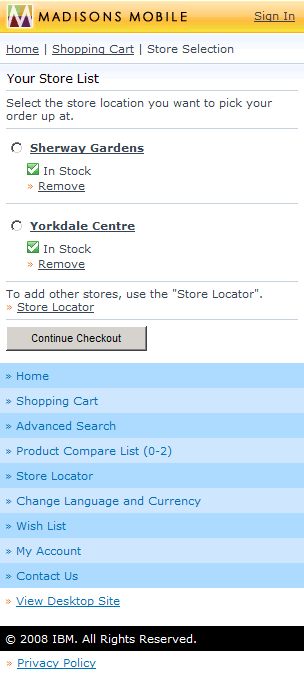
JSP files
- SelectedStoreList.jsp
represents the entire page, with the
fromPage = ‘ShoppingCart'input parameter specified for checkout-related behavior.
JSP file fragments
- BreadCrumbTrailDisplay.jspf displays the breadcrumb trail.
- StoreHoursIndex.jspf displays the store hours.
Links and buttons
- When a store name is clicked, StoreDetails is called.
- When Remove is clicked, mRemoveFromStoreList is called.
- When Store Locator is clicked, StoreLocator is called.
- When Continue Checkout is clicked, OrderBillingAddressSelection is called.