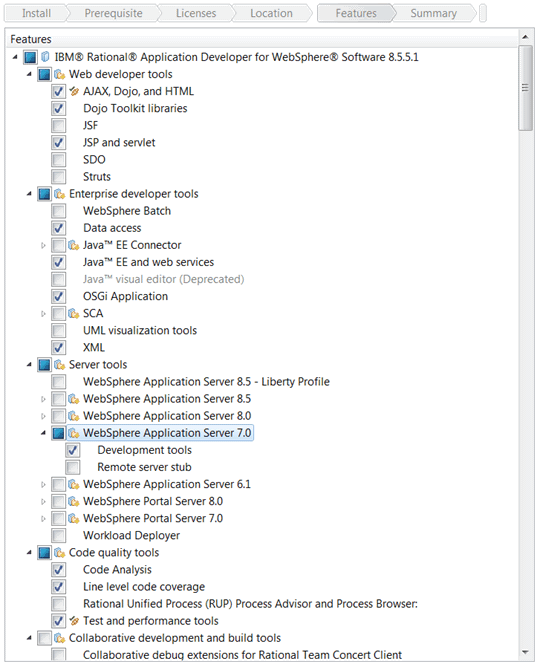Review the prerequisites for installing Rational Application Developer Version 8.5.5,
then follow the installation steps in the Rational Application Developer documentation.
Note: If you are currently using WebSphere Commerce Developer Version 7 with Rational Application
Developer Version 7.5.5.x or Version 8.0.x.x and you want to migrate to Rational Application
Developer Version 8.5.5.3 or later, then see
Migrating to
Rational Application Developer Version 8.5.5.
Before you begin
- Ensure that your system meets the necessary prerequisites. For more information, see Prerequisites for installing WebSphere Commerce Developer
- If you need to download Rational Application Developer Version 8.5, then go to Passport Advantage and search for part number CJ0T1ML. This
eAssembly is a copy of Rational Application Developer that is licensed for use with WebSphere
Commerce. Obtaining Rational Application Developer from a different source results in a trial
version that requires the purchase of a license.
Procedure
-
Install Rational Application Developer by following the product documentation Installing Rational Application Developer: Installation roadmap.
Important: The following information is critical to completing a successful
installation. Review the information while you are installing Rational Application Developer:
- The installation operation creates an Installation Directory.
Do not accept the default installation path. Specify a short directory name, such as
C:\RAD855\SDP. The default installation path is too long for configuration with the
WebSphere Commerce
toolkit.During the installation, a Shared Resources Directory is also
created, unless you already have a shared directory from a previous installation of a Rational
product. If you are prompted to specify a shared directory, specify a short directory name, such as
C:\RAD855\SDPShared.
Avoid using periods ("."), spaces, or dollar signs ("$")
in the directory names.
- If your operating system is 64-bit, then you are asked to select a 32-bit
or 64-bit architecture. You must select 32-bit.
- Select both IBM Rational Application Developer for WebSphere
Software and IBM WebSphere Application Server Version 7.0 Test
Environment
- Select the following features on the Install Packaging panel. You can
select other tools in addition to the ones listed, but you must enable these tools.
- Web developer tools
- AJAX, Dojo, and HTML
- Dojo Toolkit libraries
- JSP and servlet
- Enterprise developer tools
- Data access
- Java EE and web services
- OSGi Application
- XML
- Server tools
- WebSphere Application Server 7.0
- Code quality tools
- Code Analytics
- Line level code coverage
- Test and performance tools
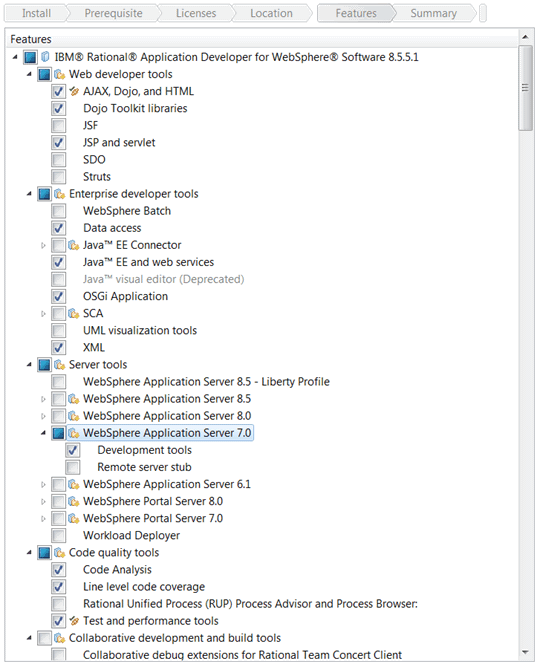
- Do not select Create a profile on the Configuration
for IBM WebSphere Application Server panel.
-
Install Fix Pack 8.5.5.3 or later for Rational Application Developer Version 8.5. For more
information, see Rational Application Developer for WebSphere Software Fix Pack 3 (8.5.5.3) for 8.5.5.
-
If you plan on creating WebSphere Commerce services, then install the Java Emitter Template
(JET) package after you finish installing Rational Application Developer. For more information, see
Installing the Java Emitter Template (JET) package for RAD 8.5.x.
What to do next
With the end of service announcement for IBM SDK, Java Technology Edition, Version 6
set for April 30, 2018, you can upgrade to Rational Application Developer Version
9.5.0.2 and WebSphere Application Server Version 8.5.5 so that you can use IBM SDK, Java Technology
Edition, Version 8. Please note that you must have Rational Application Developer Version 8.5.5.3, or a higher fix pack
for Version 8.5.5
installed before you can upgrade Rational Application Developer Version
9.5.0.2. For more information, Updating a WebSphere Commerce Developer environment to use Java 8.