Installing Rational Application Developer Version 7.5 or Rational Software Architect Version 7.5
Review the prerequisites for installing Rational Application Developer Version 7.5 or Rational Software Architect Version 7.5, then follow the installation steps in the Rational Application Developer documentation.
Important: Rational Application Developer Version 7.5 and Version 8.0 are
deprecated. Install Rational Application Developer Version 8.5.5.3 or any later
8.5.5.x instead. For more information, see Installing Rational Application Developer 8.5.5.
Before you begin
- Ensure that you are logged on as a user with Administrator privileges.
- To review the levels of Rational Application Developer that are supported by WebSphere Commerce Developer, see WebSphere Commerce Developer Version 7 software requirements. To determine the level of Rational Application Developer install, see Recommended fixes and settings for WebSphere Commerce Version 7.
Important:
- There are 2 paths created during the installation: the Shared Resources
Directory and the Installation Directory. Do not accept the
default installation paths. Specify short directory names such as
C:\RAD75\SDPfor Installation Directory andC:\RAD75\SDPSharedfor Shared Resources Directory.The default installation path is too long for configuration with the WebSphere Commerce toolkit.
Also, avoid using periods ("."), spaces, or dollar signs ("$") in the directory names.
- Select both IBM Rational Application Developer for WebSphere Software and IBM WebSphere Application Server Version 7.0 Test Environment
- Select the following features on the Install Packaging panel:
- Under Web Development Tools, select Web Development Tools, Struts Tools, and SDO - Domino and JDBC Mediators
- Java EE Developer Productivity Enhancements
- Java EE Assembly and Deploy
- Tools for WebSphere Application Server, version 7.0 (under WebSphere Application Server development)
- Data tools
- Java client application edition (VE)
- Visualization
- Line level code coverage
- Test and Performance Tools
- Business Intelligence and Reporting Tools
- JET Transformation Authoring and Runtime
- Plug-in Development Environment (PDE)
- If you are working with WebSphere Portal Server, select Portlet and Portal Tools.
Product Features Rational Application Developer Version 7.5.5.1, or a higher Version 7.5 fix pack - Under Web Development Tools, select Web Development Tools, Struts Tools, and SDO - Domino and JDBC Mediators
- Java EE Developer Productivity Enhancements
- Java EE Assembly and Deploy
- Tools for WebSphere Application Server, version 7.0 (under WebSphere Application Server development)
- Data tools
- Java client application edition (VE)
- Visualization
- Line level code coverage
- Test and Performance Tools
- Business Intelligence and Reporting Tools
- JET Transformation Authoring and Runtime
- Plug-in Development Environment (PDE)
- If you are working with WebSphere Portal Server, select Portlet and Portal Tools.
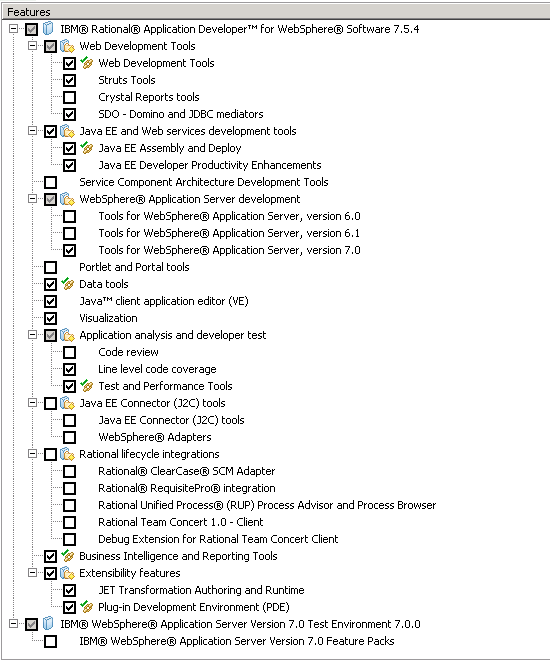
Rational Software Architect Version 7.5.5.1, or a higher Version 7.5 fix pack - Business Intelligence and Reporting Tools
- Data tools
- Java EE Developer Productivity Enhancements
- Java EE Assembly and Deploy
- Line level code coverage
- Plug-in Development Environment (PDE)
- com.ibm.rsa4ws.product
- Test and Performance Tools
- Transformation Authoring
- Tools for WebSphere Application Server, version 7.0 (under WebSphere Application Server development)
- Under Web Development Tools, select Web Development Tools, Struts Tools, and SDO - Domino and JDBC Mediators
- If you are working with WebSphere Portal Server, select Portlet and Portal Tools.
For example, the features being selected in Rational Software Architect Version 7.5.5.1, or a higher Version 7.5 fix pack installation would look similar to the following example: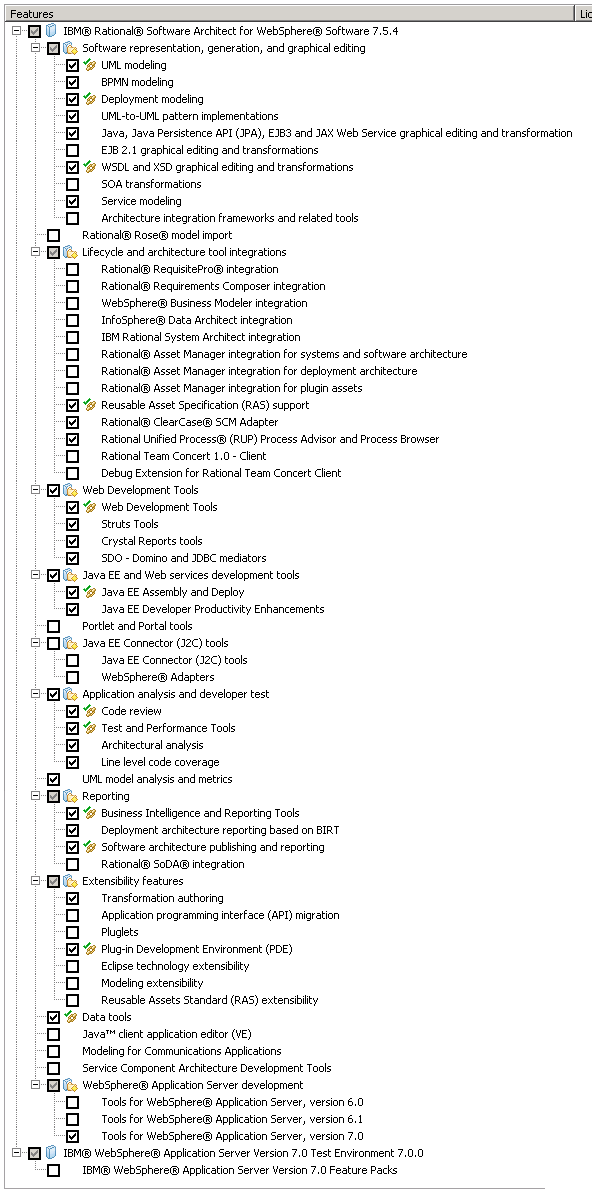
- Do not select Create a profile on the Configuration for IBM WebSphere Application Server panel.
Procedure
Install Rational Application Developer or Rational Software Architect, following the
appropriate product documentation: