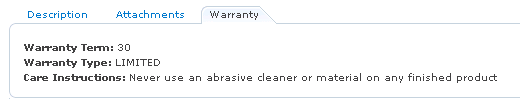Verifying your changes in the Madisons starter store
 In this lesson, the Madisons starter store is
navigated to verify the tutorial changes.
In this lesson, the Madisons starter store is
navigated to verify the tutorial changes.About this task
Procedure
Results
This tutorial demonstrates how to display warranty information only. There are default sample JSP files included to display other catalog information. For performance reasons we recommend placing the getData service call to retrieve warranty data on ProductDisplay.jsp if these samples are used.
The JSP files are located in the
following directory:
- WC_installdir\components\store-enhancements\samples\SOACatalogStorefrontServices\stores