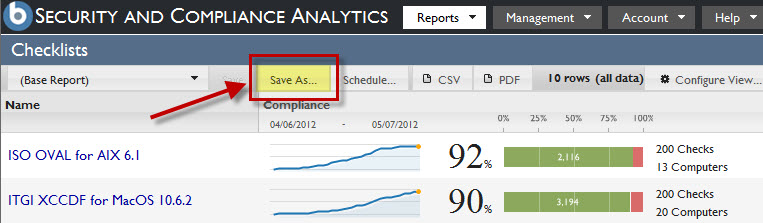Saved Reports navigation
When you save a report view, it is available as a link on the Saved Reports list as well as from the Saved Reports menu on the left side of the report. Selecting a saved report from the menu regenerates the report view using the settings originally saved with the report. Click Saved Reports from the Reports dropdown menu, or click Save As from within any report to save the current view preferences.