Using the autosize columns feature
Columns in BigFix Compliance Analytics reports are set by default to automatically resize to fit a grid window.
About this task
When the report you are using has several columns, you can use the Autosize Columns feature to view several columns without compressing the column views. You can also scroll horizontally across the visible report grid window. You can also set the autosize feature when you are creating a saved report. When creating a saved report with Autosize Columns disabled, it will retain all column widths even if the column widths exceed or are less than the visible grid area.
This feature is enabled by default.
Procedure
- From an open report that uses columns, click Configure
View....
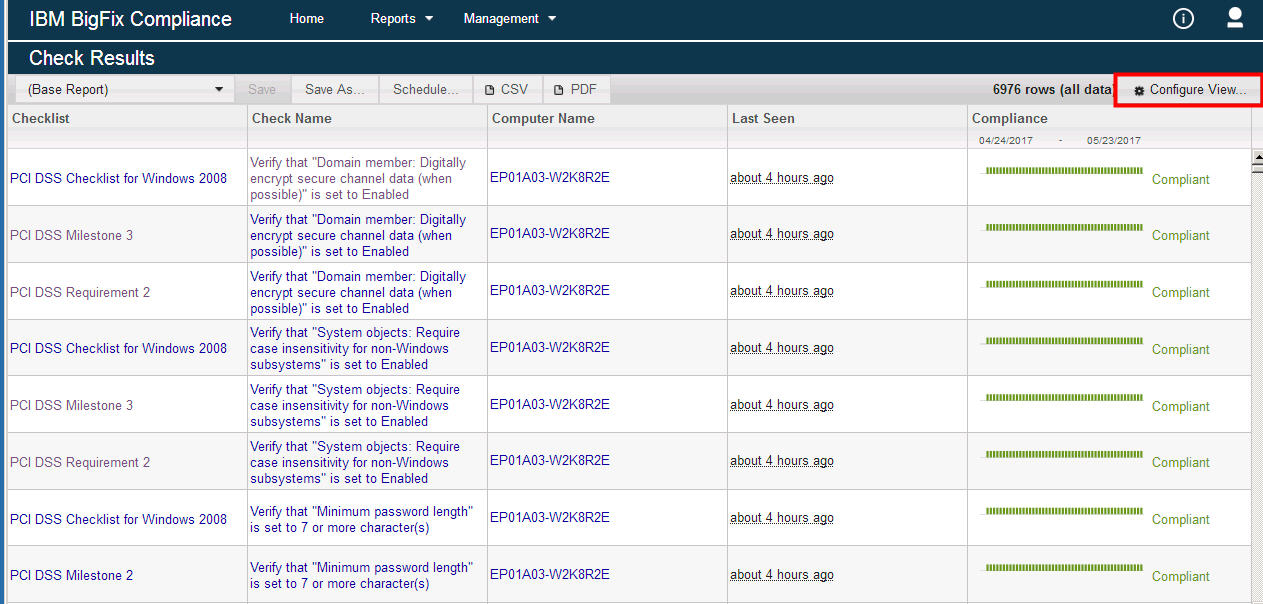
- From the Configure View windows,
you can either select or clear the Autosize Columns checkbox.
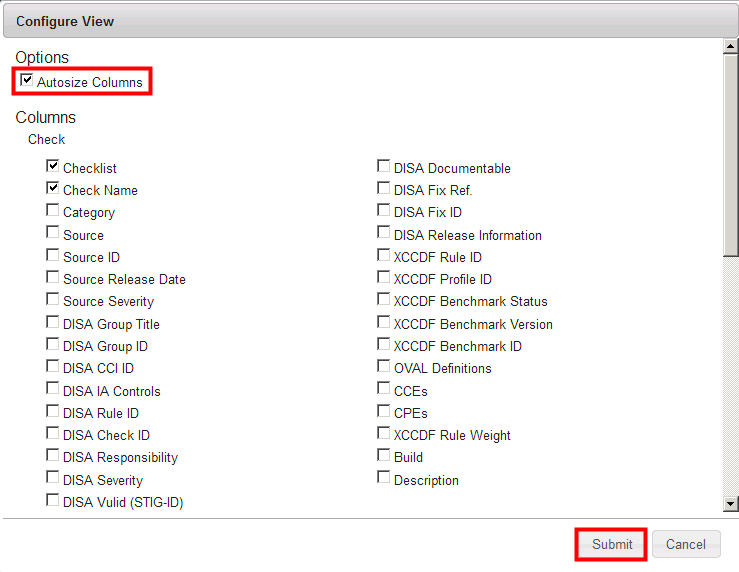
- Click Submit.