Smart Protection Server Configuration
Smart Protection Server Settings only need to be configured and deployed if there are Smart Protection Servers deployed on your network. CPM for Mac automatically detects Smart Protection Servers on your network if a IBM BigFix Agent is installed on the server hosting a Smart Protection Server. For more information about installing a BigFix Agent on a Smart Protection Server, see Connect IBM BigFix to SPS.
This Smart Protection Server hosts File Reputation Services, Web Reputation Services, or both. File Reputation Services supports HTTP or HTTPS, while Web Reputation Services supports only HTTP connection. Endpoints can connect to the Smart Protection Servers using HTTP and HTTPS protocols. HTTPS allows for a more secure connection while HTTP uses less bandwidth.
Configure the Smart Protection Server List
- From the BigFix Console, click Endpoint Protection on the lower-left pane.
- From the upper-left navigation pane, go to Core Protection Module > Configuration >
Smart Protection Server Settings > Smart Protection Server List. If there are no Smart
Protection Servers in your network (with BigFix Agent installed), no servers are shown in
the Available Smart Protection Server List. The Smart Protection
Server List screen opens.
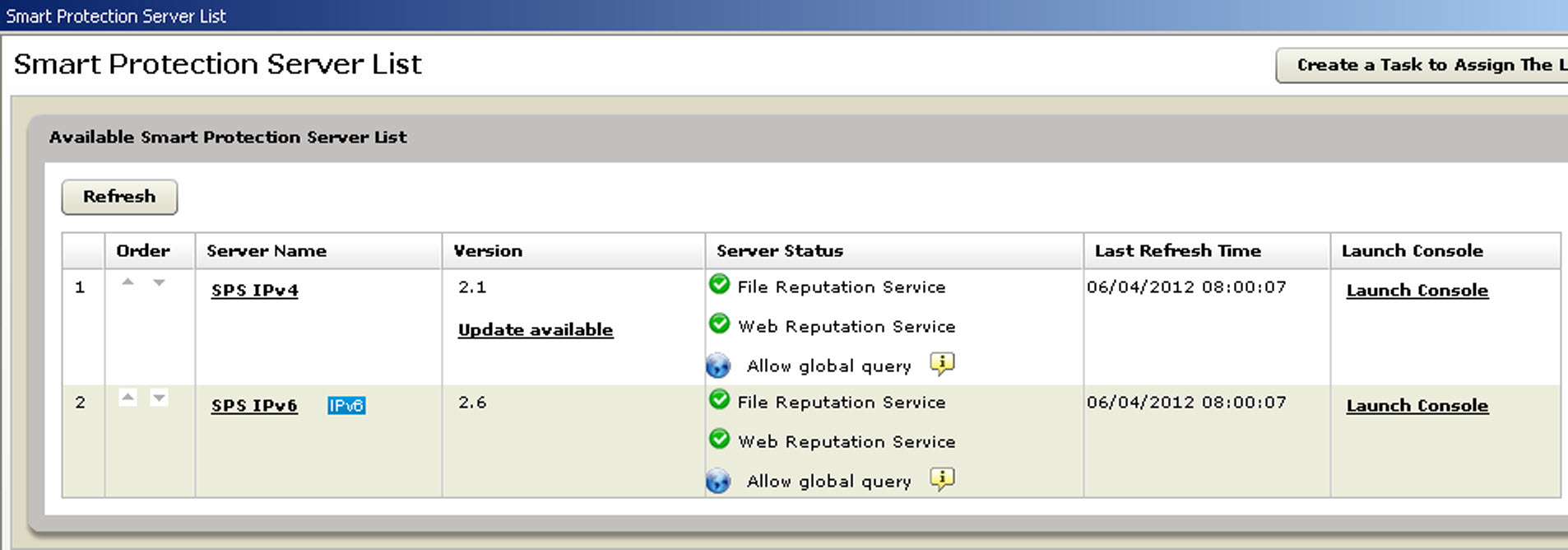
- If a later version of a Smart Protection Server is available, click the Update available link under the Version column to obtain the latest updates from the Trend Micro download center.
- Click the arrow icons, in the Order column, to move servers in to the priority that you need. Servers at the top of the list are the first server Smart Protection Relays that endpoints try to connect to when performing updates and reputation queries.
- Click a server name to modify the protocol used when communicating with Smart Protection Relays
and endpoints.
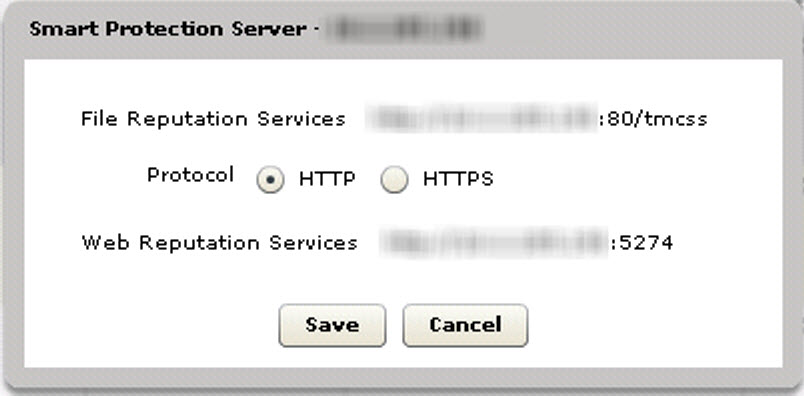
- Specify the protocol to use.Note: HTTPS is more secure but requires more bandwidth for communication. CPM for Mac supports only Web Reputation Services through HTTP channels.
- Click Save.
Create a Smart Protection Server List Deployment Task
- From the BigFix Console, click Endpoint Protection on the lower-left pane.
- From the upper-left navigation pane, go to Core Protection Module > Configuration > Smart Protection Server Settings > Smart Protection Server List. The Assign Smart Protection Server List screen opens.
- Click Create a Task to Assign the List. A Create
Task dialog box opens.
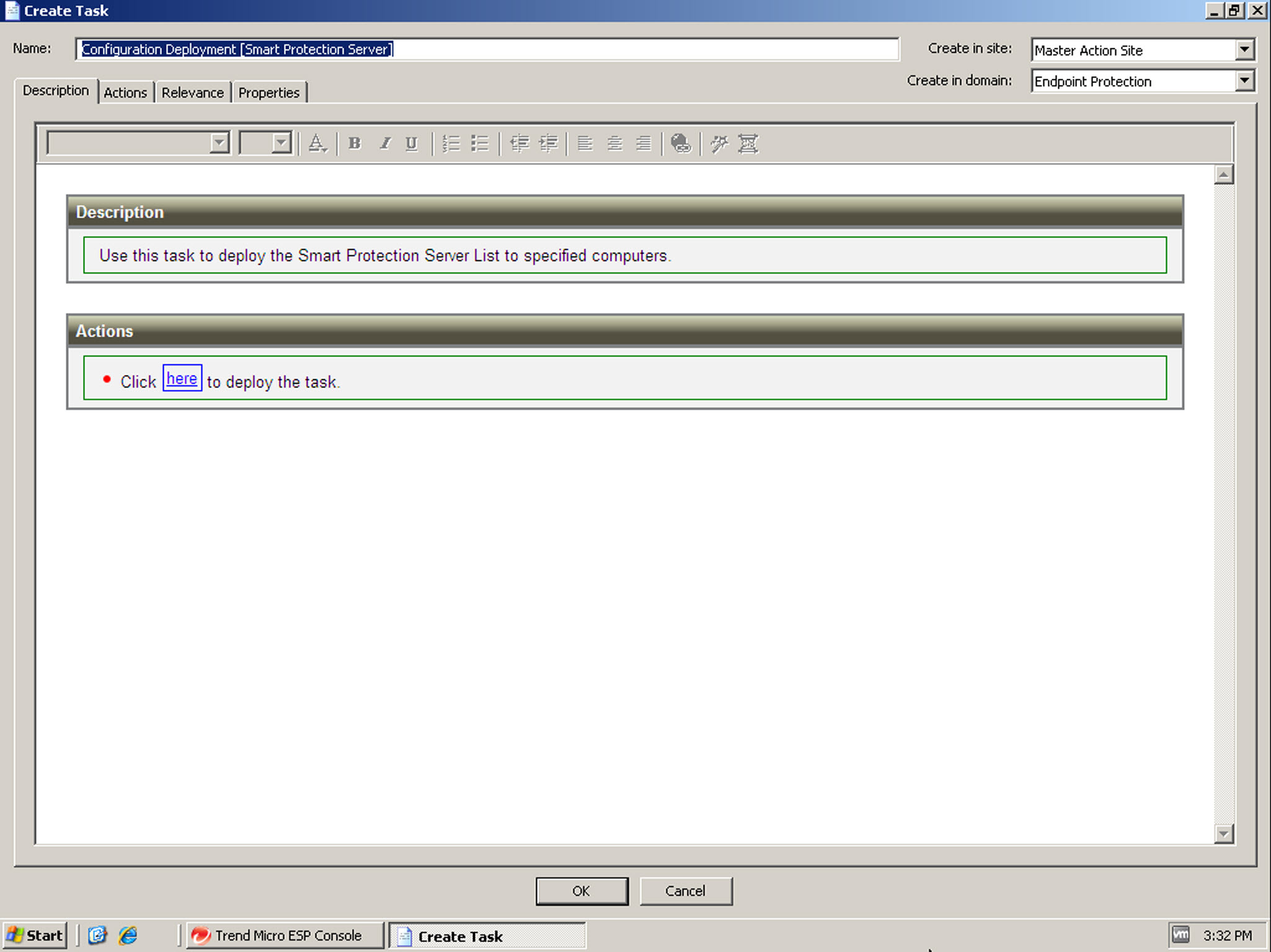
- Click OK.
- At the prompt, type your private key password and click OK.
Deploy the Smart Protection Server List
- From the BigFix Console, click Endpoint Protection on the lower-left pane.
- From the upper-left navigation pane, go to Core Protection Module > Configuration >
Smart Protection Server Settings > Custom Tasks. The Custom Tasks screen
opens.Note: Click the Smart Protection Server deployment task. Settings for the task are shown.

- Click Take Action. The Take Action screen
opens.
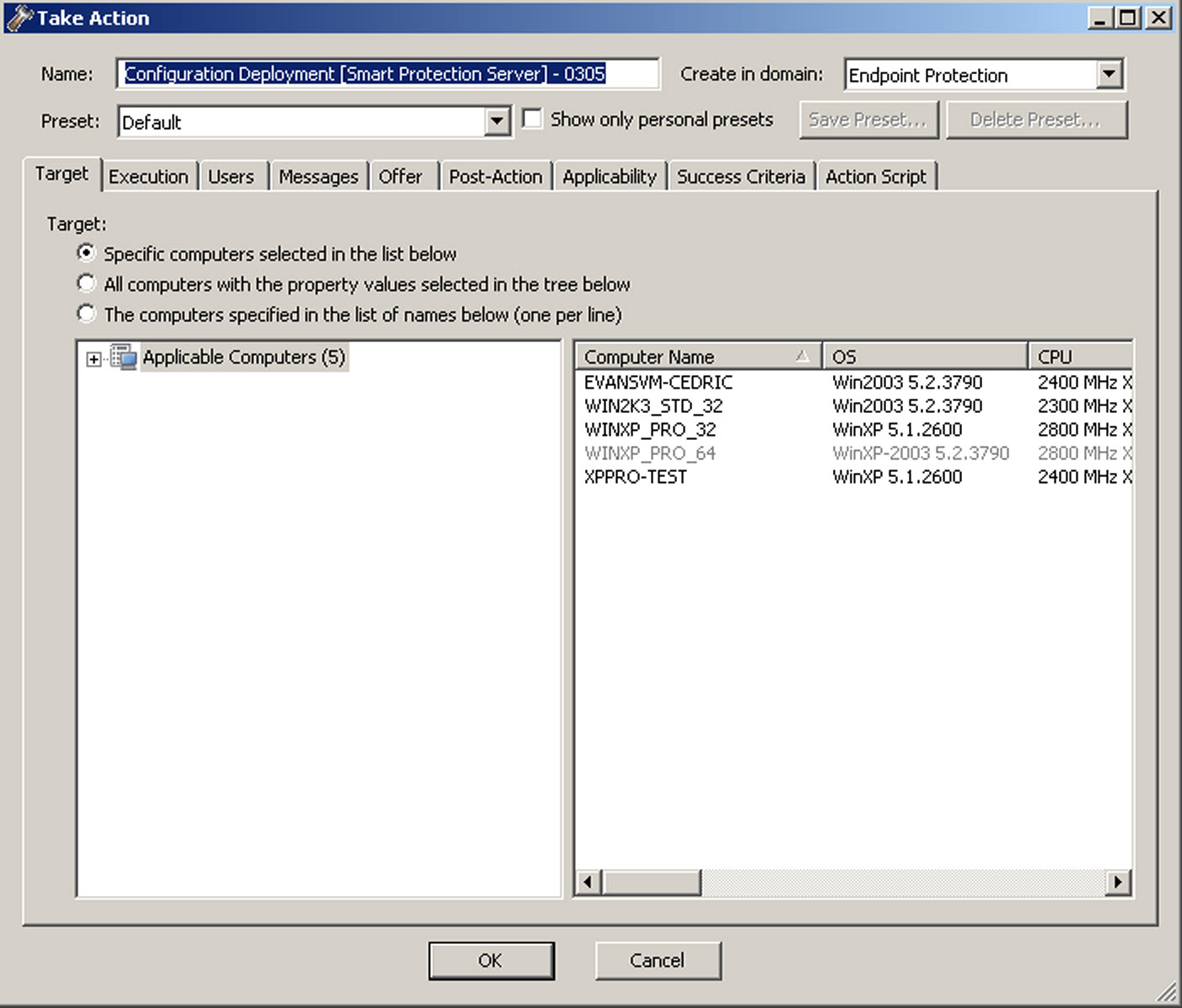
- Specify which endpoints and relays the task deploys to.
- Click OK.
- At the prompt, type your private key password and click OK.
