Transfer Chat
The supervisor configures the messages to Transfer Chat to an agent if the user is on long hold or is an inactive user. This will be reflected in the agent chat dashboard and BigFix AEX chat window.
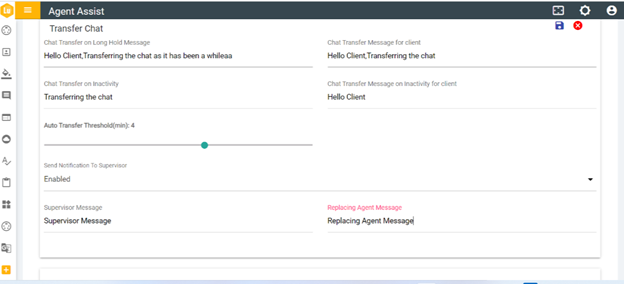
- Chat transfer messages for clients is displayed in the BigFix AEX chat window once chat gets transferred.
- A chat transfer on inactivity message will be displayed once the chat is inactive, and then it gets transferred to some other available agent. The user gets this message.
- If Send Notification to Supervisor is enabled, then the supervisor gets notified if any chat transfer happens.
- Supervisors can set the prompt time for auto-transfer.