Settings Tab
Changes in settings made by the admin reflects in all the desk.
- On clicking the Settings tab, the admin can find the list of options that can be performed.
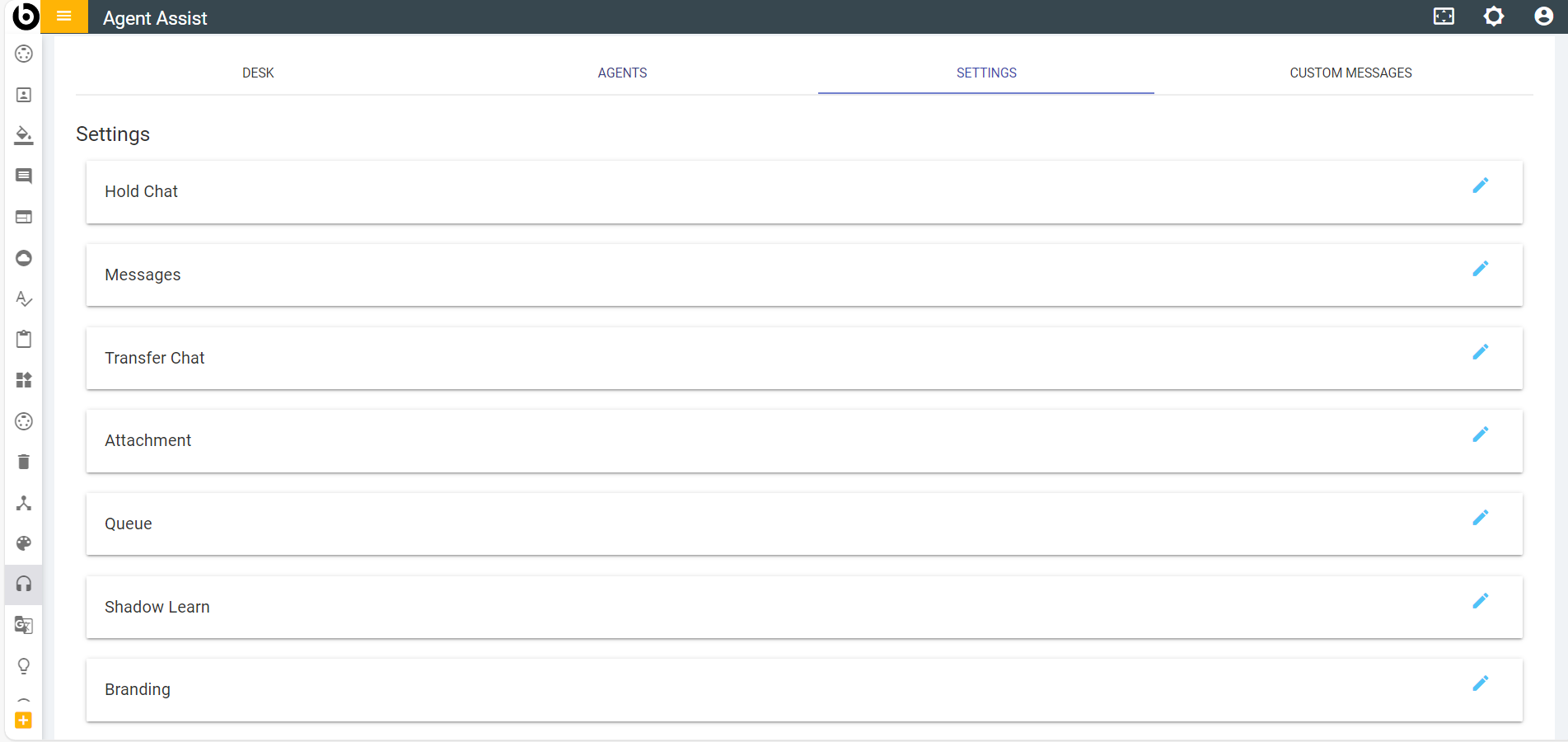
- Click on the “Edit” icon
.png) corresponding to each tab to edit or
open the selected option. The following options are
available under the Settings tab:
corresponding to each tab to edit or
open the selected option. The following options are
available under the Settings tab:
- Hold Chat
- Messages
- Transfer Chat
- Attachment
- Shadow Learn
- Branding