Cloud Object Storage
Cloud Object Storage Discovery Service is the crawler which helps the users to get the documents from IBM Object Storage. Users don’t need to manually add the documents.
- Select Box from KMS Data Source as shown in the following figure:
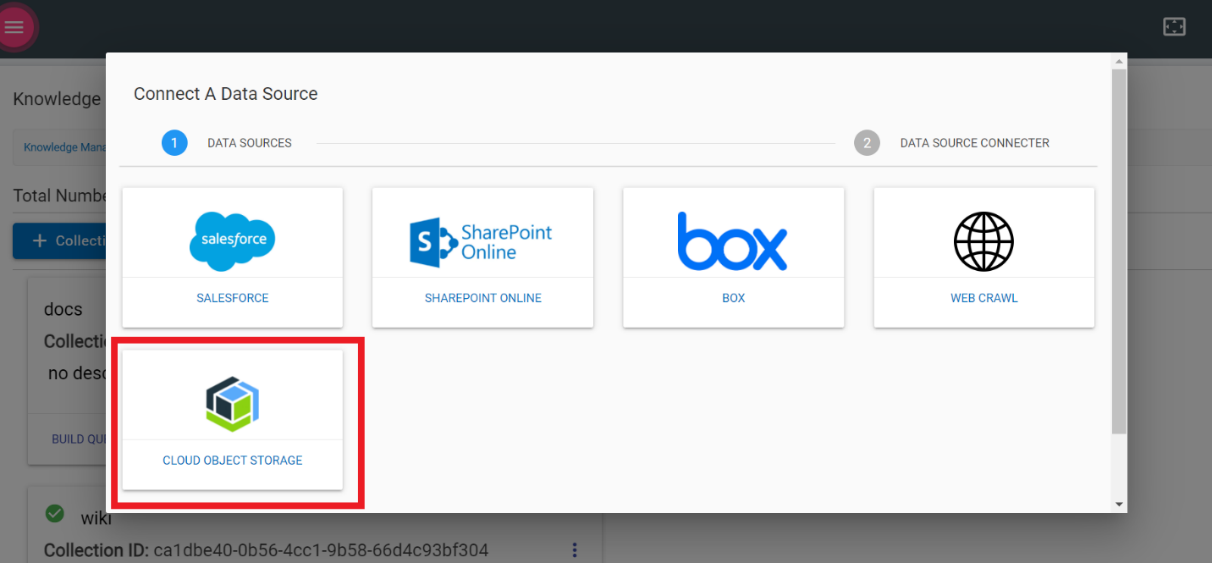
- The following screen appears:
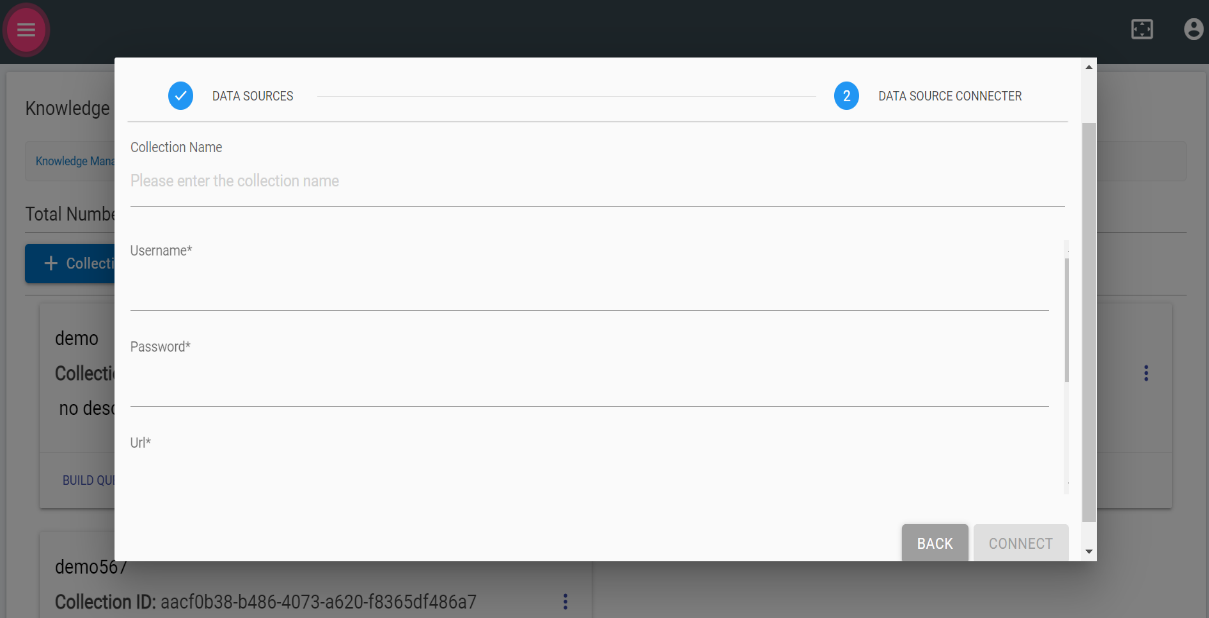
- To use the service, the user must have SharePoint Username, Password, and URL.
- Once the credentials are validated, click Connect. Click Back to go back to the previous screen.
- This forms the connection of crawler with Cloud Object Storage repository. It ingests and downloads the documents from the object storage and upload it to the system.
Collections which are added as data source has one additional feature called “Update and Sync Data source Settings”.
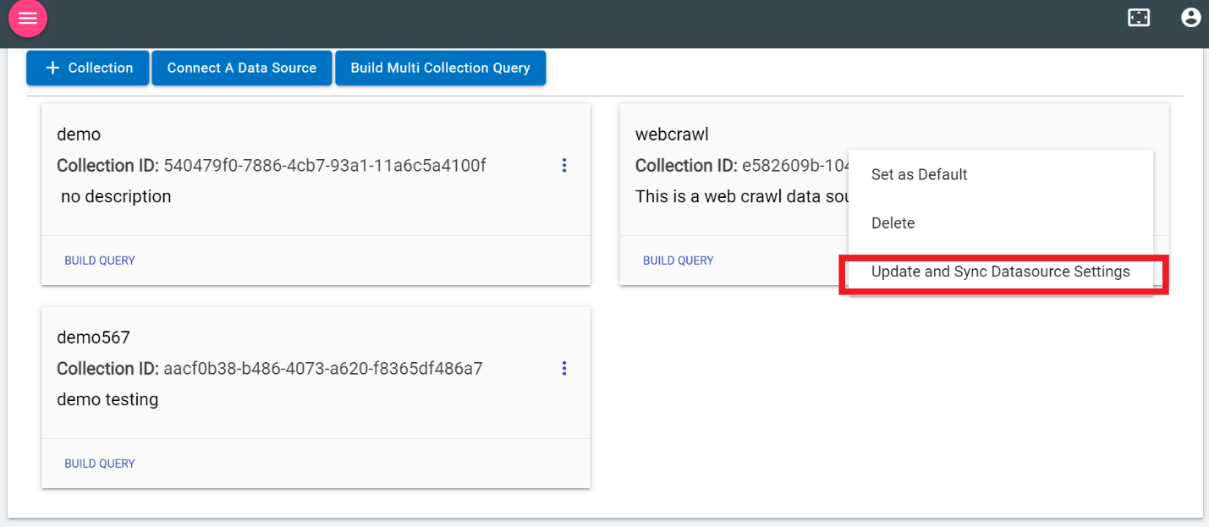
On clicking Update and Sync Datasource Settings option, the sync settings page appears:
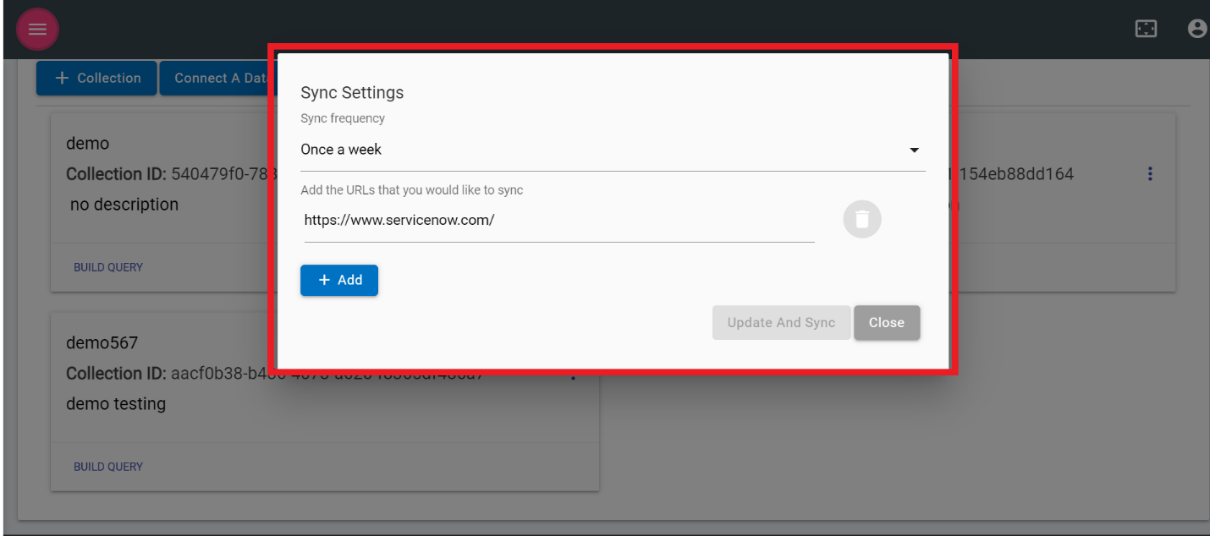
This option is used to sync the data source with the system when any of the data sources adds, deletes, or updates the number of the document in its repository.
It depends on the user how frequently he wants to sync the data source. The sync frequency can be one of the following:
- once a week
- once a month
- once a day
- once an hour
- every five minutes
The user also has the option to specify the URL from where he wants to sync the data.
For example - https://www.servicenow.com.