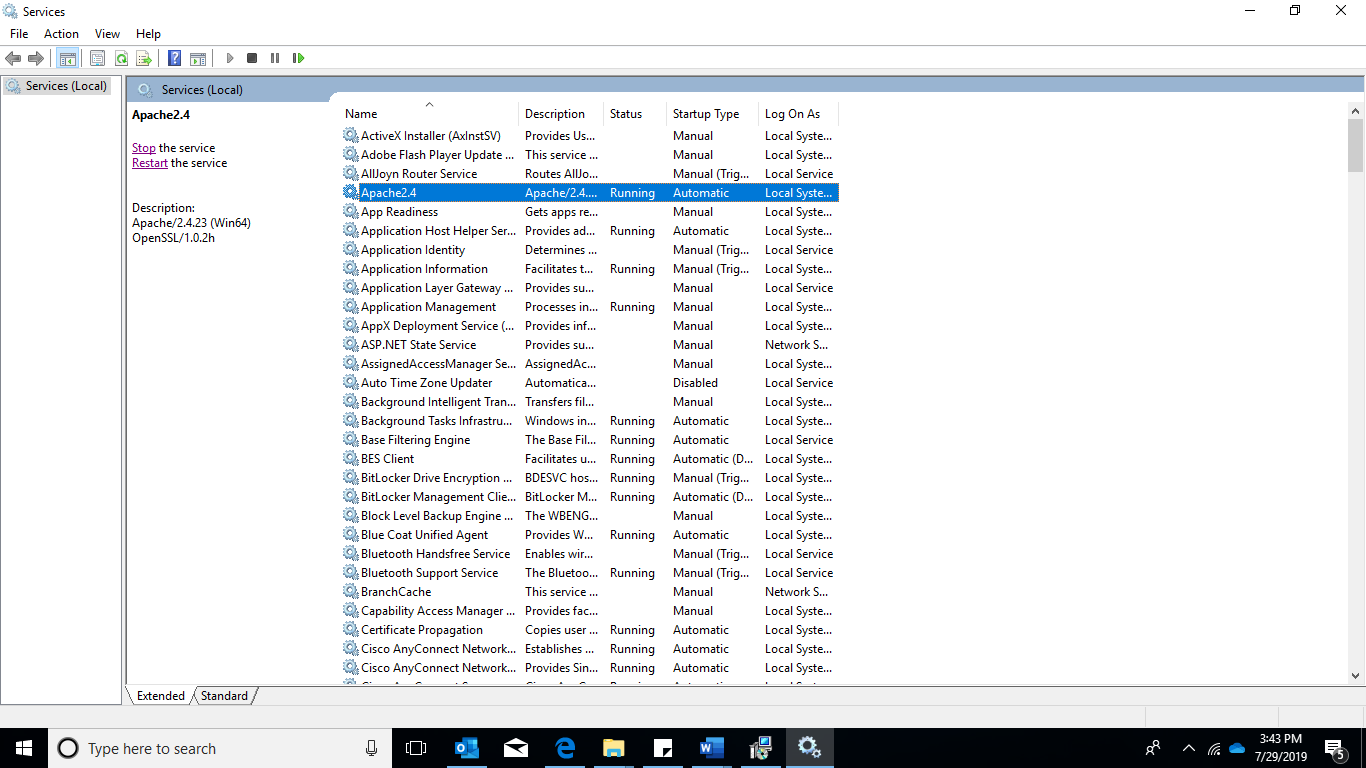Apache Server
Apache Server is used to release features of AI components as REST APIs and create a window service for all Python components. The installation procedure involves downloading and extracting the Apache24.zip file, setting system environment variables, and installing the Apache Service using the command "httpd -k install".
| Version | 2.4 |
| Purpose | Apache Server is used to release features of AI components as REST APIs. This also creates window service for all python components. |
| Source |
Available as part of BigFix Runbook AI installer package. Follow the below path: Pre-Requisite Software Apache24.zip Certificate Path - Available as part of BigFix Runbook AI installer package. Follow the below path: Pre-Requisite Software Python certificate.zip Follow the below path for DLL Pre-Requisite Software HCL.iAutomate.EncryptDecrypt.dll Pre-Requisite Software Newtonsoft.Json.dll |
Installation Procedure
- Download the file Apache24.zip from the Path mentioned in source field of Table 9 – Apache Server.
- Extract the contents of zip file. It should be placed in the given path: C:\Apache24 .
- Add the system environment variable ANT_HOME with the path C:\Apache24
- To the system environment Variable Path, add the below paths:
C:\Apache24\bin
C:\Apache24
- Before starting any of the services, make sure the following DLL files are present in the path C:\Apache24\bin .
HCL.iAutomate.EncryptDecrypt.dll
Newtonsoft.Json.dll
DLL will be updated as soon as any change occurs.
- Download the certificates from the Path mentioned in Table 9 – Apache Server . After unzipping the certificates, copy them to C:/Program Files/certificate folder.
- Open the Command Prompt as Administrator and run the following command to install the Apache Service:
httpd -k install
- Go to Run (Windows + R) and type services.msc and start the apache service if the status is not already Running.