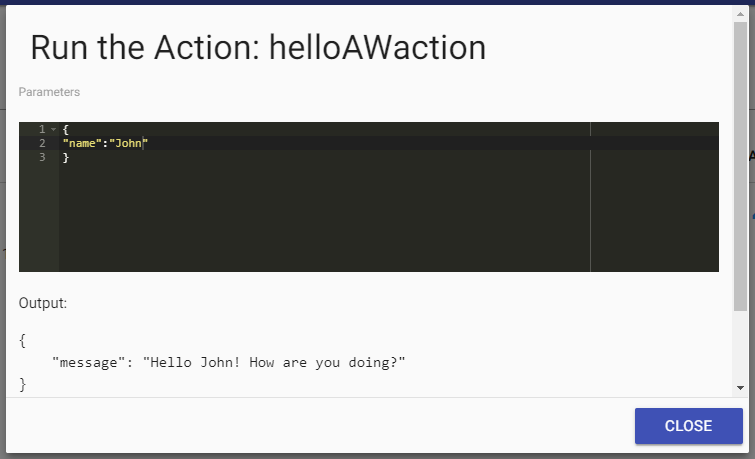Run OpenWhisk Action
- Click the run icon
 in the action row to bring up
the Run OpenWhisk action page.
in the action row to bring up
the Run OpenWhisk action page.
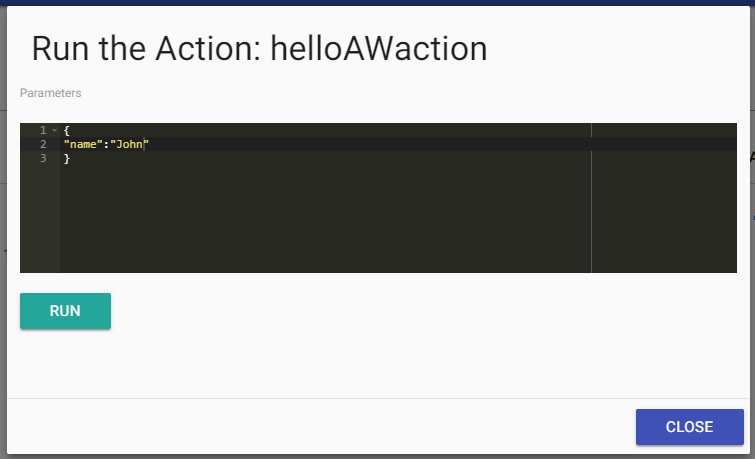
- Fill in the parameters to be passed to the OpenWhisk action as key value pairs.
- For example: {“name”:”John” }
- Click Run to run the action and view the output from the action.