Understanding cloud setup
BigFix Console and WebUI provide operators with a single representation of a cloud resource, regardless of whether it is managed by the BigFix Agent, by the The Plugin Portal through the cloud plugins, or by both. This way, you as an operator can have complete visibility into and control over your cloud infrastructure.
BigFix 10 supports the following use cases for Amazon Web Services (AWS), VMware, Microsoft Azure and Google cloud platforms:
- As a BigFix
Master Operator, you can:
- have all resources under control and monitor what is running on them, with a capability to maintain your environment secure and cost controlled.
- ensure continuity of service and secure management of your IT enterprise.
- monitor the cloud instances.
- As a BigFix Operator, you can organize and administer your cloud instances and maintain an inventory of them.
- As an owner of servers that run business-critical applications, you can ensure smooth functioning of your cloud instances.
- As a content creator, you can run analyses to inspect cloud resources and properties without any need to create custom content.
The multicloud management features are available for use in both BigFix Console and WebUI.
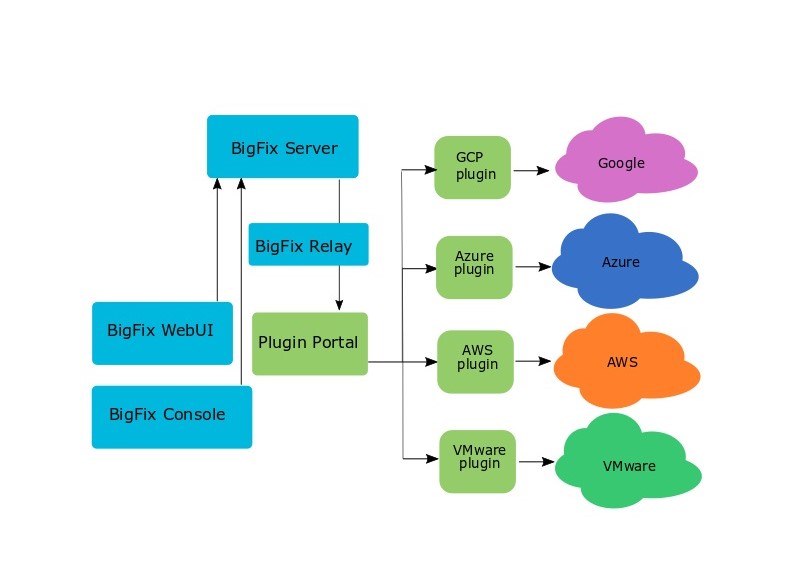
In terms of deployment topologies for the Plugin Portal, the following options are available:
- A Portal instance may be deployed geographically remote from the BigFix root server. This may be desirable if there is a large, remote cloud instance that the portal is managing.
- The Plugin Portal may generate large volumes of reports. As such, the higher-level relay infrastructure (if any) should offer high bandwidth. For example, having the Plugin Portal report to a top-level relay, false root relay, or the root server itself is recommended if the Plugin Portal is going to be managing a large number of devices.