Updating the rootvg boot logical volume
Use the AIX Advanced Deployment Wizard to update the order of the boot device and boot logical volume (BLV) in the boot list. You can also set to replace the boot list with only the new BLV that you specified.
Before you begin
You must run the Deploy AIX StartUp/Shutdown
script for multibos reboot task (ID # 92). By running
this task, the scripts (KZCopyMultibosBESDATA and SZCopyMultibosBESDATA),
which are responsible for copying the BESClient data to the standby
BOS, are created in the /etc/rc.d/rc2.d folder.
These scripts are crucial for multibos patching.
About this task
The individual multibos operation to update the boot list can replace the existing boot list or add the new BLV to the beginning or end of the boot list, depending on what you specify.
Procedure
- From the BigFix console, click .
- Under the Multibos Tasks tab, click Multibos Individual Task Operations to expand the individual task selection options pane.
- Select Update Boot Logical Volume.
Figure 1. Updating the rootvg boot logical volume 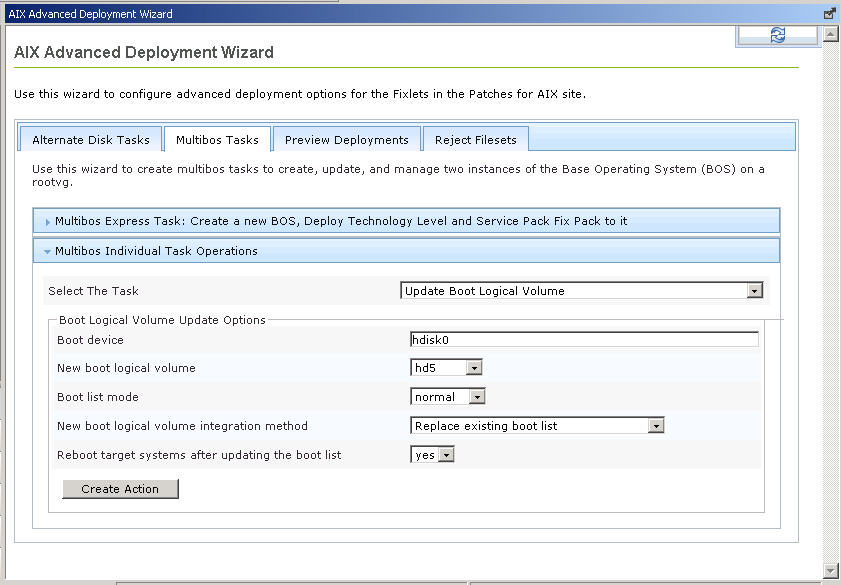
- Enter the name of the boot device that you want to use.
For example, hdisk0 or hdisk2.
- Select the new boot logical volume.For example, bos_hd5 or hd5.
- Select the mode that you want to use for the boot list.
The choices are as follows:
- normal
- Alters the normal list of possible boot devices for when the system is booted in normal mode.
- service
- Alters the service list of possible boot devices for when the system is booted in service mode.
- both
- Alters both the normal boot list and the service boot list to contain the same list of devices.
- prevboot
- Uses the last device from which the system booted.
- Specify whether you want to replace the existing boot list or use the existing one. You can have the new volume group either at the beginning or end of the boot list.
- Verify that the reboot option is at the preferred setting.
Note: Before rebooting, you must run the Deploy AIX StartUp/Shutdown script for multibos reboot task (ID #92).
- Click Create Action.
- Deploy the action.