Deploying the Windows® gateway support
You can use the Deploy Remote Control Gateway for Windows task to install gateway support onto a Windows® computer.
About this task
To start this task, complete the following steps:
Procedure
- Click in the navigation tree.
- Click Deploy Remote Control Gateway for Windows.
- In the Task pane, review the description and follow the
instructions in the Actions box to start the task.
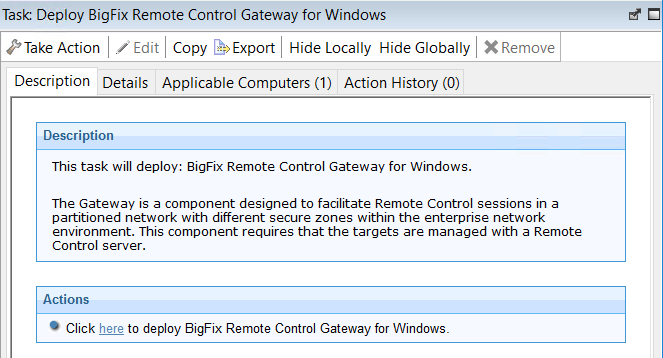
- In the Take Action pane on the Target tab, select the relevant option for determining which targets to deploy the gateway support on.
- Click OK.
Results
Gateway support is installed on the targets that you selected when you ran the deployment task. The files are in the \Program Files\BigFix\Remote Control\Gateway directory on the selected targets.
To use the gateway support, you must set up a gateway configuration for your environment. For more information about configuring the gateways, see the BigFix® Remote Control Administrator's Guide