Command line interface
The BigFix Insights for Vulnerability Remediation service executable (BFIVR.exe) provides a Command Line Interface (CLI) that we can use to perform several distinct functions related to the setup and execution of the solution. This includes installing, uninstalling, starting, and stopping the solution as a native system service. This allows us to securely provide credentials for data sources and validate configuration before starting the service from the BigFix console.
BigFix Insights for Vulnerability Remediation command arguments
The BFIVR.exe executable file is found in the default deployment folder. To view a list of all the commands supported, type --Help or -h at the command prompt.
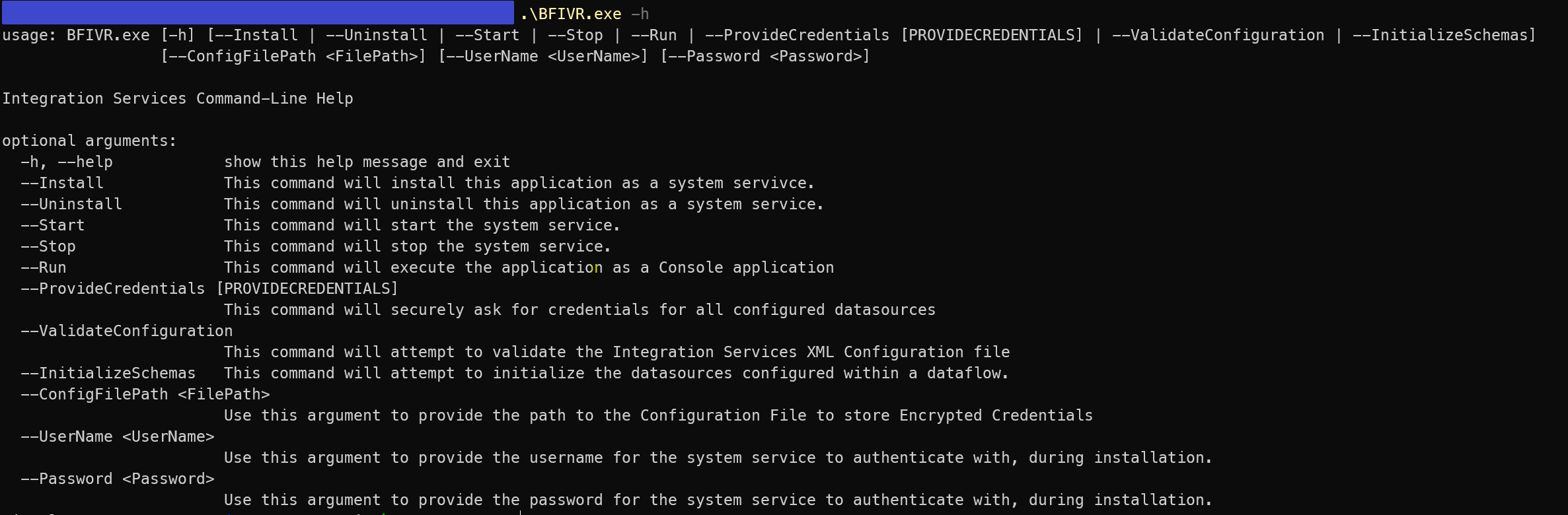
| Command | Purpose | Additional information |
|---|---|---|
| --ProvideCredentials <DataSourceName> | To securely capture credentials for single datasource | |
| --provideCredentials | To securely capture credentials for all datasources | |
| --ValidateConfiguration | To validate the configuration | |
| --InitializeSchemas | To initialize the schema | |
| --configureproxy | To configure proxy parameters |
Note: The command line parameters are case sensitive.