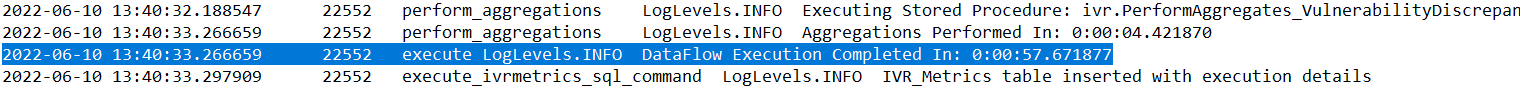Scheduling IVR ETL
The Extract, Transform, Load (ETL) process pulls data from a datasource and stores it in the IVR database. An ETL process consumes significant time and resources and hence must be performed on a customized schedule to minimize disruption. In IVR, you can schedule an ETL daily, weekly, or monthly.
Perform the following steps to schedule an ETL in IVR:
- Initial IVR ETL scheduling is made during deployment. Refer to the link to see how to deploy IVR
Service and configure
ETL.
- After you complete the initial configuration of IVR Service, you can configure
IVR ETL using Manage
BigFix Insights for Vulnerability Remediation ETLs Fixlet.Note: IVR Service must be stopped to perform this task. To stop the service use Manage BigFix Insights for Vulnerability Remediation Service Fixlet and Take Action on Stop IVR Service.
To ensure that dataflow has completed successfully, go to logs folder and open a respective dataflow_*.log file. Check if the following message appears in the file:
execute LogLevels.INFO DataFlow Execution Completed