Command Line Interface
The Data Flow Service executable provides a Command Line Interface (CLI) that you can use to perform several different functions related to the setup and execution of the solution such as installing, uninstalling, starting and stopping the solution as a native system service, securely providing credentials for data sources, manually validating configuration before starting the service, and running the solution from the BigFix Console.
The Data Flow Service executable (Dataflows.exe) can be found in the default deployment folder. To view a list of all the commands supported, type --Help at the command prompt.
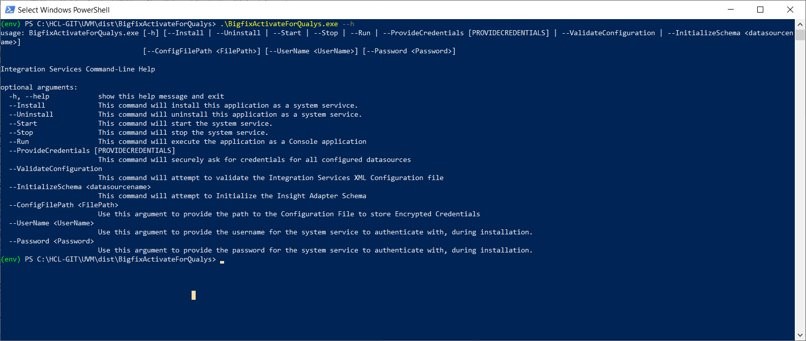
| Command | Purpose | Additional information |
|---|---|---|
| --ProvideCredentials <DataSourceName> | To securely capture credentials for the each of the datasources | The credentials are saved in configuration files for specific use in an encrypted format. An optional additional parameter may be provided to update credentials for a specific data source. |
| --ValidateConfiguration | To validate the configuration | |
| --Install | To install IntegrationServices as a native system service | |
| --Start | To start IntegrationServices after installing it as a native system service | |
| --Stop | To stop IntegrationServices that is started as a native system service | |
| --Uninstall | To remove IntegrationServices as a native system service | |
| --initializeschemas | To initialize the schema | |
| --reset | To reset an application | |
| --configureproxy | To configure proxy parameters |