Modifying check parameters
In addition to monitoring compliance status and remediating settings that are out of compliance, you can also modify the values for the defined configuration settings according to company policies.
Before you begin
To modify the desired value of the check parameter in the Fixlet check description, you must first create a custom site. For more information about custom sites, see Creating custom checklists.
Parameters are stored as site settings, so you can parameterize the same check differently for each site containing a copy of the check.
Note: Not all checks
in custom sites can be parameterized.
About this task
Some of the Fixlet checks allow you to set a more restrictive value than the one specified by the PCI DSS, giving you greater flexibility to customize security policies to meet a specific situation.
Important: Custom parameterization may take a few minutes to
process. Allow enough time between updating a check parameter and
executing the Environment Setup Task for optimum results.
Note: Pparameter changes will only take effect after you run the Environment Setup
Task. For information about this task, see Configuring endpoints.
Procedure
- Open the Fixlet check and click the Description tab.
- Scroll down to the Parameters section
and enter the value.
Figure 1. Parameterization 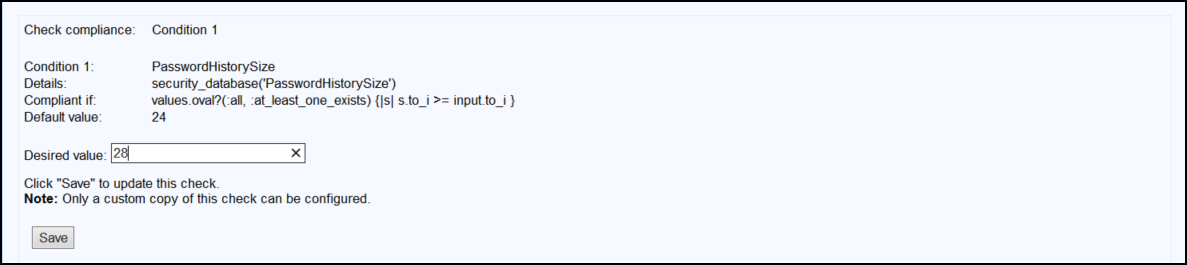
- Click Save.
- Deploy the Fixlet.