Configuring endpoints
Some checklists require you to run the Environment Setup Task to populate the necessary properties on the endpoints to enable relevance evaluation. Run this task when it shows as relevant and refresh the results on the endpoint.
Before you begin
/var/opt/BESClient/__BESData/<siteName>/SCM/AIX/71
/var/opt/BESClient/__BESData/<siteName>/SCM/AIX/util
/var/opt/BESClient/__BESData/<siteName>/SCM<siteName> is
the name of the site that is used in your environment.For external sites, the name used in the path is identical to the site name. For example, /var/opt/BESClient/__BESData/PCI DSS Checklist for AIX 7/SCM/AIX/71.
For custom
sites, the spaces in the name are replaced with underscores and the CustomSite_ prefix
is added. For example, /var/opt/BESClient/__BESData/CustomSite_Checklist_for_AIX_7/SCM/AIX/71.
About this task
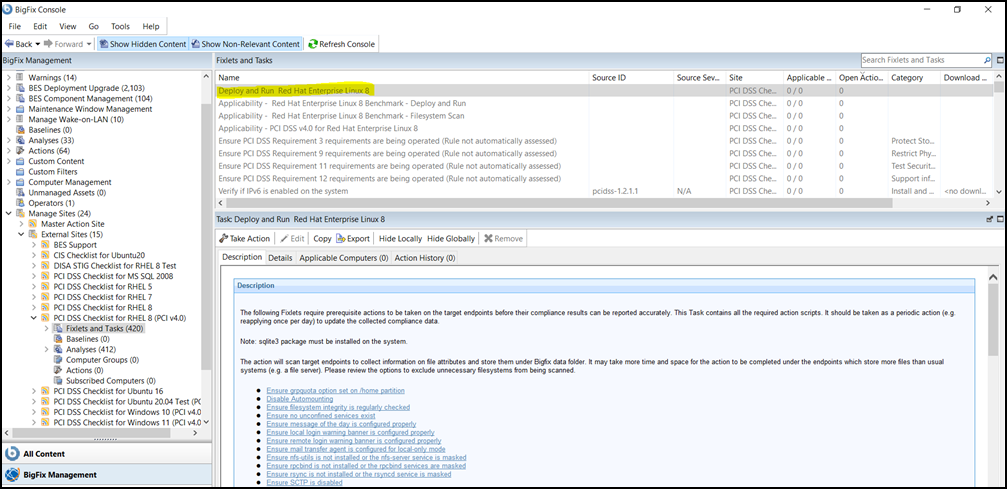
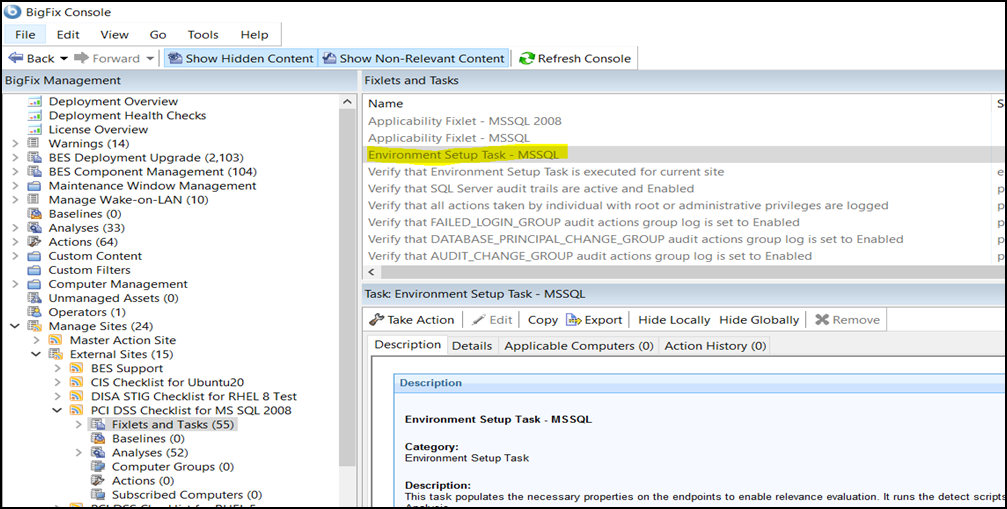
The check Fixlets from these sites will only show the current results when the Environment Setup Task completes.
Schedule periodic execution of the Environment Setup Task if you are using any of the mixed content sites.
Procedure
- From the Security Configuration domain, click .
- Select a checklist, and click Fixlets and Tasks.
- In the List panel, locate and click Environment
Setup Task.
Figure 3. Environment Setup Task in the PCI DSS Checklist for MS SQL 2008 site 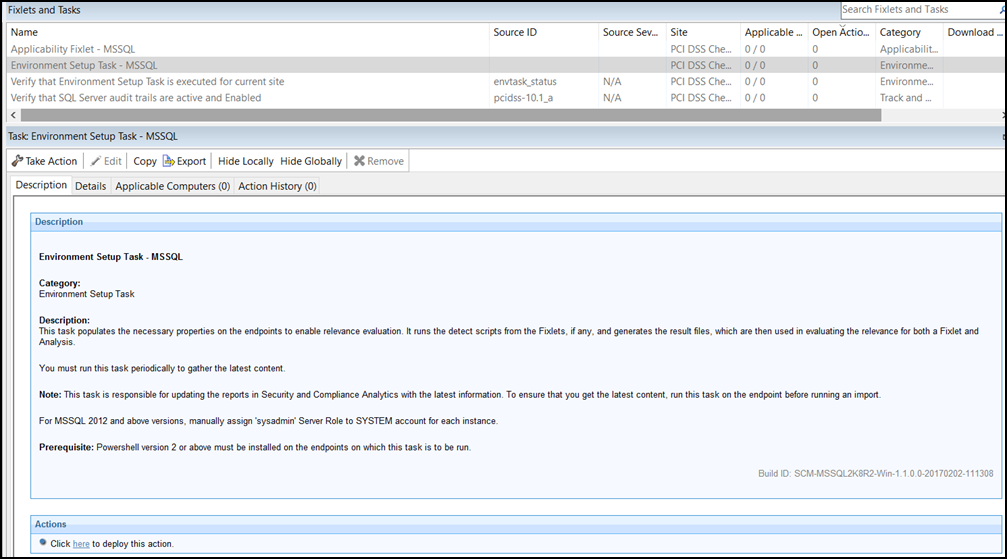
- Click Take Action to deploy the task. You can also click the appropriate link in the Actions box.
- Select the appropriate endpoints in your environment.
- Click the Execution tab.
Figure 4. Take Action - Execution tab 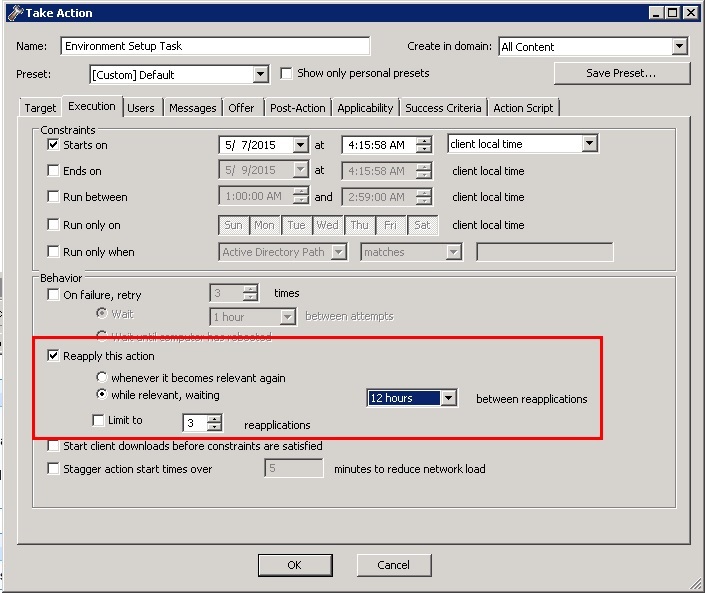
- Set the environment task to run daily and click OK.
- When the task completes, refresh the endpoints.
What to do next
The Environment Setup Task also updates the reports in the Security and Compliance Analytics console (now known as BigFix Compliance Analytics) with the latest results. To ensure that you get the latest content, run this task on the endpoint before running an import. For automatic, daily import to BigFix Compliance Analytics, there is no need to schedule more than one run of the Environment Setup Task action.