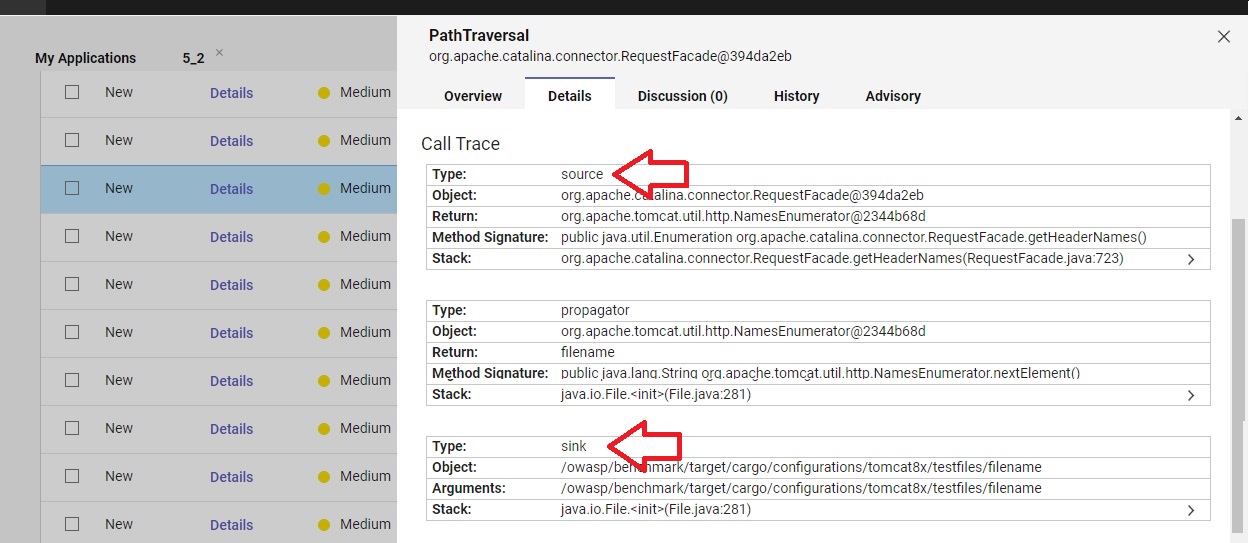IAST scan results
An interactive (IAST) scan entry shows results since the last time the scan was started.
- Issues are added to the scan entry as they are found.
- In the All Issues tab, clicking the Details link for an Issue shows both URL and call trace.
- When you stop the scan, or if it is stopped due to loss of connection with the agent (if configured to do so), the Issue count for the scan stops. When the scan is started again, the issue count starts from zero, even though it is technically the same scan as before.