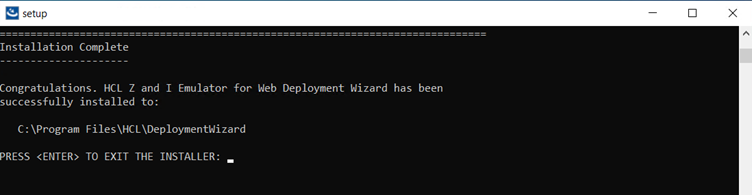Installing the Z and I Emulator for Web Deployment Wizard - Console Mode
Perform the following basic steps to install the ZIE Deployment Wizard - Console Mode:
To install Z and I Emulator for Deployment Wizard in the Console Mode, perform the
following tasks:
- Type in the Command Line to configure the Console mode.
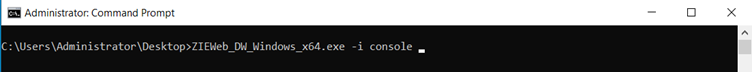
-
The preparing console mode installation screen displays.
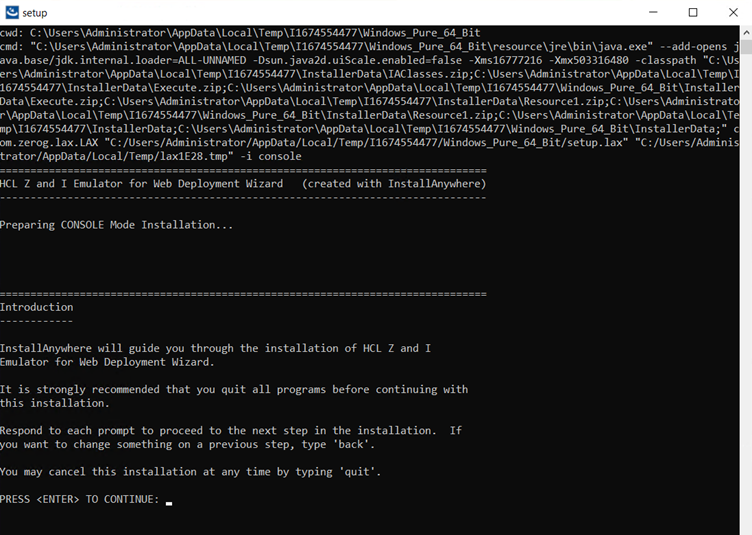
-
The License Agreement configuration screen displays.
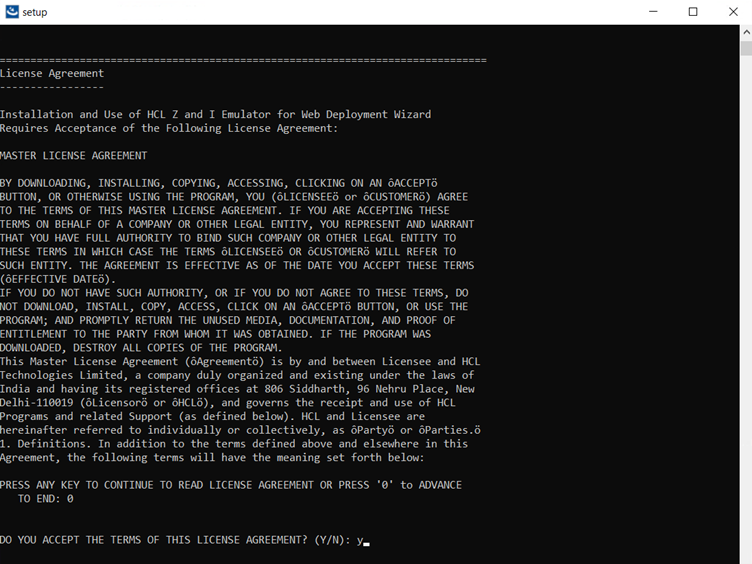 Note: It supports from feature release of HCL Z and I Emulator for Web v2.1.
Note: It supports from feature release of HCL Z and I Emulator for Web v2.1. -
Choose Install Folder configuration to install the product screen displays. (Here, the user can choose the customized folder).
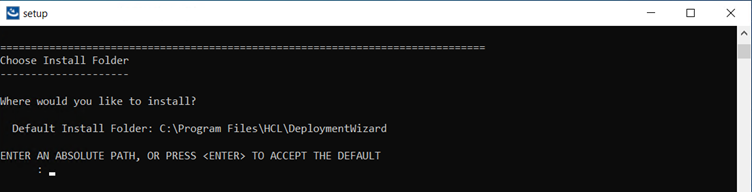
- The Server Location screen displays.
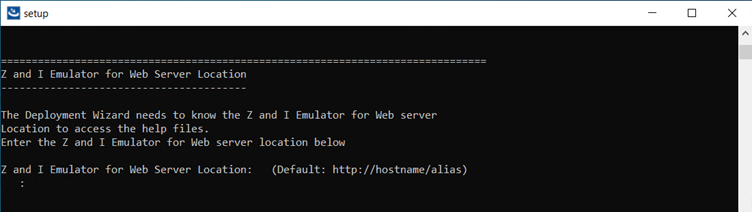
- The Pre-Installation Summary screen displays.
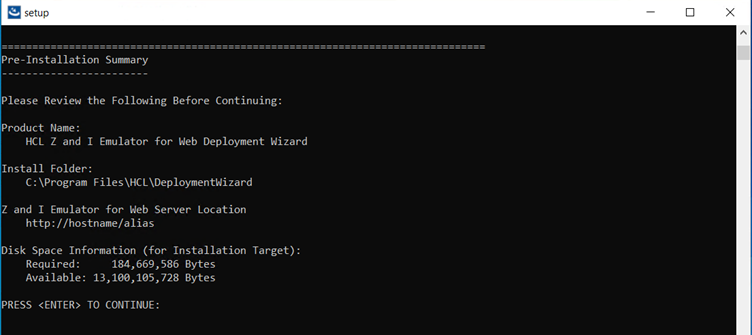
- The Installing screen displays.
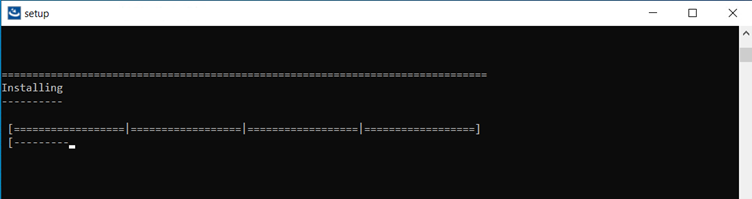
-
The Installation Complete screen displays.