Installing the Deployment Wizard in GUI Mode
On Windows platforms, the Deployment Wizard is installed automatically when Z and I Emulator for Web is installed.
To install and run the Deployment Wizard, perform the following tasks:
- Right click on the ZIEWeb_DW_Windows_x64.exe
- Click Run as Administrator, the following HCL Z and I Emulator for Web is
preparing to install screen displays.
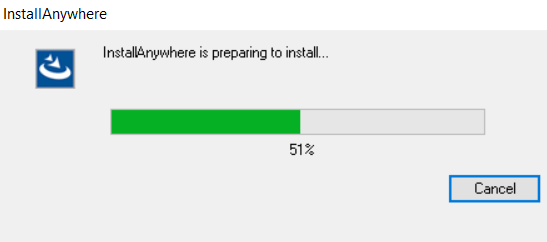
- Click OK. The Introduction screen displays to configure.
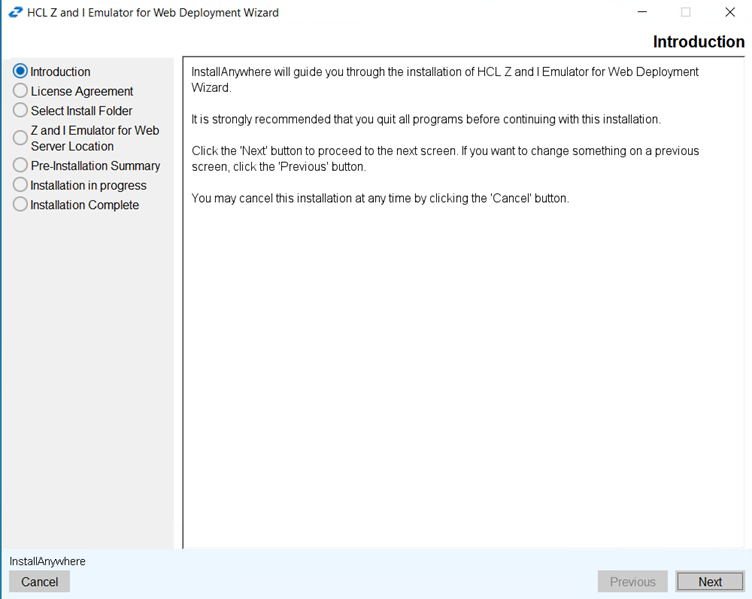
- Click Next.
- The License Agreement screen displays. Click I accept the items of the License
Agreement.
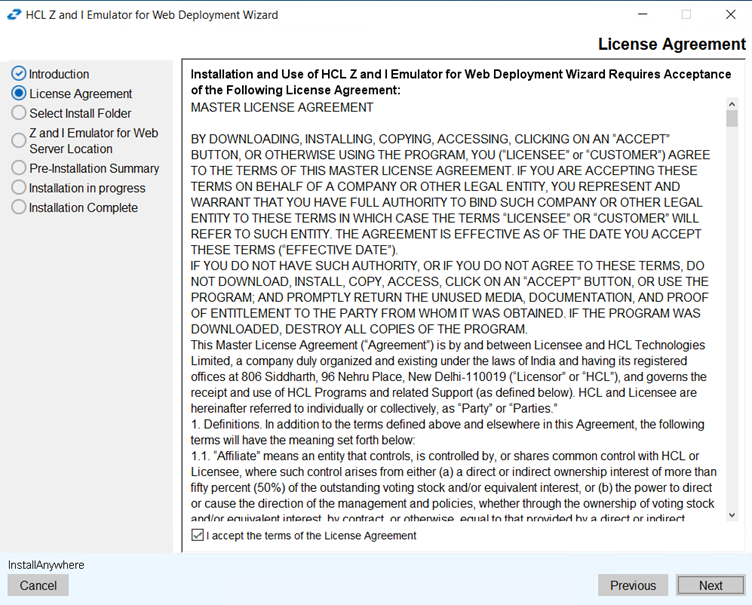
- Click Next.
- The Select Install Folder to install the product screen displays. (Here, the user
can choose the customized folder).
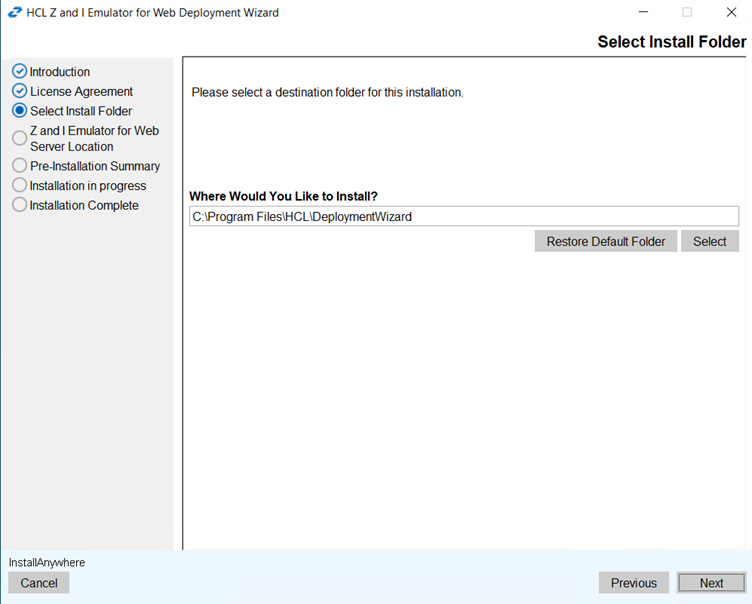
- Click Next.
- The Z and I Emulator for Web Server
Location configuration screen displays.
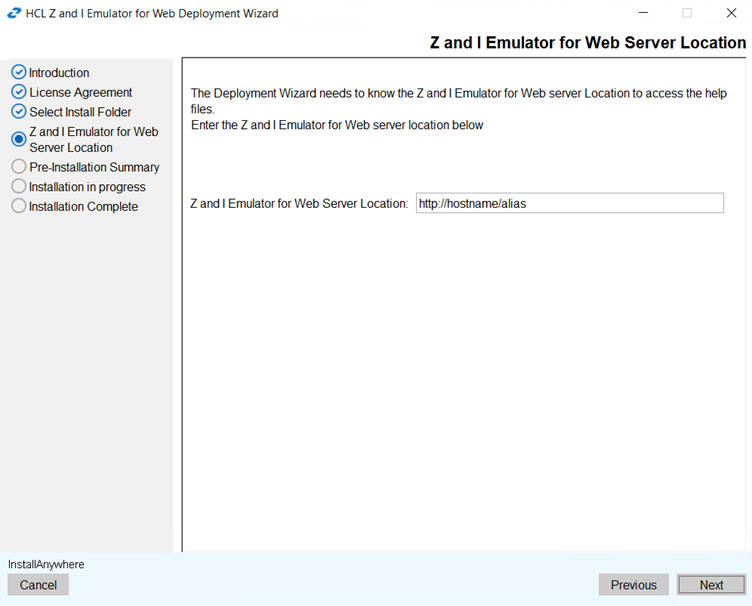
- Click Next.
- The Pre-Installation Summary screen displays to review the summary details, for
example, product name, install folder, Z and I Emulator for Web server location, and disk
space information.
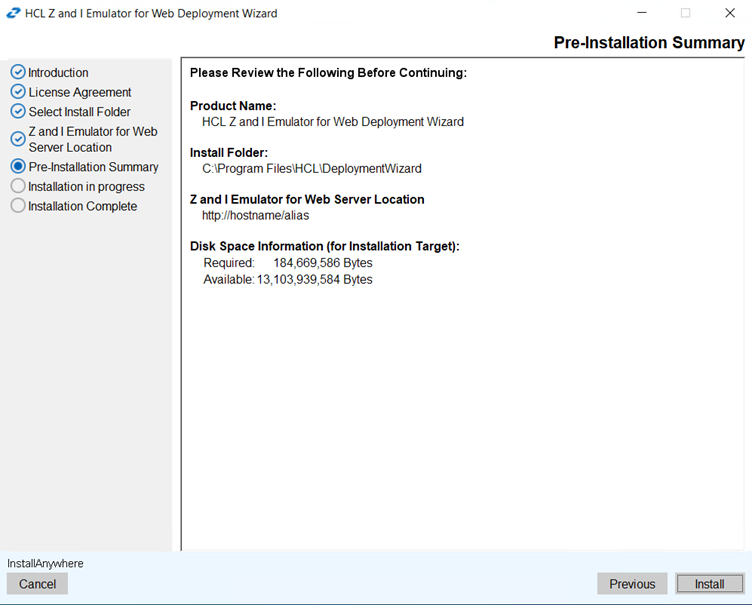
- Click Install. The installation process gets started .
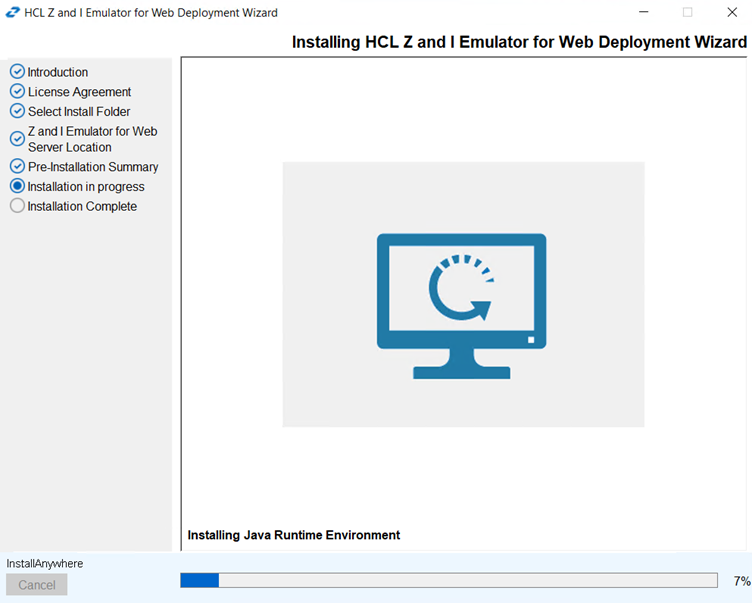
- Once the extraction is completed. The completed Installation screen displays.
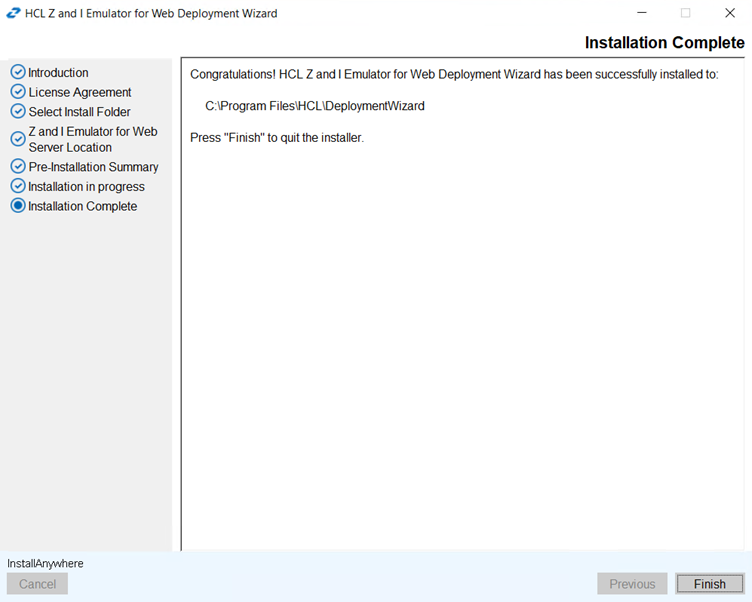
- Click Finish. It creates the shortcut for easy access.