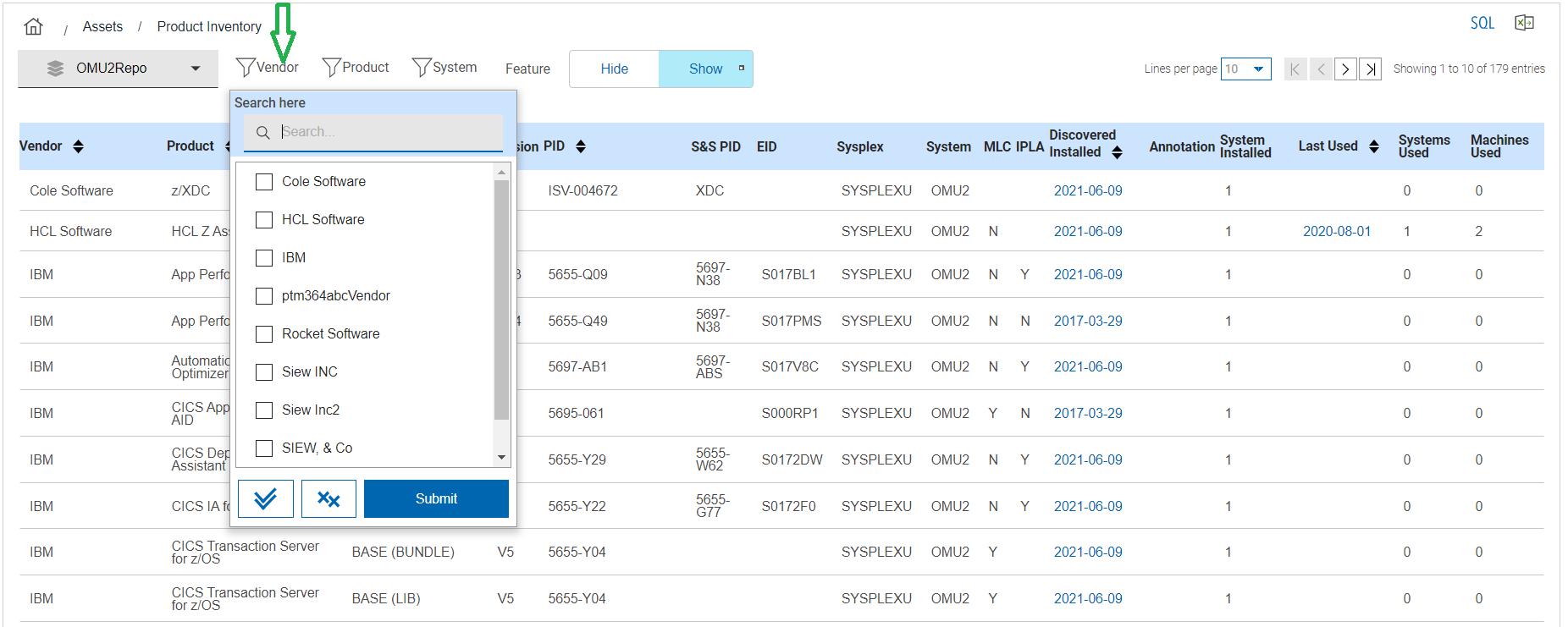Report Filters
Each report has two filters Vendor and Product. Some reports have additional filters available, like System. You can select multiple inputs from the Vendor filter. Each vendor can be associated with multiple products.
By clicking on the ![]() button, you can select all filter options.
button, you can select all filter options.
By clicking on the ![]() button, you can deselect all previously selected filter
settings.
button, you can deselect all previously selected filter
settings.
Product filter values are based on the vendor filter value selected. You can select multiple products from the filter list if the vendor is associated with many products.
Selected vendor and filter values in the list are highlighted with a tick mark when selected. On clicking again on the same tick mark, the filter will be deselected.
You can filter Vendor and Product values by typing a specific or different character in the filter search bar.