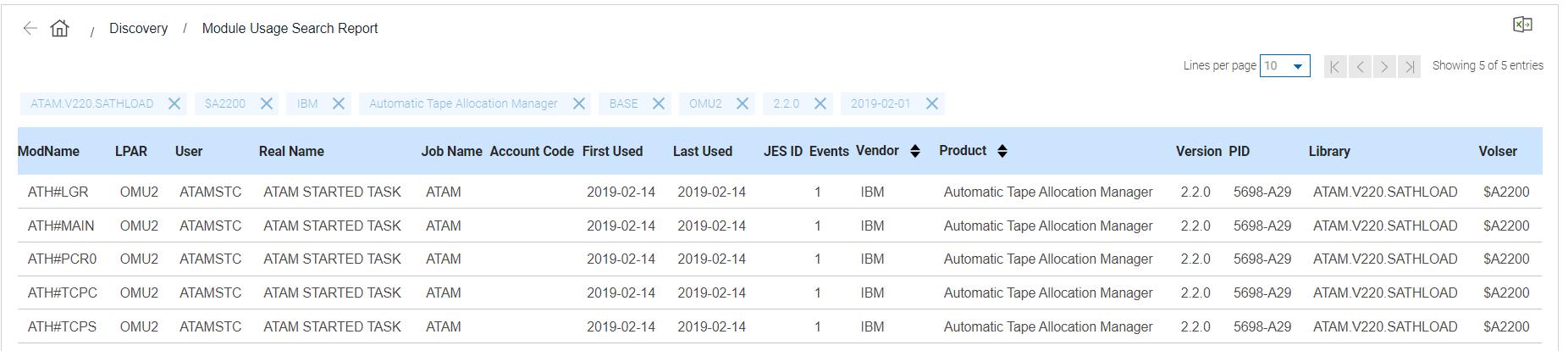Discovered Product Use by Month Report
The Discovered Product Use by Month report provides a summary of discovered product usage:
About this task

Procedure
- Each drill-down report has sorting enabled on Vendor and Productcolumns.
- You can sort data either in ascending or descending order using the sorting features available
on Vendor and Product columns, as in the other
reports.
Breadcrumbs, Download and Pagination functionalities work similarly to normal reports, as explained in the previous sections.
Figure 2. Discovered Product Use by Month report other features -
By clicking on the hyperlink values in the Event for Month columns you
can drilldown to a new report, Product Library Use.
Figure 3. Hyperlink values to drill down to new report 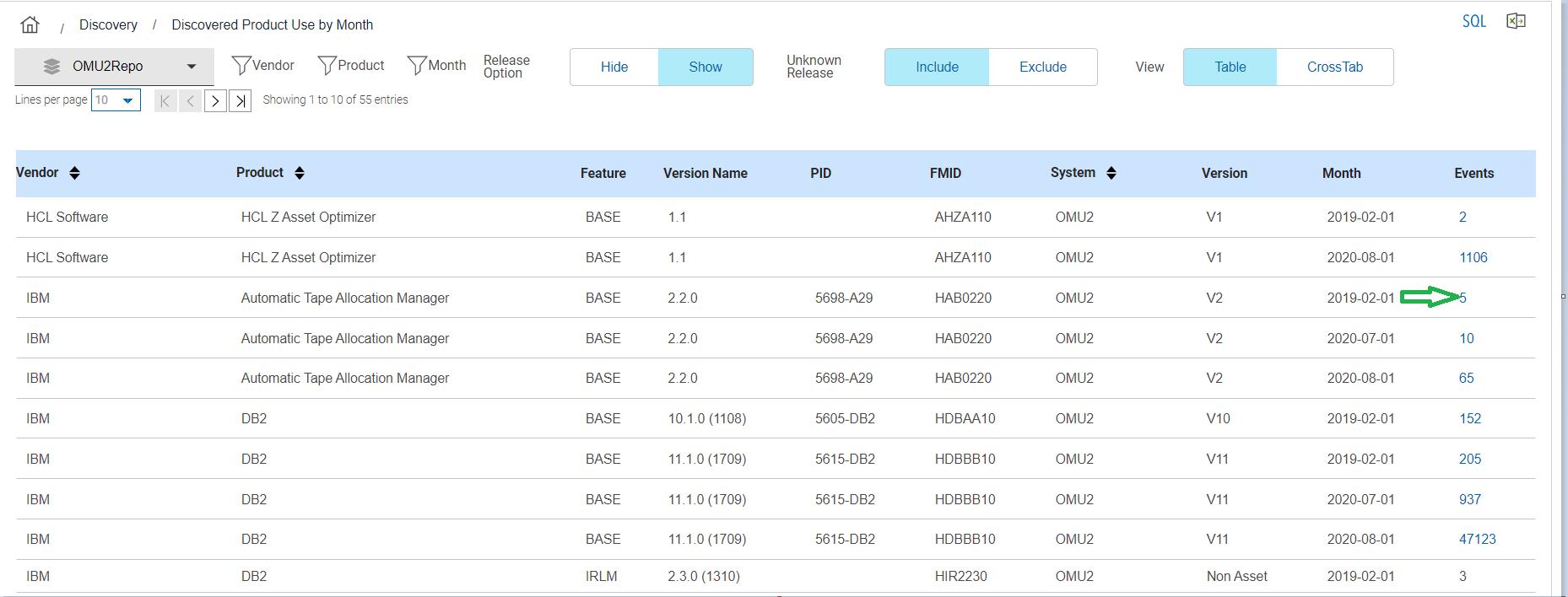
- Each drilldown report has a back button enabled which enables you to navigate back to the parent report.
Figure 4. Drill-down report back navigation feature 
-
When you click on hyperlink values in the Events columns, the Product
Library Use Report is displayed, where you will be able to further drill down
(2nd level drill-down) to another report named Module Usage Search
Report.
Figure 5. Showing 2nd level drill-down link 
Figure 6. Module Usage Search Report