How your work area is rebased
- Your development stream configuration is changed to select the new recommended baseline in your parent stream. (See the figure below.)
- For development views that are snapshot views, an update operation starts and
versions in the new baseline are copied into your view.
If other snapshot views are attached to your development stream, you must update them so that they contain the changes in the stream.
Development views that are dynamic views show versions in the new baseline without requiring an update operation.
The following figure shows your development work area after a rebase operation.
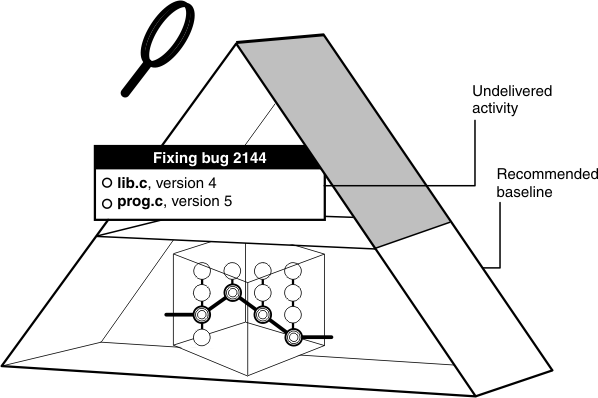
As your development work area is rebased, a progress indicator displays in the Rebasing Stream window, on a Windows® system, or a clearmrgman window, on the UNIX® system and Linux®.
After the rebase operation completes, the stream configuration continues to select any undelivered activities.