About rebasing your work area
On a multiple-stream project, you update your development work area with a new baseline by performing a rebase operation, as shown in the following figure:
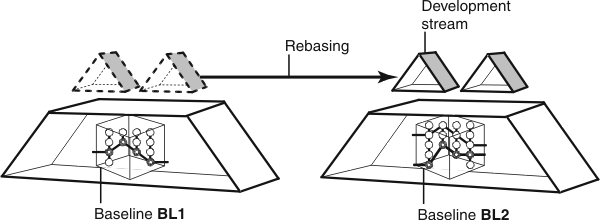
This operation merges files and directories from the parent stream to your development stream and allows you to see the new work identified by the recommended baselines. After rebasing, a development work area shows the versions specified by the baseline, plus any of your undelivered activities.
This rebase operation allows your work area to stay synchronized with other team member's work. By rebasing often, you minimize the overhead of merging excessive numbers of changes.