Databases and the applications
The data sources that you create for use by Unica Interact might also be used to exchange or share data with other Unica applications.
The following diagram shows Unica Interact data sources and how they relate to Unica applications.
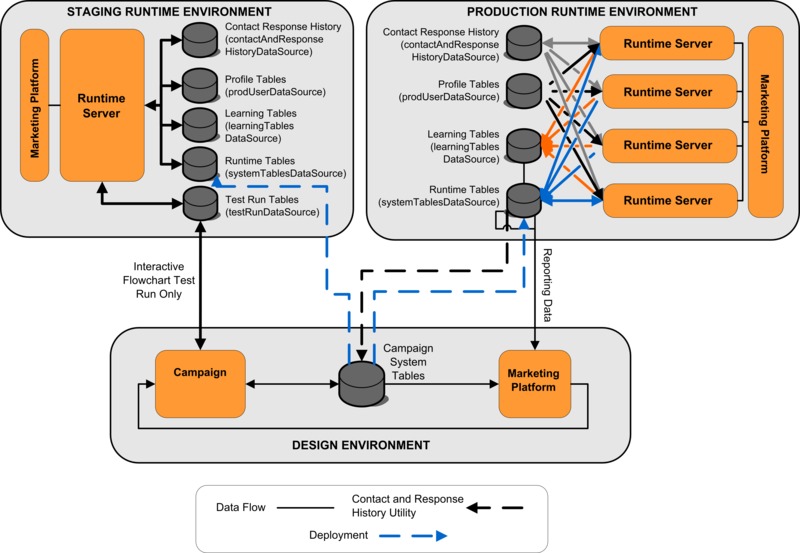
- Both Unica Campaign and the test run server group access the test run tables.
- The test run tables are used for interactive flowchart test runs only.
- When you are using a runtime server to test a deployment, including the Unica Interact API, the runtime server uses the profile tables for data.
- If you configure the contact and response history module, the module uses a background Extract, Transform, Load (ETL) process to move data from the runtime staging tables to the Unica Campaign contact and response history tables.
- The reporting function queries data from the learning tables, runtime tables, and the Unica Campaign system tables to display reports in Unica Campaign.
You should configure the testing runtime environments to use a different set of tables than your production runtime environments. With separate tables between staging and production, you can keep your testing results separate from your actual results. Note that the contact and response history module always inserts data into the actual Unica Campaign contact and response history tables (Unica Campaign has no testing contact and response history tables). If you have separate learning tables for the testing runtime environment, and you want to see the results in reports, you need a separate instance of IBM® Cognos® BI running the learning reports for the testing environment.