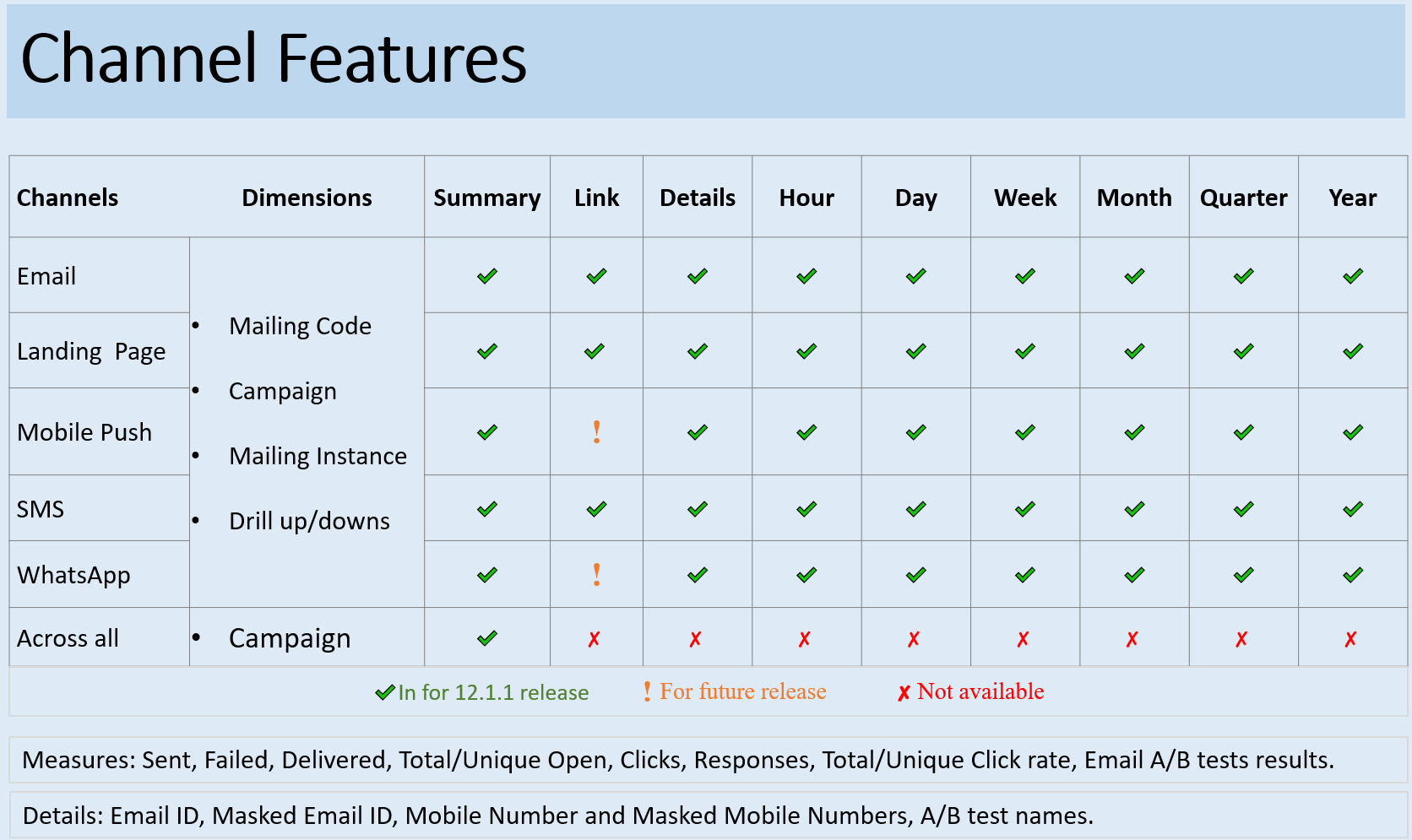Unica Open Insights Overview
In its 12.1.1 release, Unica has introduced Unica Open Insights, an open data model framework that integrates with popular Business Intelligence (BI) tools, to visualize the data and generate reports as per business requirements.
In release 12.0.0, Unica introduced Unica Insights Reports (formerly known as BIRT reports). Unica Insights Reports integrated with Unica products, and the integration provided the capability of data visualization and reporting within Unica.
Unica Open Insights eliminated the dependency of specific BI tools. Because Unica Open Insights is an open data model framework, it integrates with popular BI tools, and leverages the capability of data visualization and report generation of the respective BI tool.
In release 12.1.1, Unica Open Insights integrates out-of-the-box, with Google Looker. Although Unica provides out-of-the-box integration of Unica Open Insights with Google Looker, you will require a Google Looker License. Unica Open Insights only works with the on-premises version of Google Looker. For an overview of Google Looker, see Overview of the Integrated Business Intelligence tool.
- If you use Unica Open Insights with Google Looker, you can view Dashboards within Unica.
- If you use Unica Open Insights with other BI tools, you can view the Dashboards in the respective BI tool.
- For other BI tools, to understand the data models, see Database View Details.
Benefits of Unica Open Insights
The benefits of Unica Open Insights are as follows:
- It is an open data model framework and can work with BI tools like Google Looker, Tableau, Power BI, QlikView, or more.
- Integrates out-of-the-box with Google Looker (using Google Looker integration requires a Google Looker license and is optional).
- You can update existing models with zero impact to existing dashboards that were created using existing models.
- Designed to contain all data needed for insights into the performance of marketing communications.
- Provides reports for Unica marketing channels like Email, SMS, Mobile Push, and WhatsApp.
- Provides granularity with options like yearly, quarterly, monthly, weekly, daily, to hourly.
- Send time optimization: Provides email recipient analytics. It computes the best hour of the day to contact customers based on previous email interactions. This helps in sending future mailers at an hour when the customer is most likely to view emails and also increase the probability of clicking the link in the email. For more information, see Send Time Optimization.
- Google Looker SSO embedding (optional): Single sign-on (SSO) embedding presents private embedded Looks, Explores, or Dashboards to your users without requiring a separate Looker login. Users will be authenticated through the application. SSO embedding works by creating a special Looker URL that you will use in an iframe.
- Google Looker API (optional): Provides public API that are consumed through Unica to access Looker's shared folders and its contents, dynamically.
Overview of the Integrated Business Intelligence tool
Google Looker is an enterprise platform for BI, data applications, and embedded analytics with Dashboards that you can use to explore and share insights in real time.
- Visualize data
- Find saved reports and understand Dashboards
- View Dashboards
- Send and schedule Dashboards
- Create a blank Dashboard and add Looks
- Change Dashboard settings
- Build your own custom model to derive custom reports.
- Export reports.
- Schedule and circulate reports (via email and conditional circulation).
- Public and personalized dashboard.
- Create your own reports or ad-hoc reports by writing your own queries.
Channel Features
The following image provides a glimpse of the analytics available for the various channels (all channels are Unica Deliver-specific):