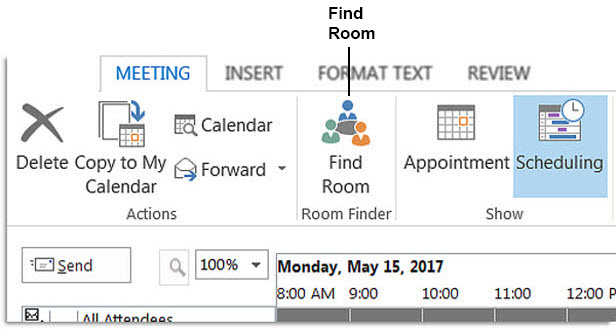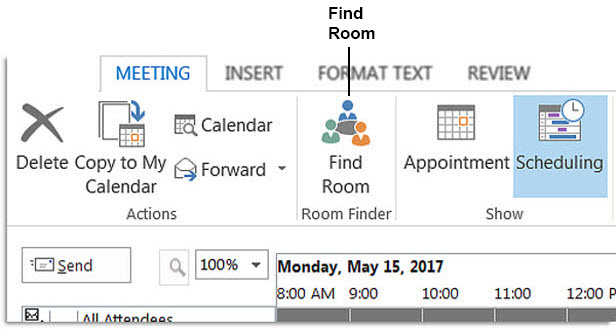Quick reference
Use this quick reference to see at a glance the HCL Traveler for Microsoft™ Outlook (HTMO) features that are added to Microsoft™ Outlook.
Mail page
When you click , the following features are available on the Mail page:
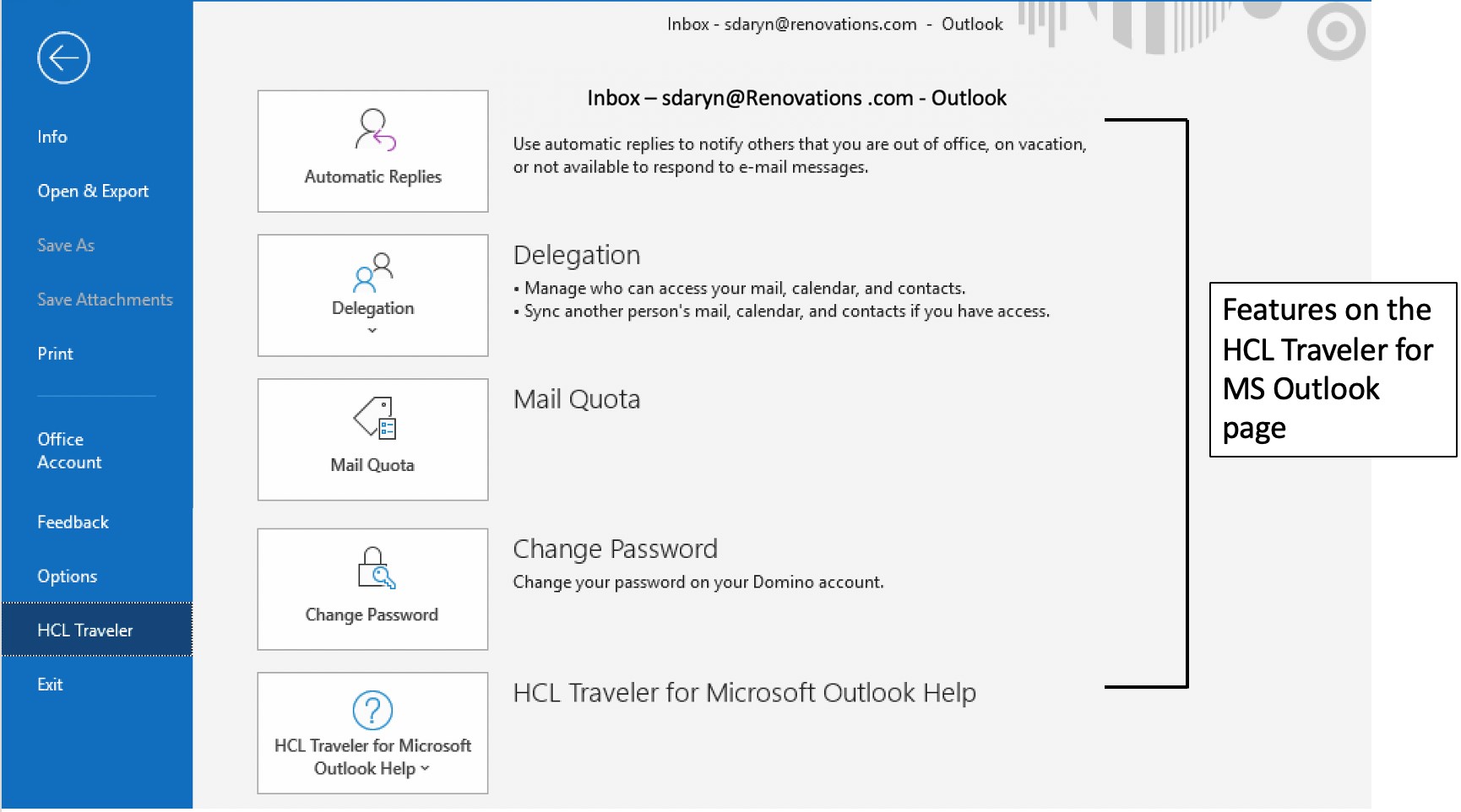
- Automatic Replies (Out of Office)
- Notify others when you're out of the office.
- Delegation
- Allow others to manage your mail, calendar, and contacts.
- Mail Quota
- See how close your mail file is to the size limit.
- Mail Help
- See the product documentation, report a problem, or see the version that you are using.
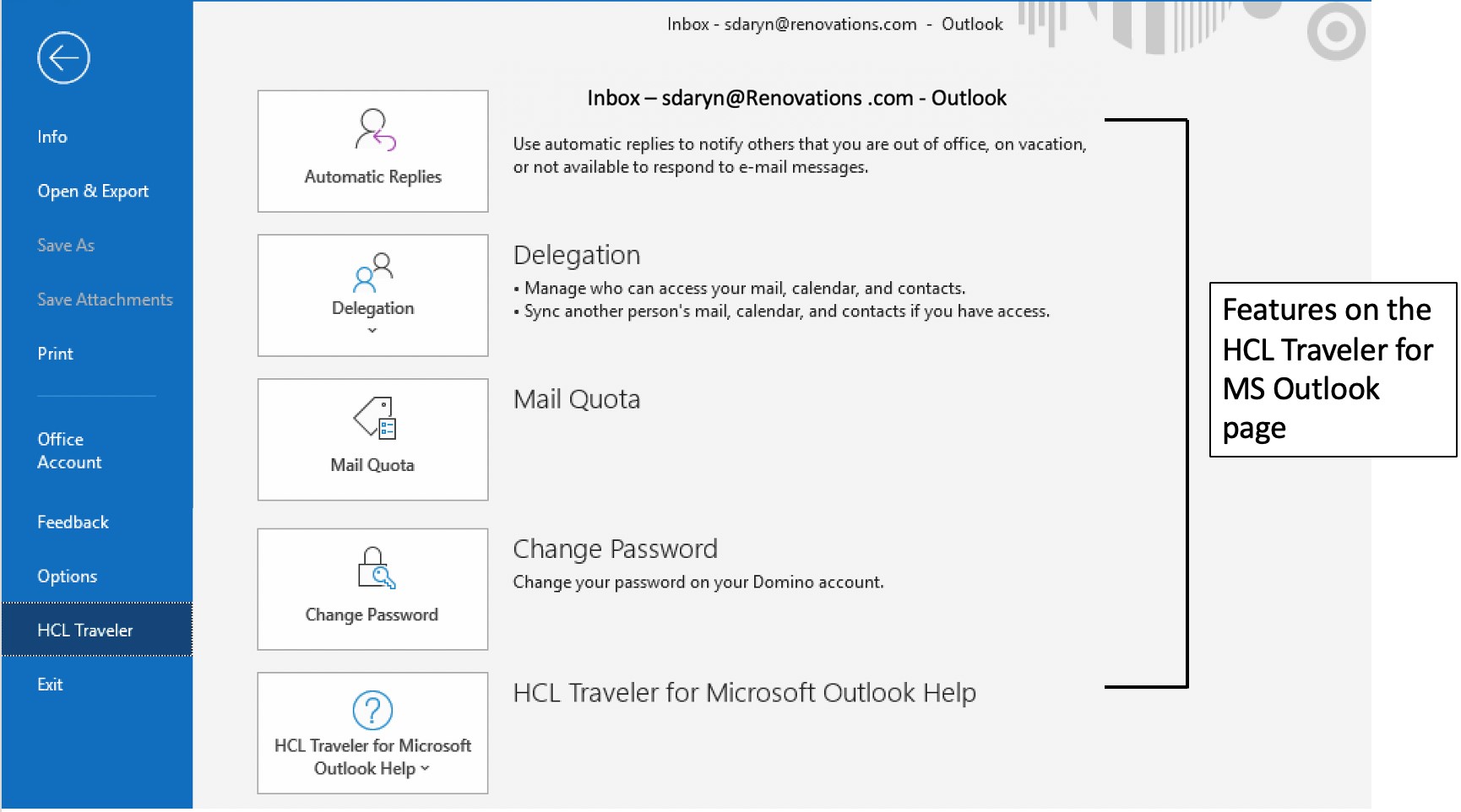
Encrypt Mail, Sign Mail
When you create a mail message, click Encrypt Mail and Sign
Mail to digitally encrypt and sign the message for added security.
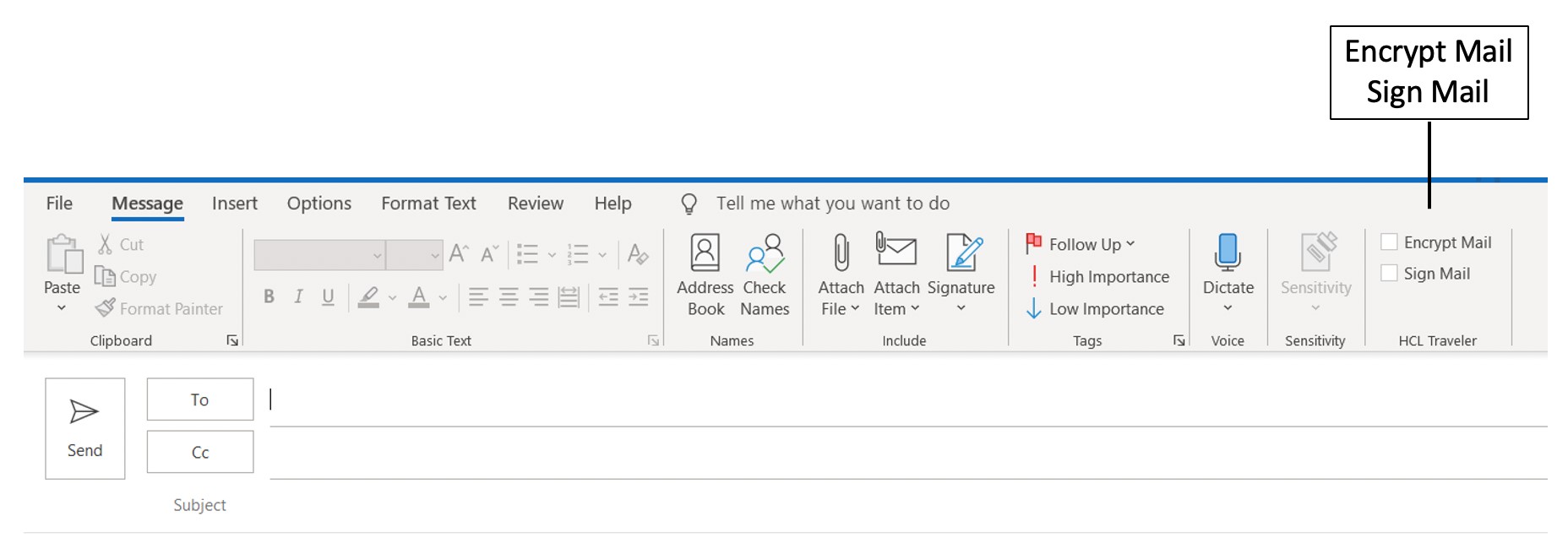
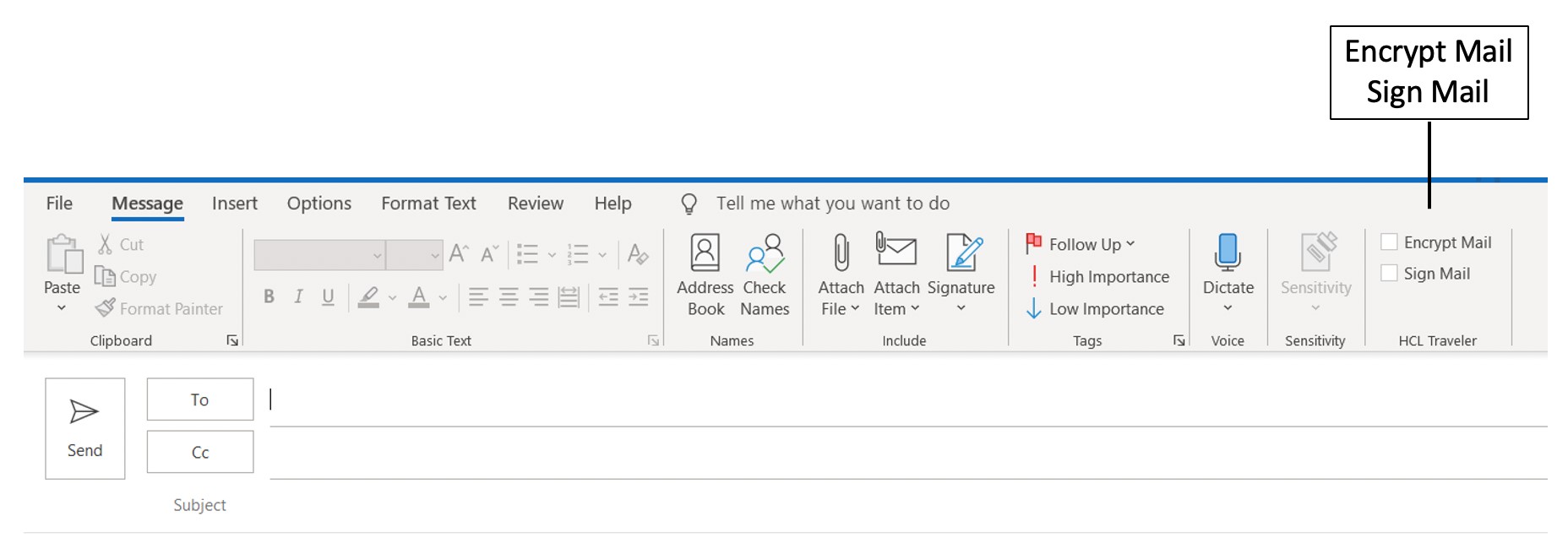
View Full Message
Messages that are more than seven days old at the time that they are synced locally are
truncated. Encrypted messages show only subject text. To see the entire content of
one of these messages, select it and click View Full message.
Or, double-click the message.
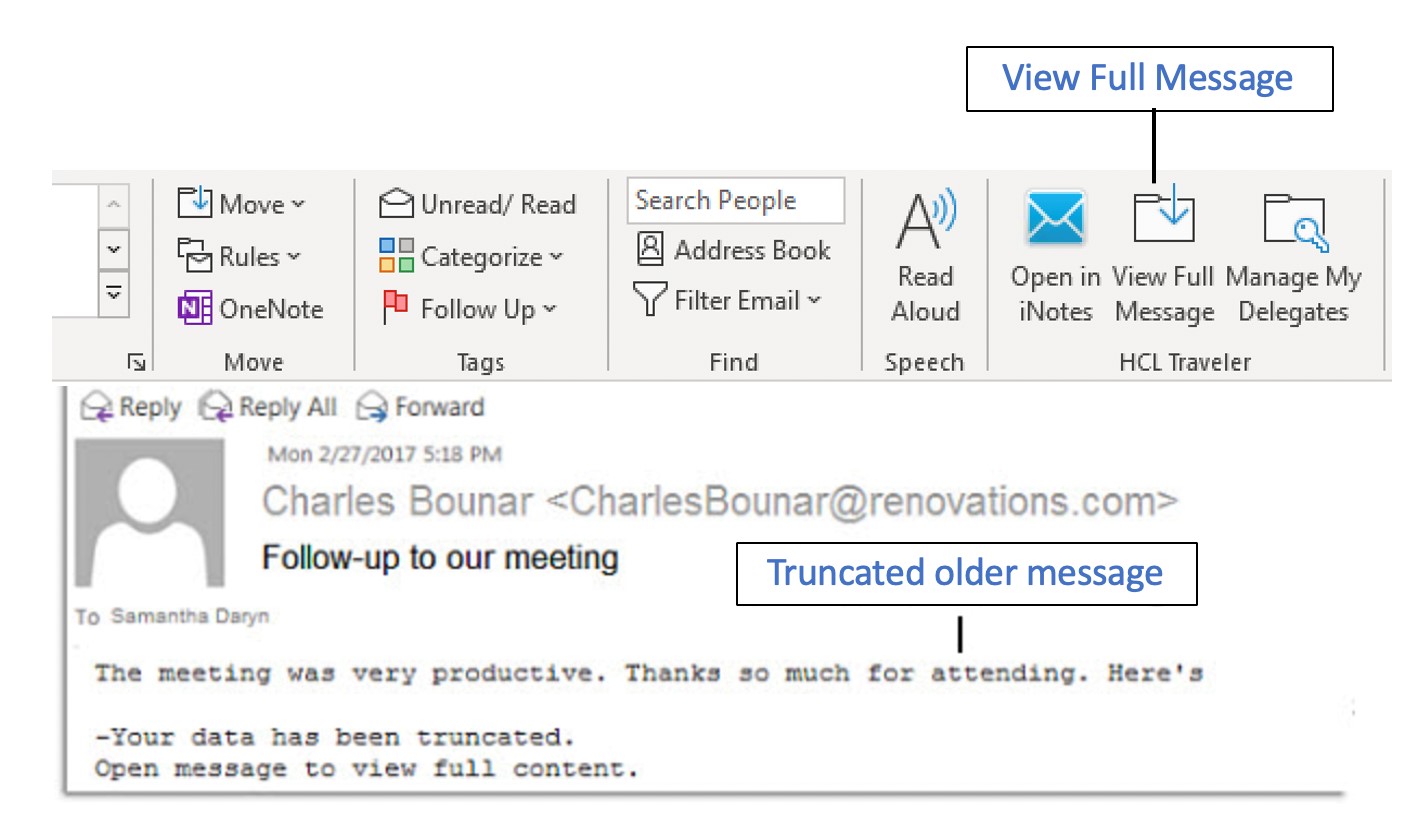
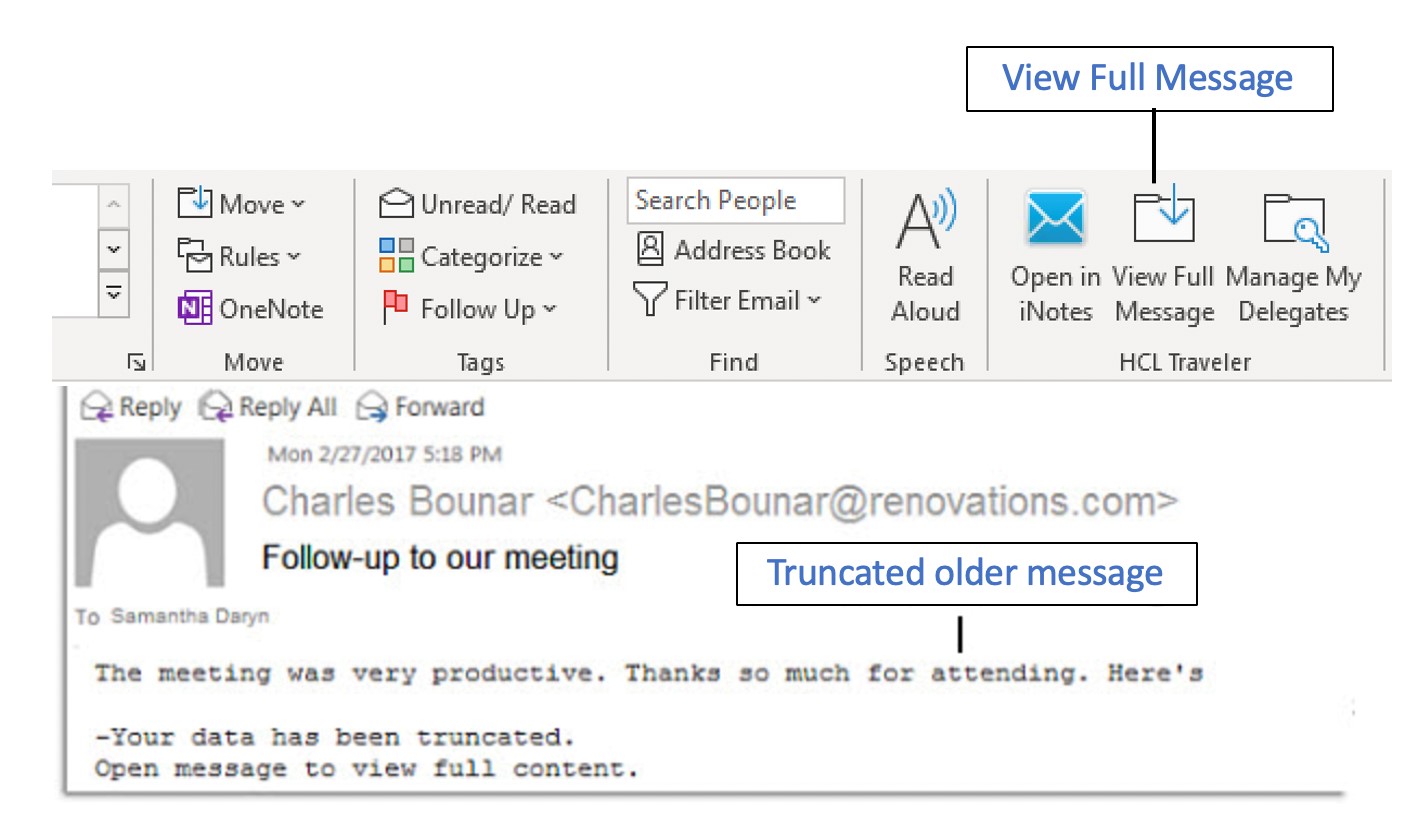
Open in iNotes
Click Open in iNotes to open a selected message in HCL iNotes®.
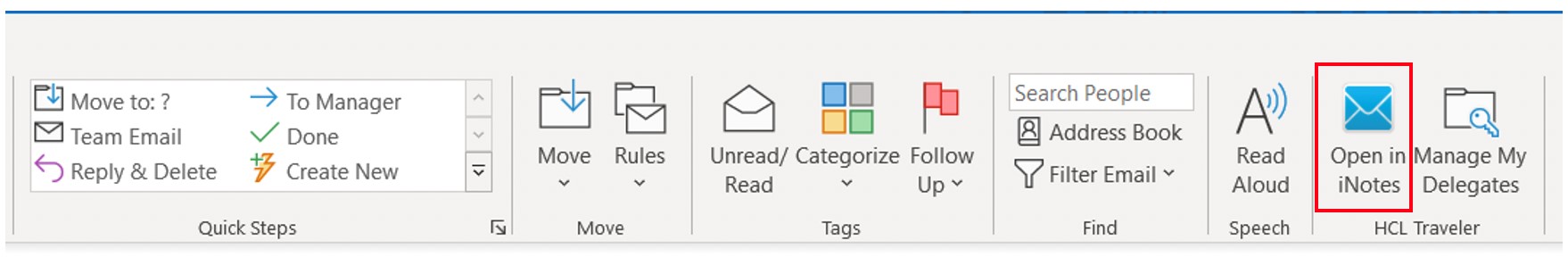
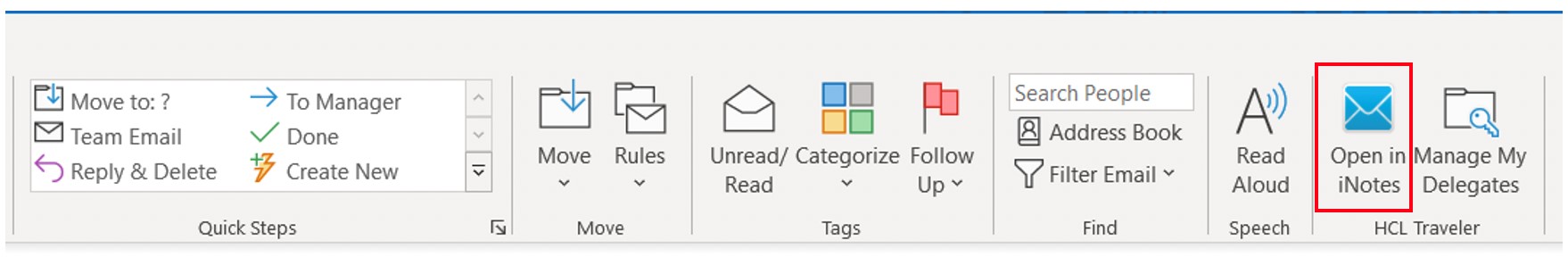
Find Room
When you schedule a meeting, click Find Room to reserve a room. This
feature is available when your company is set up to use an onsite Domino® Resource Reservations
database.