Configuring security policy settings
Configure the ID vault security policy settings that are required for IBM® mail support for Microsoft™ Outlook (IMSMO).
Before you begin
Procedure
- Open the Domino® Administrator client, select the People & Groups tab, and select Settings.
- Click the Add Settings button and select Security.
-
Select the ID Vault tab, and complete the following fields:
- Enter the name of a vault in the Assigned vault field
-
Set the Allow Notes-based programs to use the Notes ID Vault field to
Yes
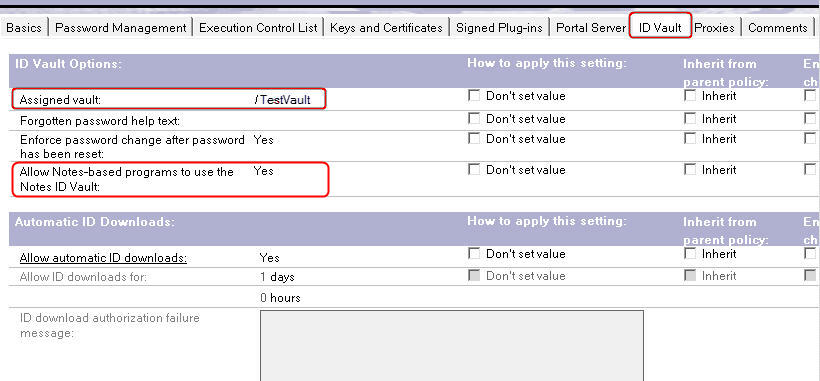
- Click Save & Close to save the Security Settings document.