Meetings
If you are using HCL Sametime Premium, you can create, start, and participate in Sametime meetings.
- You can participant in an already created meeting that you have received a link.
- You can create a meeting and invite others to participate.
- You can start an instant meeting.
- You can start a meeting with a chat partner or group using the call feature.
Click Meetings option in the menu to display your meetings and ones that
you are a member. From here you can add a meeting and access the Sametime Meetings landing page.
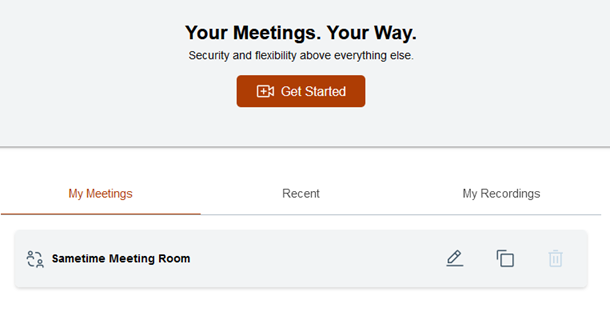
To add a meeting, you must know the meeting URL, referred to as the meeting link. Click Add Meeting. Enter the meeting URL and a unique name for the meeting. Click Add and the meeting is added to your meeting list.
When in a chat, you can easily invite your chat partner by sending a meeting link in a chat
message. To send a meeting link, click the meeting icon ( ) in the chat message field and select the meeting
link. Click ths send icon (
) in the chat message field and select the meeting
link. Click ths send icon (![]() ) to send the link.
) to send the link.
Additional information for using Sametime Meetings is in the Sametime Web Client Users Guide.