Enabling meeting dial-out on Docker or Podman
About this task
The Docker and Podman commands are similar. The only difference is that docker precedes the command when issued in a Docker environment and podman precedes the name in a Podman environment. Example commands used in the Sametime documentation are shown using Docker. For Podman, change docker to podman.
Procedure
-
Edit the .env file and save the changes.
Do not include the comments which are in parentheses ().
JIGASI_SIP_SERVER= (This is the SIP server/proxy IP or hostname. For hostname, this must be in DNS or added as extra_hosts entry in docker-compose.yml for the jigasi service.) JIGASI_SIP_PORT=5060 (This is the SIP server/proxy port) JIGASI_SIP_TRANSPORT=UDP (This is SIP server/proxy protocol) JIGASI_SIP_URI= (This is the SIP URI, in plain text. Example: [mailto:mysipuser@mysipserver.com mysipuser@mysipserver.com] ) JIGASI_SIP_PASSWORD= (This is the SIP user password, in plain text.) -
Edit the
docker_compose.ymland save the changes.Note: The “-“ is required in front of the parameter.Under the JIGASI environment section, add the statement:– JIGASI_PROXY_BYPASS.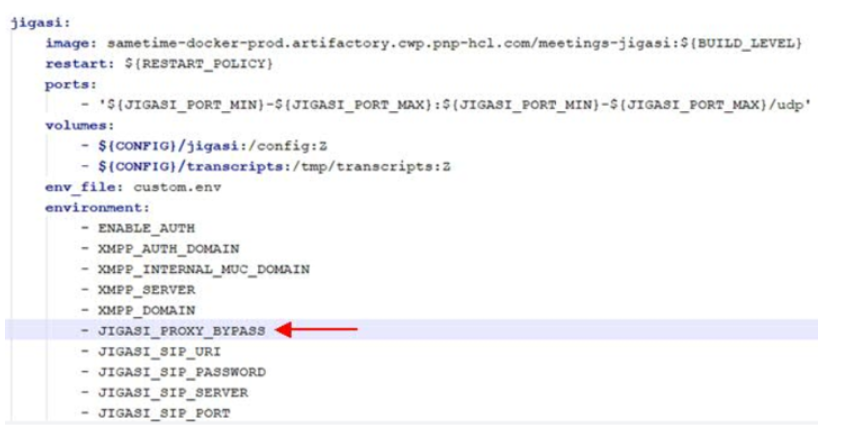 Under NGINX environment section, add the statement:
Under NGINX environment section, add the statement:- ENABLE_INVITE_OTHERS=true.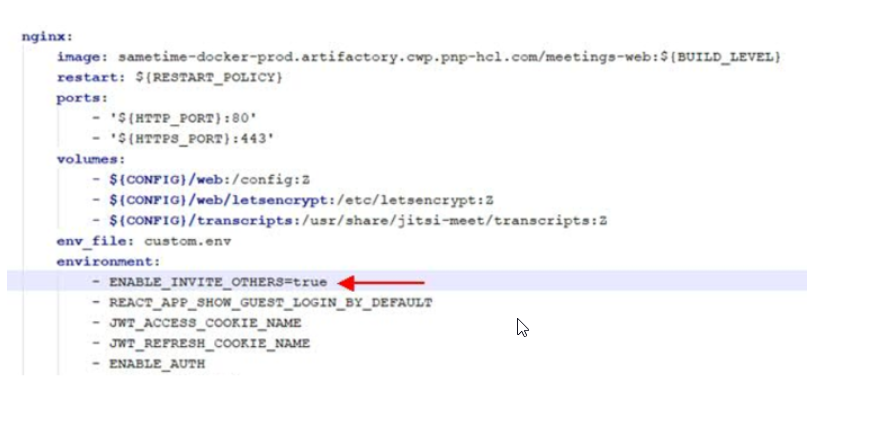 Under JICOFO environment section, add the statement:
Under JICOFO environment section, add the statement:- JIGASI_SIP_URI.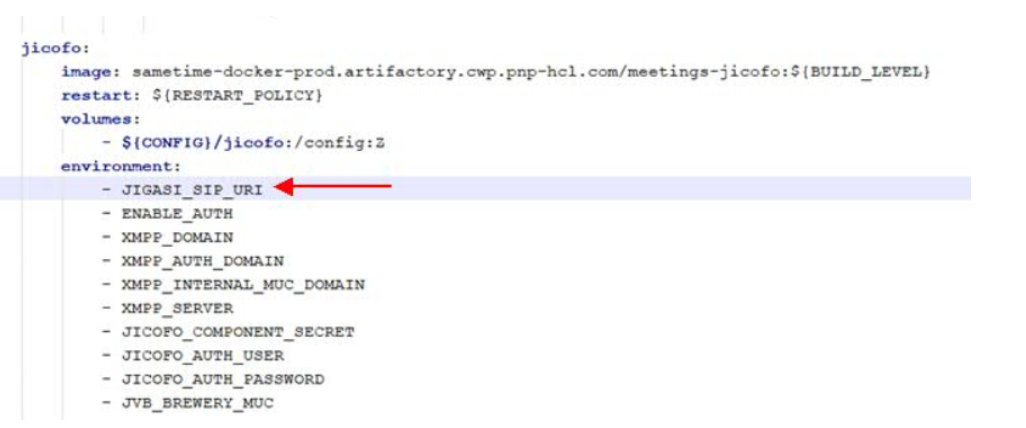
-
Apply the settings to Docker.
To apply these settings to Docker, perform the following:
cd to directory holding docker-compose.yml > docker-compose down > rm -rf sametime-config/jigasi > docker-compose up -d