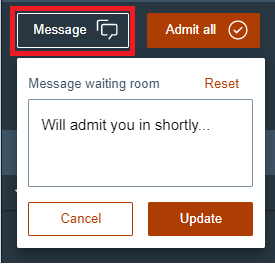Admitting participants during a meeting
The waiting room feature requires participants to remain in a waiting area before they are admitted in to the meeting. When enabled, moderators can control when a participant joins a meeting. Moderators can allow authenticated users to bypass the waiting room and go directly in to the meeting. For more information on how to enable the waiting room, refer to Creating a new meeting and Editing existing meetings.
Before you begin
As a moderator, you need to start the meeting first before anyone else can join. Furthermore, participants must wait for you to admit them into the meeting before being able to select Join from the preview window. For more information, refer to Joining a moderated meeting.
About this task
As a moderator, you must manually admit the participants into the meeting room. To admit participants during a meeting, follow these steps:
Procedure
-
Scroll to the bottom of the meeting and select the Participant
list
 .
.
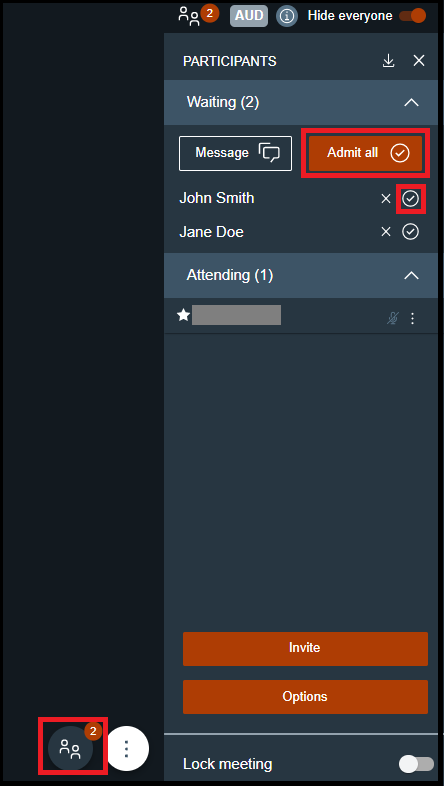
-
Select one of the following:
- Admit all—Select to admit all the participants in the waiting room.
 —Select to admit participants individually.
—Select to admit participants individually.
You can edit the waiting room message by selecting Message and then entering the new message befoe selecting Update.