Installing Sametime Meetings on Docker
This section provides information on installing Sametime Meetings on Docker.
About this task
To deploy Sametime meetings on docker:
Procedure
-
Download
HCL Sametime Meetings 11.6file from Flexnet. - Extract the zip file to any directory.
- If CentOS 8 is in use, complete the steps in topic defining extra hosts for Docker deployments.
-
To load and initialize the Docker images, from the directory where you extracted the
zip file, run the following command:
./install.shNote: Before running ./install.sh, make sure permissions are set correction. Run the command:
.chmod 777 install.shThe install.sh script will load and run the following list of docker images.
meetings-location.node meetings-jibri-web meetings-persistence.node meetings-auth.node meetings-recordings.node meetings-web meetings-prosody meetings-jicofo meetings-jvb meetings-jigasi meetings-jibriWhen prompted, specify the appropriate values for the deployment.
Note:- These values are case sensitive and must be entered in lower case.
- When prompted for Enter fully qualified Server Name, this value will be the Sametime Meeting server host name.
Example:
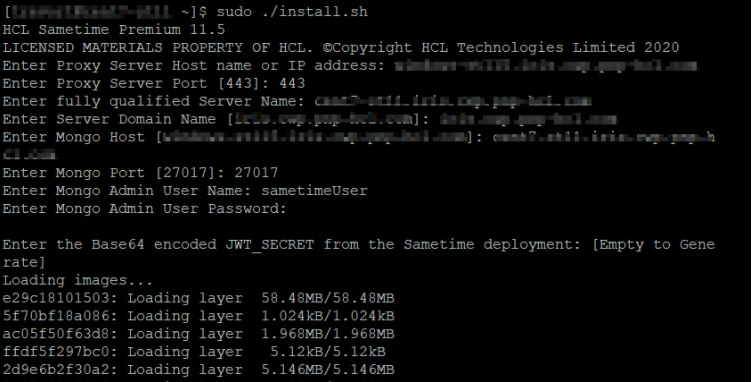
-
To verify that the Meetings Server is running, run the following commands:
Show all the loaded docker images
docker images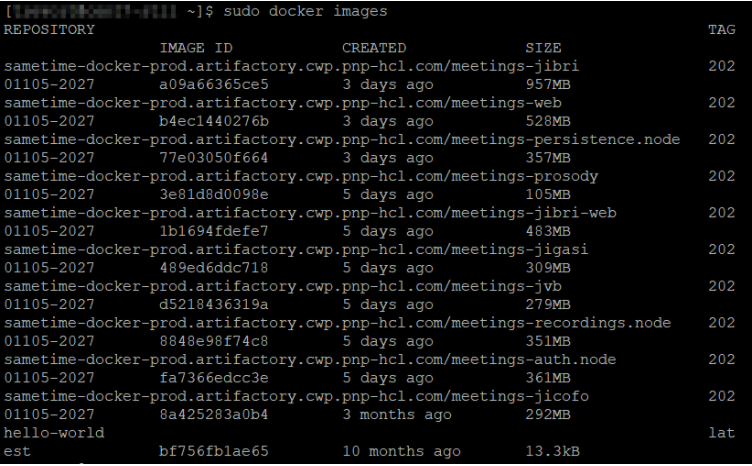
List all running containers in docker engine
docker ps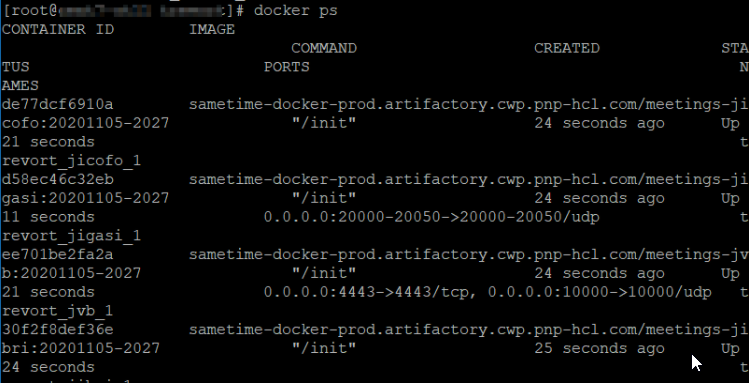
-
Optional:To enable Docker for auto start, run the following commands.
systemctl daemon-reloadsystemctl enable dockersystemctl restart docker -
Optional: If SAML is used for authentication, update the IDP_URL parameter in the custom.env. The default is empty.
Optional: If a host machine has multiple network interface cards, it may be required to specify the rout-able IP address for the DOCKER_HOST_ADDRESS. Entering a Meeting, receiving infinite "Loading Meeting..." is one cause for needing DOCKER_HOST_ADDRESS set to a rout-able IP address in the custom.env file.
To enable configuration changes after install, see Enabling Meeting Configuration Changes.
-
Optional: In the .env file the default system time zone is:
# System time zone. TZ=America/New_YorIf desired, update to the local time zone. By setting to the local time zone, the logging time stamps will be accurate to the host system time.
Note: Rules to update the custom.env and .env files:- Each line in an env file to be in VAR=VAL format.
- Lines beginning with "#" are processed as comments and ignored.
- No special handling of quotation marks. This means that they are part of the VAL.
- Blank lines are ignored.
To enable configuration changes after install, see Enabling Meeting Configuration Changes.
-
For information on updating TLS, see Updating the Sametime Meeting Server TLS Certificates
Note: Complete ALL these required steps to enable Sametime Meetings.