Enable Sametime Proxy for Meetings
HCL Sametime Proxy 11.6 requires a configuration update to support Sametime Meetings.
About this task
This process will add the following parameters to the Sametime Proxy configuration.
- Meeting server host and port values
- Token Domain
- JWT Secret
- As a best practice, back up the
stproxyconfig.xmlfile stored in the conf directory of the Sametime Proxy Server. - Edit the
stproxyconfig.xml. - Add the following parameters within <configuration> </configuration>.
<meeting> <host>HOST</host> <port>PORT</port> <isSecure>true</isSecure> </meeting>Change HOST and PORT to match the Sametime Meetings deployment. The default port is 443.
<tokenDomain>company.com</tokenDomain>For the tokenDomain, specify a valid domain name. Ensure that the domain does NOT include a preceding dot.
<jwtSecret>GENERATED_SECRET</jwtSecret> <refreshJwt> <enabled>true</enabled> <path>/meeting-auth/api/v1/refresh</path> </refreshJwt>The GENERATED_SECRET is the value created from the Sametime Meeting JWT_APP_SECRET discussed here.
Example:
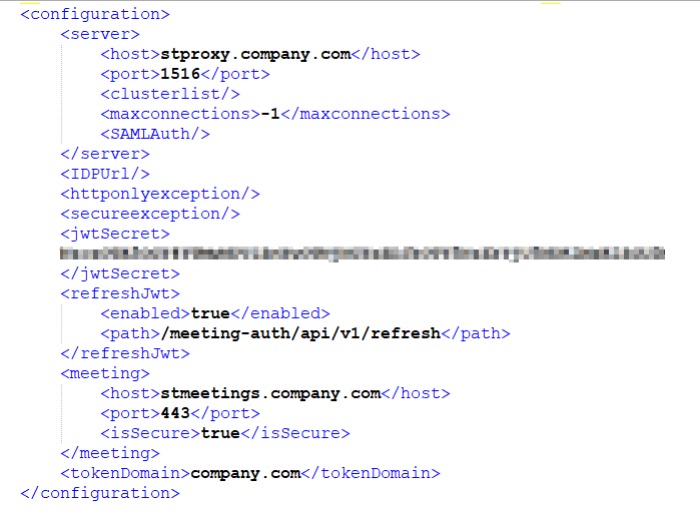
- Save and restart the Sametime Proxy server to enable.